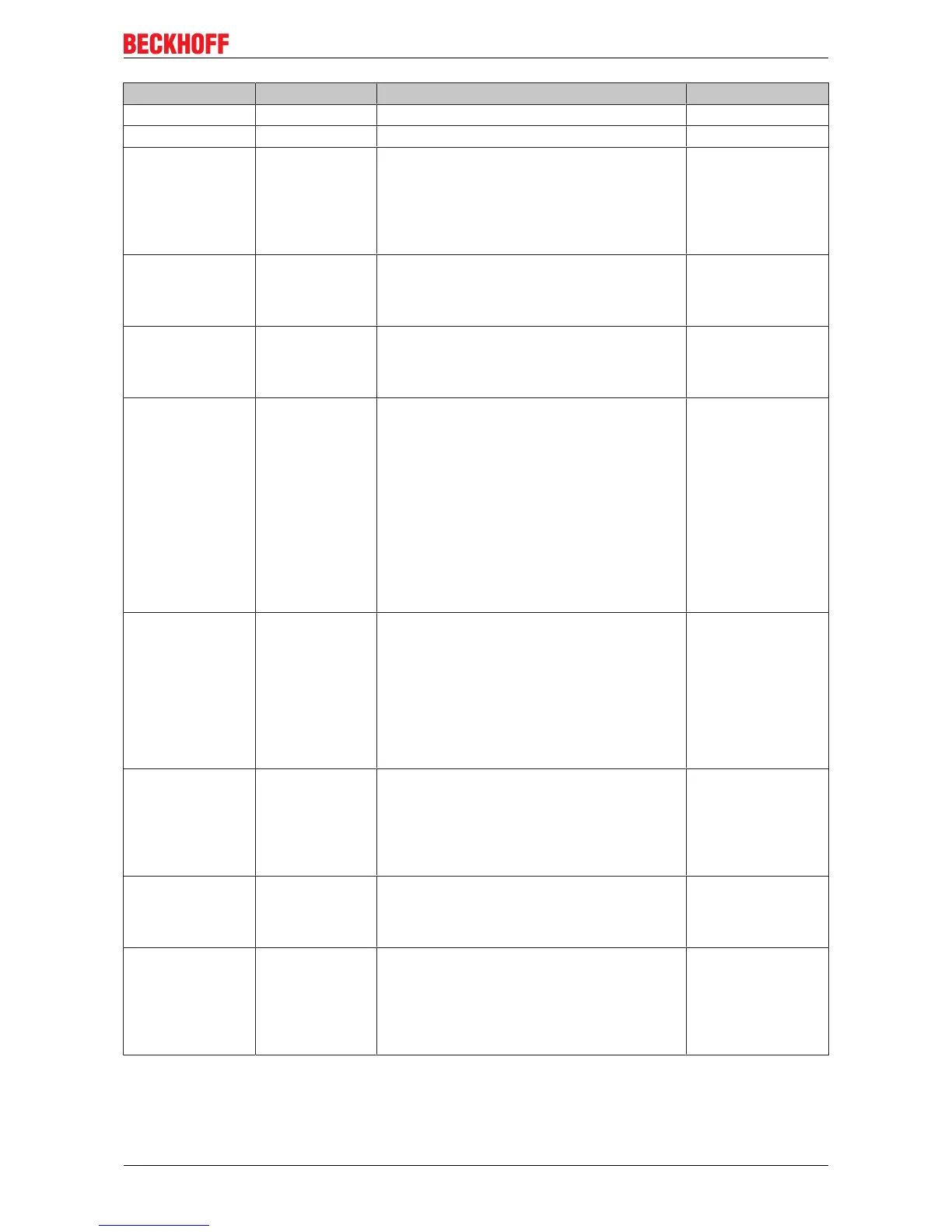Commissioning
Name Type Description Default value
Vendor REG_SZ Name of UPS manufacturer "(none)"
Model REG_SZ UPS model designation ""
RunTaskEnable REG_DWORD Activates/deactivates the configuration of the
Task Scheduler shutdown task:
• 0 := deactivated;
• 1 := activated;
• other values are not permissible;
0
TaskName REG_SZ Name of the Task Scheduler shutdown task.
The Beckhoff UPS Configuration dialog
generates a shutdown task with the name:
"UPS System Shutdown Program".
""
TaskFolder REG_SZ Path to the folder containing the Task
Scheduler shutdown task. Implemented in the
UPS software v3.0.0.10 and higher. An empty
string represents the root folder.
""
TaskCompatibility REG_DWORD Task Scheduler v1.0 compatibility settings.
Implemented in the UPS software v3.0.0.10
and higher:
• 0 := automatic, uses the latest Task
Scheduler interface version
(at present v2.0);
• 1 := explicitly the Task Scheduler v1.0 is
to be used;
• 2 := explicitly the Task Scheduler v2.0 is
to be used;
• other values are not permissible;
0
RunTaskWait REG_DWORD Maximum running time (execution time) of the
shutdown task in seconds. Following the
expiry of this time the shutdown task is
stopped and the shutdown is continued.
Implemented in the UPS software v3.0.0.8
and higher and only under Windows Vista,
W7, WES 7 (32 and 64-bit). With older
operating systems this time cannot be
changed and is fixed at 30 seconds.
30
ShutdownOnBatter
yEnable
REG_DWORD Activates/deactivates the shutdown of the
operating system on a critical alarm:
• 0 := deactivated;
• 1 := activated;
• other values are not permissible;
1
ShutdownOnBatter
yWait
REG_DWORD Maximum running time on battery voltage
before the critical alarm in minutes. This
element can adopt a value of between 0 and
720. Other values are not permissible.
2
NotifyEnable REG_DWORD Activates/deactivates the power-fail messages
to the logged-in user:
• 0 := deactivated;
• 1 := activated;
• other values are not permissible;
0
CX2100-09x4 65Version: 1.3
