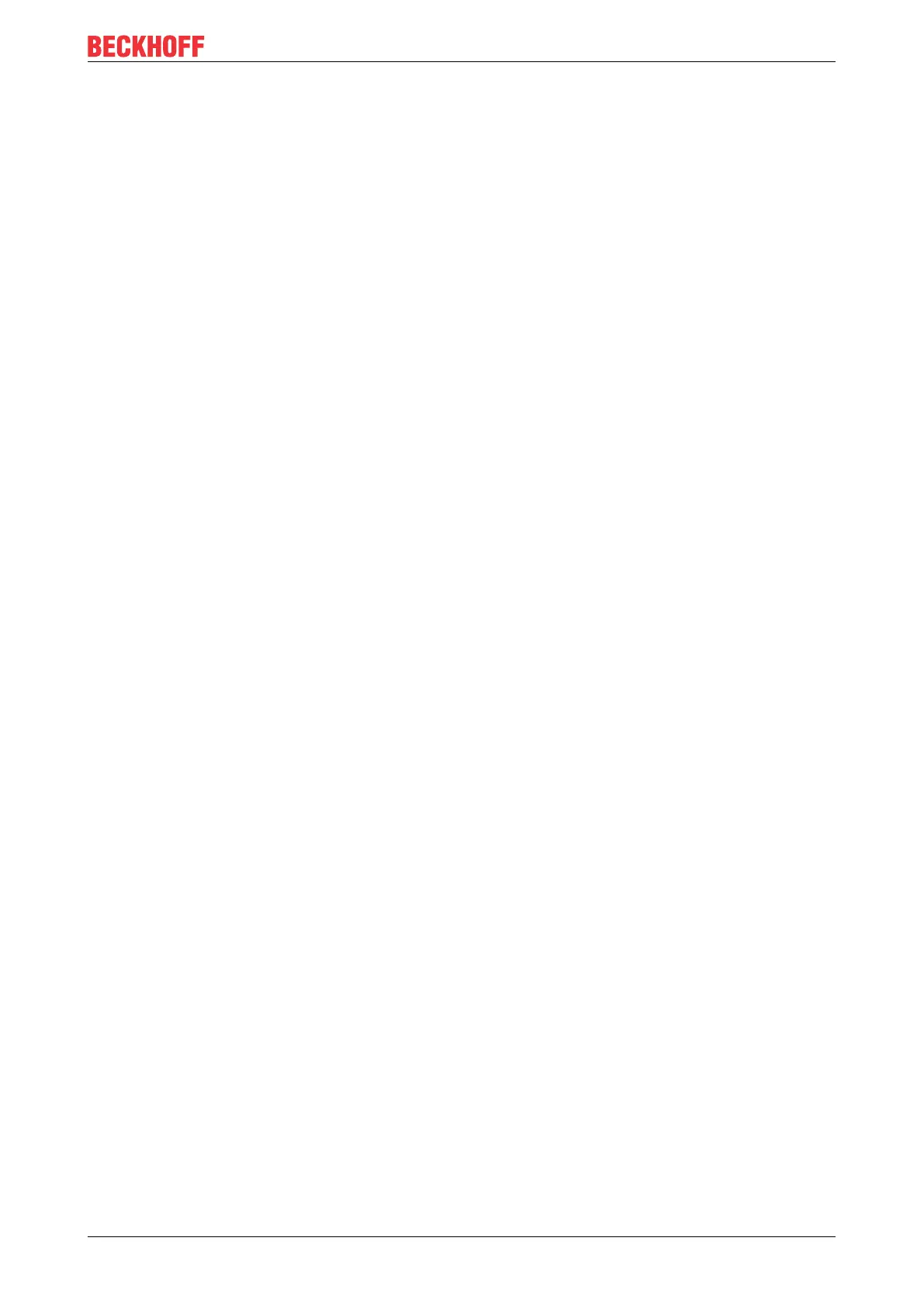Operation
EL1904 45Version: 3.0.0
Connect the two sensor signals either to channels 1 and 2 or channels 3 and 4 and activate asynchronous
repetition OSSD or any pulse repetition for the two inputs used under parameter Logic for channel x and y.
The difference between these settings is that with any pulse repetition simultaneous tests of the OSSD
signals up to 350 µs are allowed.
For the two inputs used set the sensor test for the EL1904 to false.
5.4.5.2 Configuration of the EL1904 for safety switching mats
The EL1904 also supports direct connection of safety switching mats.
Parameter
To connect these switching mats please set the following parameters for the EL1904 in the TwinCAT System
Manager:
Connect the two sensor signals either to channels 1 and 2 or channels 3 and 4 and activate short cut
channel x/y is no module fault for the two inputs used under parameter Logic for channel x and y.
