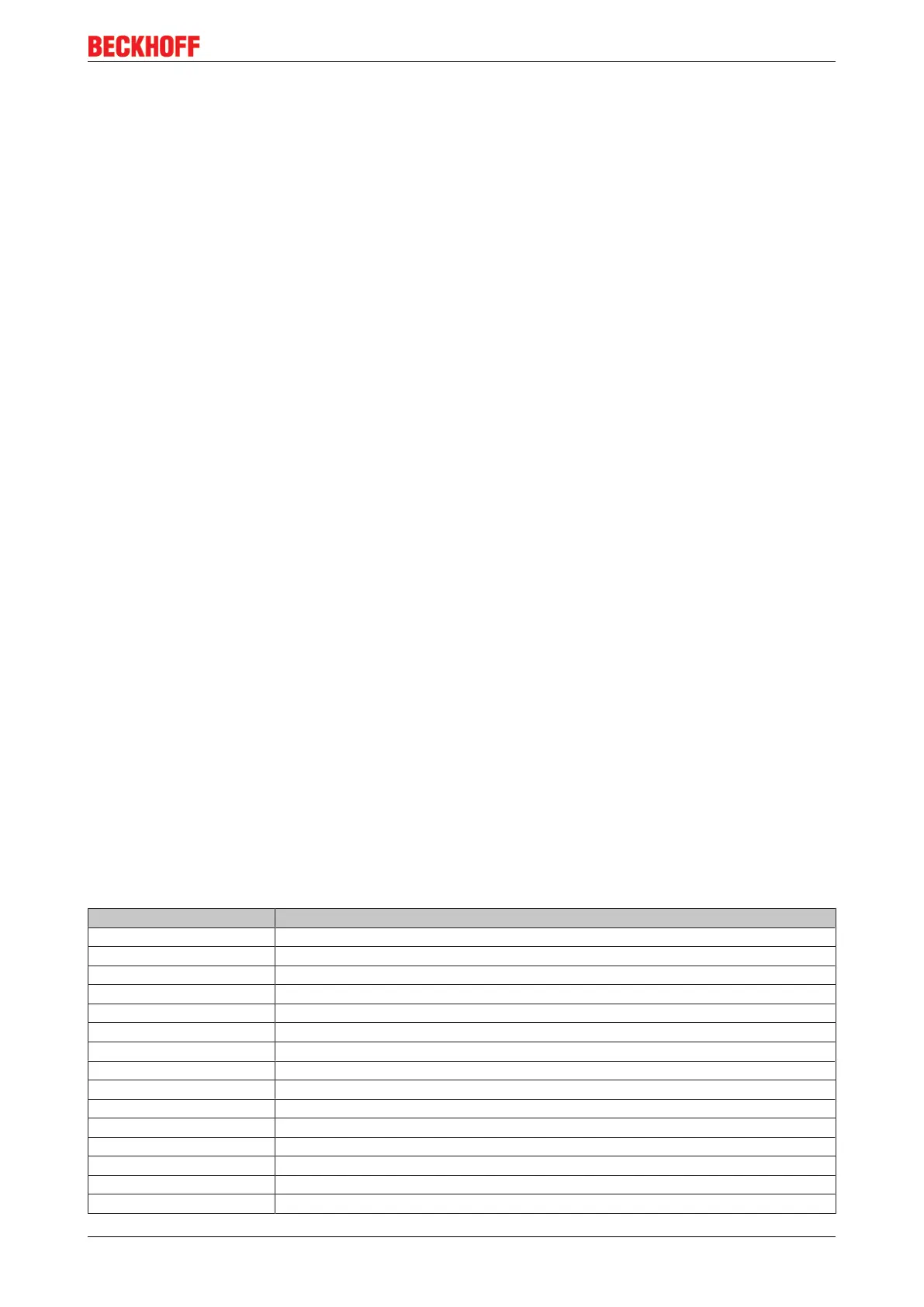Access from the user program
KL304x, KL305x 35Version: 4.0
5.4 Register description
The registers can be read or written via the register communication. They are used for the parameterization
of the terminal.
R0 to R7: Registers in the internal RAM of the terminal
The process variables can be used in addition to the actual process image. Their function is specific to the
terminal.
• R0 ADC raw value (X_R)
This register contains the raw ADC value with gain and offset error
• R1 to R5: Reserved
• R6: Diagnostic register
◦ High byte: reserved
◦ Low byte: Status byte
• R7: Command register
High-Byte_Write = function parameter
Low-Byte_Write = function number
High-Byte_Read = function result
Low-Byte_Read = function number
R8 to R15: Registers in the internal ROM of the terminal
The type and system parameters are hard programmed by the manufacturer, and the user can read them
but cannot change them.
• R8: Terminal type
The terminal type in register R8 is needed to identify the terminal.
• R9: Software version (X.y)
The software version can be read as a string of ASCII characters.
• R10: Data length
R10 contains the number of multiplexed shift registers and their length in bits.
The Bus Coupler sees this structure.
• R11: Signal channels
Related to R10, this contains the number of channels that are logically present. Thus for example a
shift register that is physically present can perfectly well consist of several signal channels.
• R12: Minimum data length
The particular byte contains the minimum data length for a channel that is to be transferred. If the MSB
is set, the control and status byte is not necessarily required for the terminal function and is not
transferred to the control, if the Bus Coupler is configured accordingly.
• R13: Data type register
Data type register Meaning
0x00 Terminal with no valid data type
0x01 Byte array
0x02 Structure 1 byte n bytes
0x03 Word array
0x04 Structure 1 byte n words
0x05 Double word array
0x06 Structure 1 byte n double words
0x07 Structure 1 byte 1 double word
0x08 Structure 1 byte 1 double word
0x11 Byte array with variable logical channel length
0x12 Structure 1 byte n bytes with variable logical channel length (e.g. 60xx)
0x13 Word array with variable logical channel length
0x14 Structure 1 byte n words with variable logical channel length
0x15 Double word array with variable logical channel length
0x16 Structure 1 byte n double words with variable logical channel length
