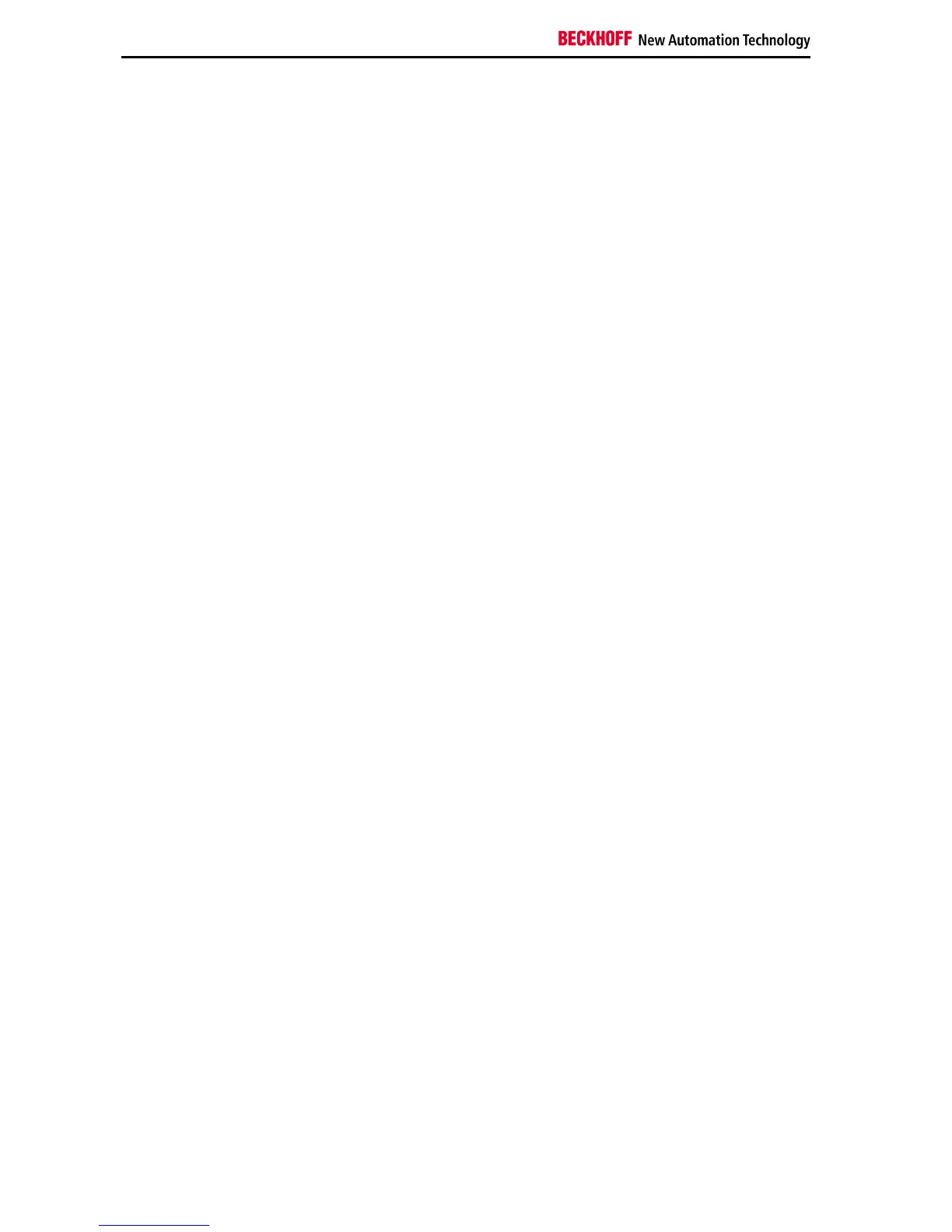Register Description
10 KL304x and KL305x
Terminal-specific register description
Process variables
R0: Raw ADC value (X_R)
This register contains the raw ADC value with gain and offset error.
R1 to R5: Reserved
R6: Diagnostic register
High byte: reserved
Low byte: Status byte
Manufacturer parameters
R17: Hardware compensation - offset (B_a)
16 bit signed integer
This register is used for offset compensation of the terminal (Eq. 1.1).
Register value approx. 0xFFXX
Hardware compensation - gain (A_a)
16 Bit * 2
-12
This register is used for gain compensation of the terminal (Eq. 1.1).
1 corresponds to 0x1000.
Register value approx. 0x11XX
R19: Manufacturer scaling - offset (B_h)
16 bit signed integer [0x0000]
This register contains the offset of the manufacturer's equation of the
straight line (1.3). The straight-line equation is activated via register R32.
R20: Manufacturer scaling - gain (A_h)
16 bits signed integer *2
-10
[0x2002]
This register contains the scale factor of the manufacturer's equation of the
straight line (1.3). The straight-line equation is activated via register R32.
1 corresponds to register value 0x0400.
R21: Over range limit (OVRL)
16 bits signed integer in Y_a Eq. 1.0 [0x0FFF]
This limit value limits the maximum measuring range of the input terminal.
If it is exceeded, the associated status bit is set, and the maximum value is
displayed.
R22: Under range limit: (UNRL)
16 bits signed integer in Y_a Eq.1.0 [0x0000]
If the actual value falls below this limit, the associated status bit is set, and
the minimum value is displayed.
R23: ADC hardware preset
[0x0000]
Initialisation of the ADC offset register.