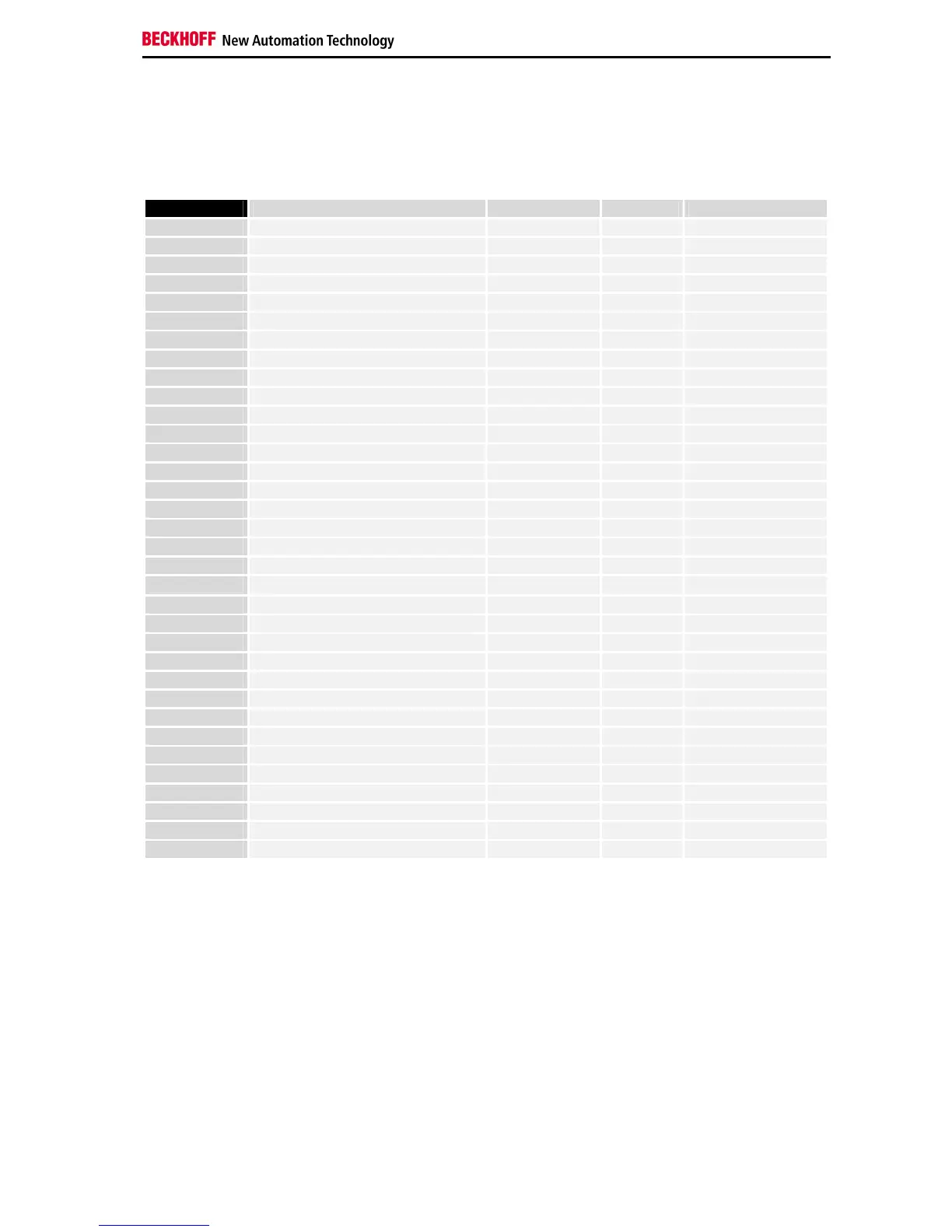Appendix
KL304x and KL305x 19
Register Table
These registers exist once for each channel.
Address Denomination Default value R/W Storage medium
R0
Raw ADC value variable R RAM
R1
reserved 0x0000 R
...
... ... ... ...
R5
reserved 0x0000 R
R6
Diagnostic register variable R RAM
R7
Command register not used 0x0000 R
R8
Terminal type e.g. 3042 R ROM
R9
Software version number 0x???? R ROM
R10
Multiplex shift register 0x0218/0130 R ROM
R11
Signal channels 0x0218 R ROM
R12
Minimum data length 0x0098 R ROM
R13
Data structure 0x0000 R ROM
R14
reserved 0x0000 R
R15
Alignment register variable R/W RAM
R16
Hardware version number 0x???? R/W SEEROM
R17
Hardware compensation offset specific R/W SEEROM
R18
Hardware compensation gain specific R/W SEEROM
R19
Manufacturer scaling: Offset 0x0000 R/W SEEROM
R20
Manufacturer scaling: Gain 0x2002 R/W SEEROM
R21
Over range limit
0x0FFF R/W SEEROM
R22
Under range limit 0x0000 R/W SEEROM
R23
ADC hardware preset 0x0000 R/W SEEROM
R24
reserved 0x0000 R/W SEEROM
...
... ... ... ...
R30
reserved 0x0000 R/W SEEROM
R31
Code word register variable R/W RAM
R32
Feature register 0x1106 R/W SEEROM
R33
User scaling: Offset 0x0000 R/W SEEROM
R34
User scaling: Gain 0x0100 R/W SEEROM
R35
Limit value 1 0x0000 R/W SEEROM
R36
Limit value 2 0x0000 R/W SEEROM
R37
reserved 0x0000 R/W SEEROM
...
... ... ... ...
R63
reserved 0x0000 R/W SEEROM