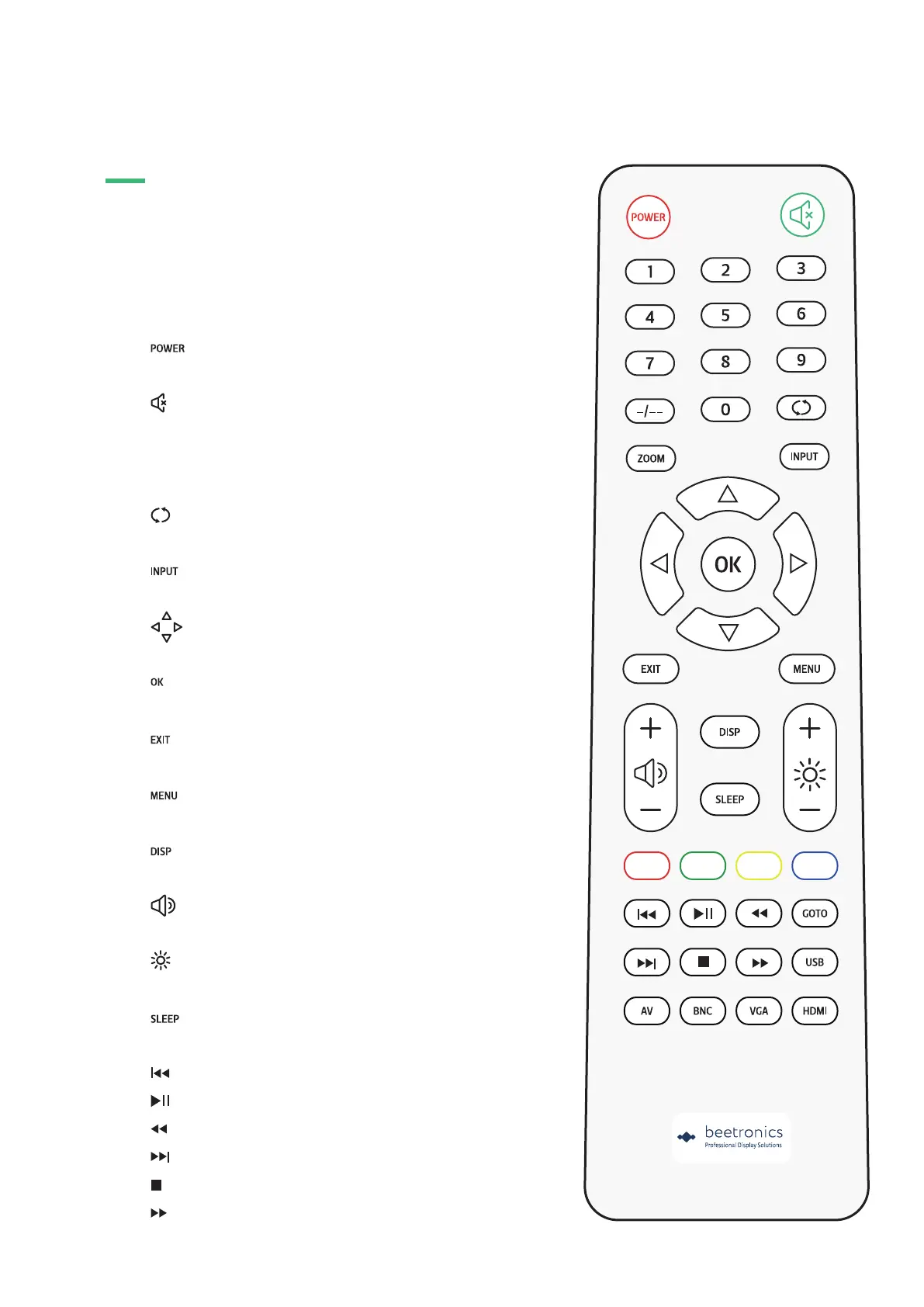11 EN
For your safety, read the installation instructions and safety precaution sections
of the manual prior to use of your Beetronics display.
Operating the monitor
01.
02.
03.
04.
05.
06.
07.
08.
09.
10.
11.
12.
13.
14.
15.
16.
17.
18.
19.
Remote
Power button
Boot or enter standby state
Mute button
Sets silent mode
Digit keys
Used in menu and for channel selection
Return button
Return to previous program or function
Input
Select the input channel
Cursor keys
Cursor up, down, left, right
OK
Confirm your selection
EXIT
Exit menu or operation
MENU
Switch input source
DISP
Display current channel information
VOL
Volume up, volume down
CH
Change channel, next or previous
SLEEP
Set sleep timer
Previous (USB)
Play or pause (USB)
Rewind back (USB)
Next (USB)
Stop (USB)
Fast forward (USB)
1-0
OPERATING THE MONITOR