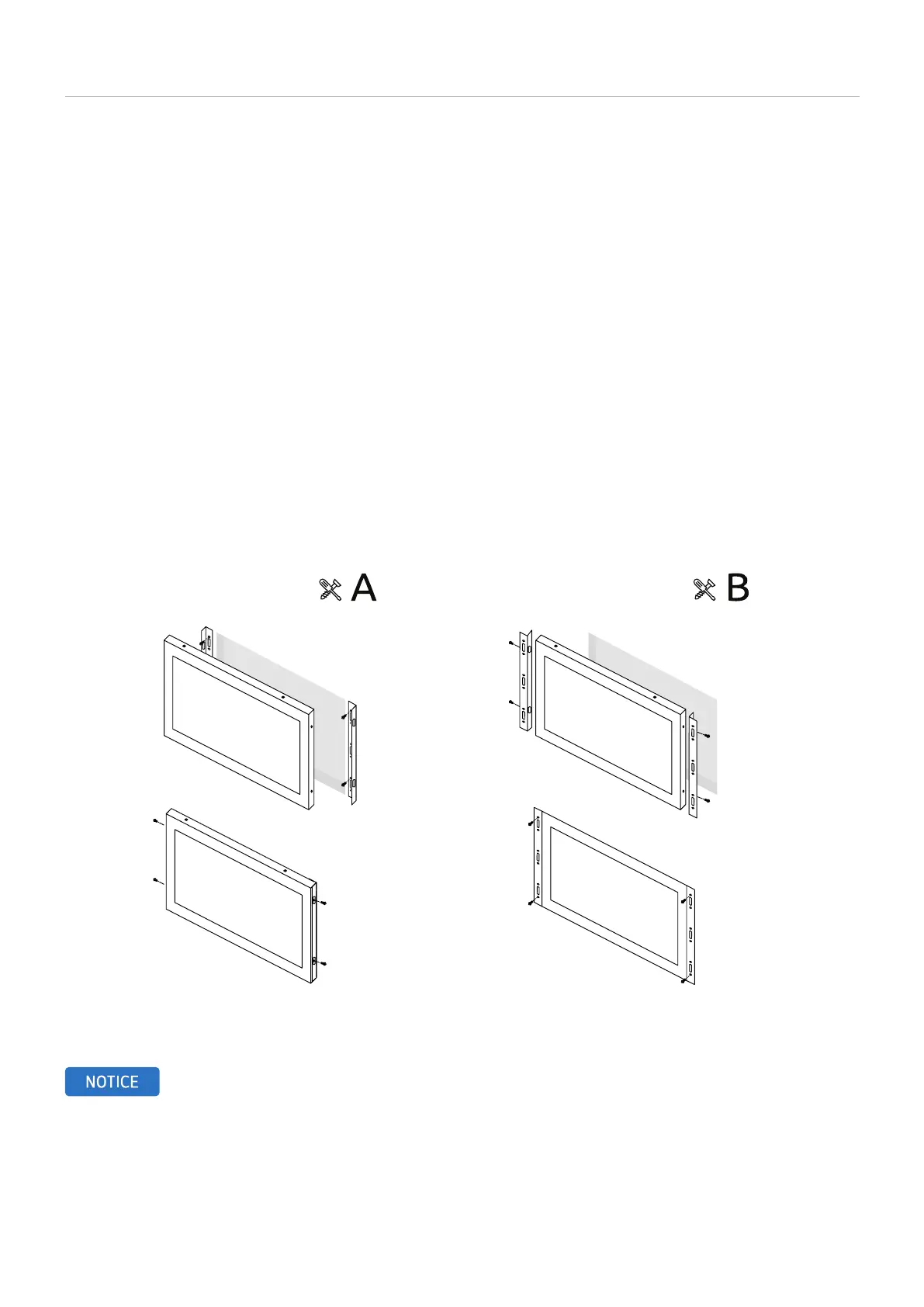Beetronics User Manual | Bedienungsanleitung | Manuel d’utilisation
22 EN
Mounting options
Mounting options
03 | Flush mounting
All of our metal monitors and touchscreens are equipped with a pair of brackets that can be securely fastened onto the sides of
the monitor, allowing for convenient flush mounting in various applications.
How to Mount Your Beetronics Monitor:
1. Remove the two screws from either side of the monitor.
2. Position the brackets on the sides of the monitor. The “L” shaped brackets provide the flexibility to choose between a sunk-in
mounting or a flush mounting, depending on your preferred bracket orientation.
3. Once you have determined your preferred mounting style, you can utilize the same screws that were removed from the monitor
to affix the brackets securely in place.
NOTICE! The brackets are provided exclusively for metal monitors.