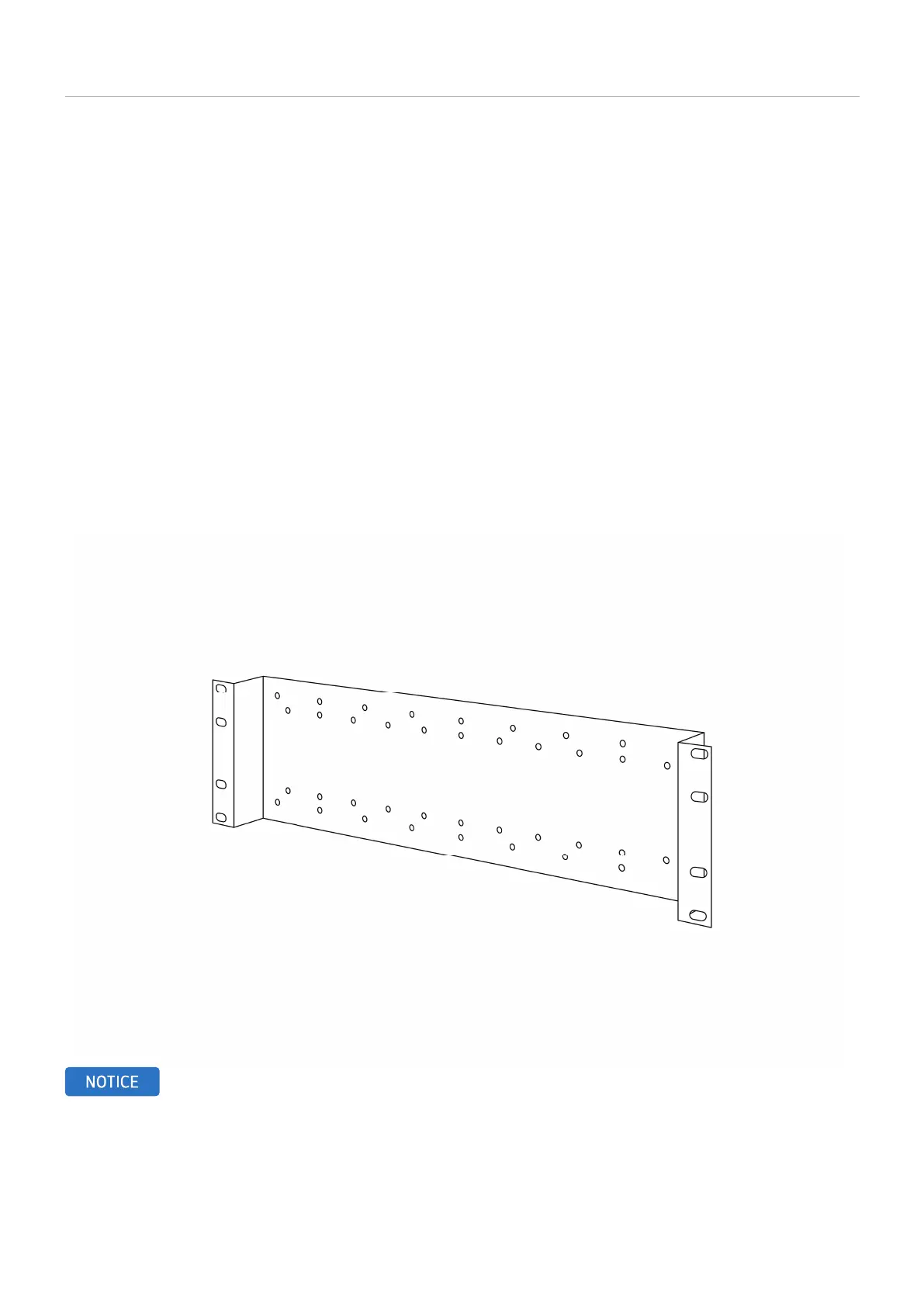Beetronics User Manual | Bedienungsanleitung | Manuel d’utilisation
23 EN
Mounting options
Mounting options
04 | Rack mounting
All of our monitors and touchscreens up to 17 inches, as well as the 19-inch 5:4 models, can be used in conjunction with the RMK7,
a 19-inch rack mount kit (available as an optional accessory). This compatibility is made possible by the 75mm or 100mm VESA
holes located on the back of all our monitors and touchscreens. Depending on the size of the purchased monitor, either a single
or multiple displays can be connected using the universal 75mm or 100mm VESA standard.
Instructions for mounting your Beetronics monitor:
1. Install the rack mount kit within your 19-inch rack.
2. Detach the monitor’s stand by removing the four screws that secure it to the screen.
3. Utilize the four screws you just removed from the monitor to affix the rack mount kit onto the monitor.
NOTICE: The RMK2 rack mount kit is an optional accessory and is not included as a standard component.