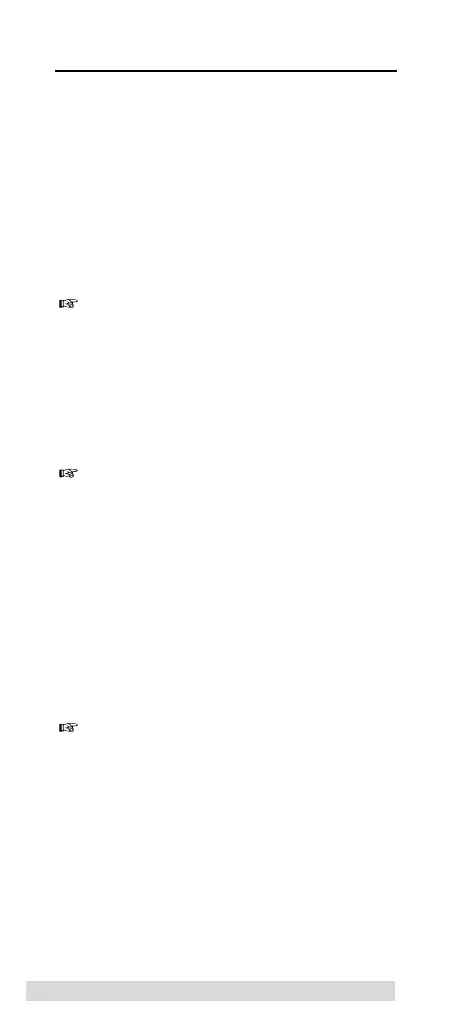5.2.1 Instrument Inspection
Prior to measurements, the sound level meter has to be in-
spected:
" Switch on the instrument by means of switch (3) and se-
lect the range ”Hi".
" Select the time evaluation "F” by means of switch (4).
" Set the selection switch (5) to position "CAL 94dB".
" Adjust the adjustment screw (6) by means of a screw-
driver until the displayed value remains at 94 dB.
This adjustment is carried out with an internal sinus-
shaped frequency of 1kHz.
5.3 Measurements
" Switch on the instrument by means of switch (3).
" Select the desired measurement range "Hi" or "Lo" by
means of switch (3).
If the measurement range is exceeded for switch posi-
tion "Lo", the message "OVER” is displayed. This means
that the large measurement "Hi” has to be selected. The
same is valid if the measurement range in switch posi-
tion "Hi” is not reached. Then the measurement range
"Lo” has to be selected.
" Selection of time evaluation using switch (4):
"SLOW" for relatively stable levels.
"FAST" for highly fluctuating levels.
If the maximum value has to be determined the switch
position "MAX HOLD" must be selected. In this meas-
urement function only the maximum measurement
value is displayed. Display resetting is carried out by
pressing the key RESET (9).
" Selection of the evaluation filter using key (5).
" The updated measurement value is displayed.
Carrying out Measurements
20