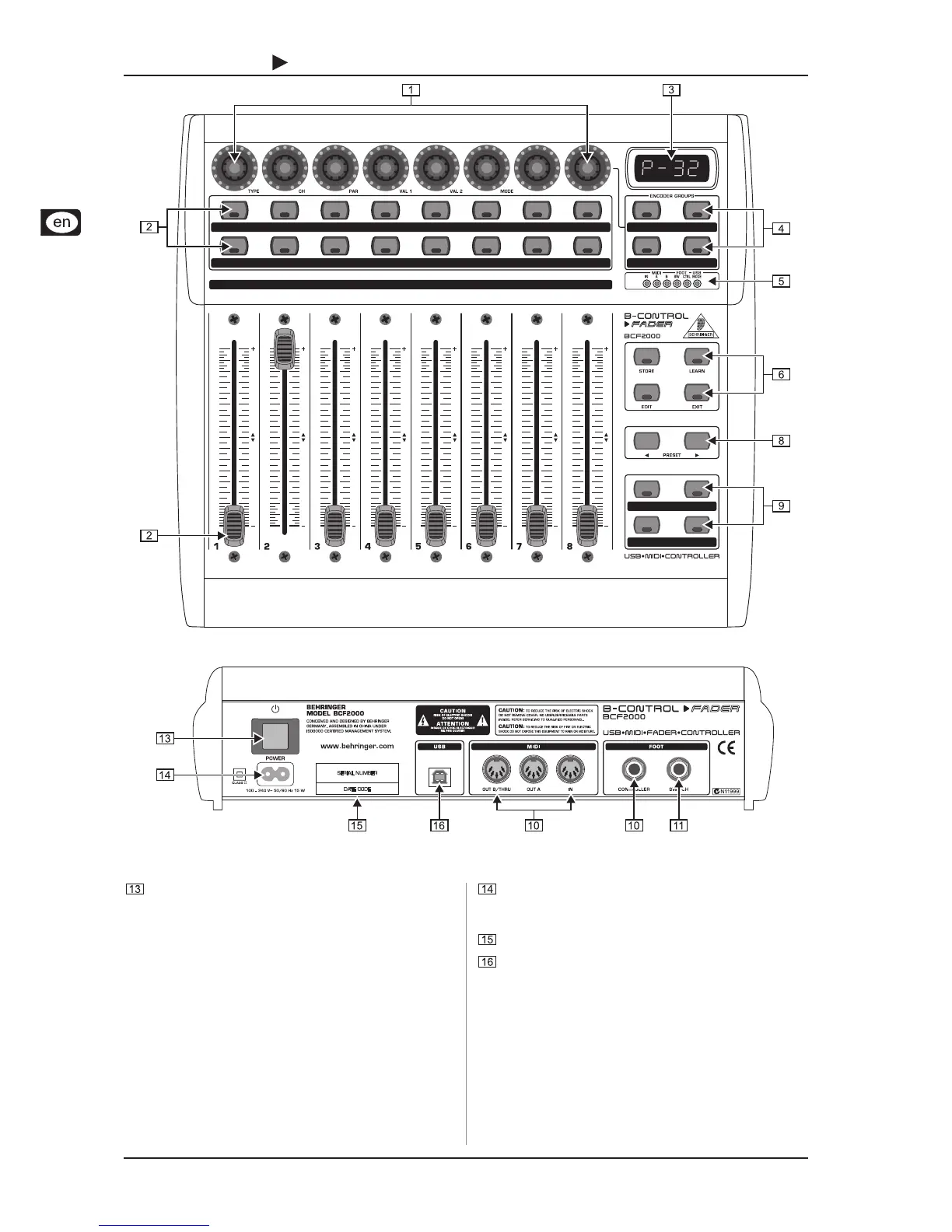8
B-CONTROL FADER BCF2000-WH
Use the POWER switch to switch on the B-CONTROL.
Before connecting the B-CONTROL to the power mains,
ensure that the POWER switch is in OFF position. To
disconnect the unit from the mains network, pull the plug
from the socket. When switching on the B-CONTROL,
ensure that the mains plug is easily accessible.
+ Please note: The POWER switch does not fully
disconnect the unit from the mains power cord plug or
extention cord. To disconnect the unit from the main
power source, pull out the main cord plug or appliance
coupler. When installing the product, ensure the plug
or appliance coupler is readily operable. Unplug the
power cord when the unit is not used for a prolonged
period of time.
Fig. 3.1: The control surface of the B-CONTROL
Fig.3.2: The back of the B-CONTROL
3. CONTROL ELEMENTS AND CONNECTIONS
The connection to the mains is established using a standard
connection socket. A matching cable is included in the
shipment.
SERIAL NUMBER.
The USB connector is used for connecting to a computer
with a compatible USB input.
