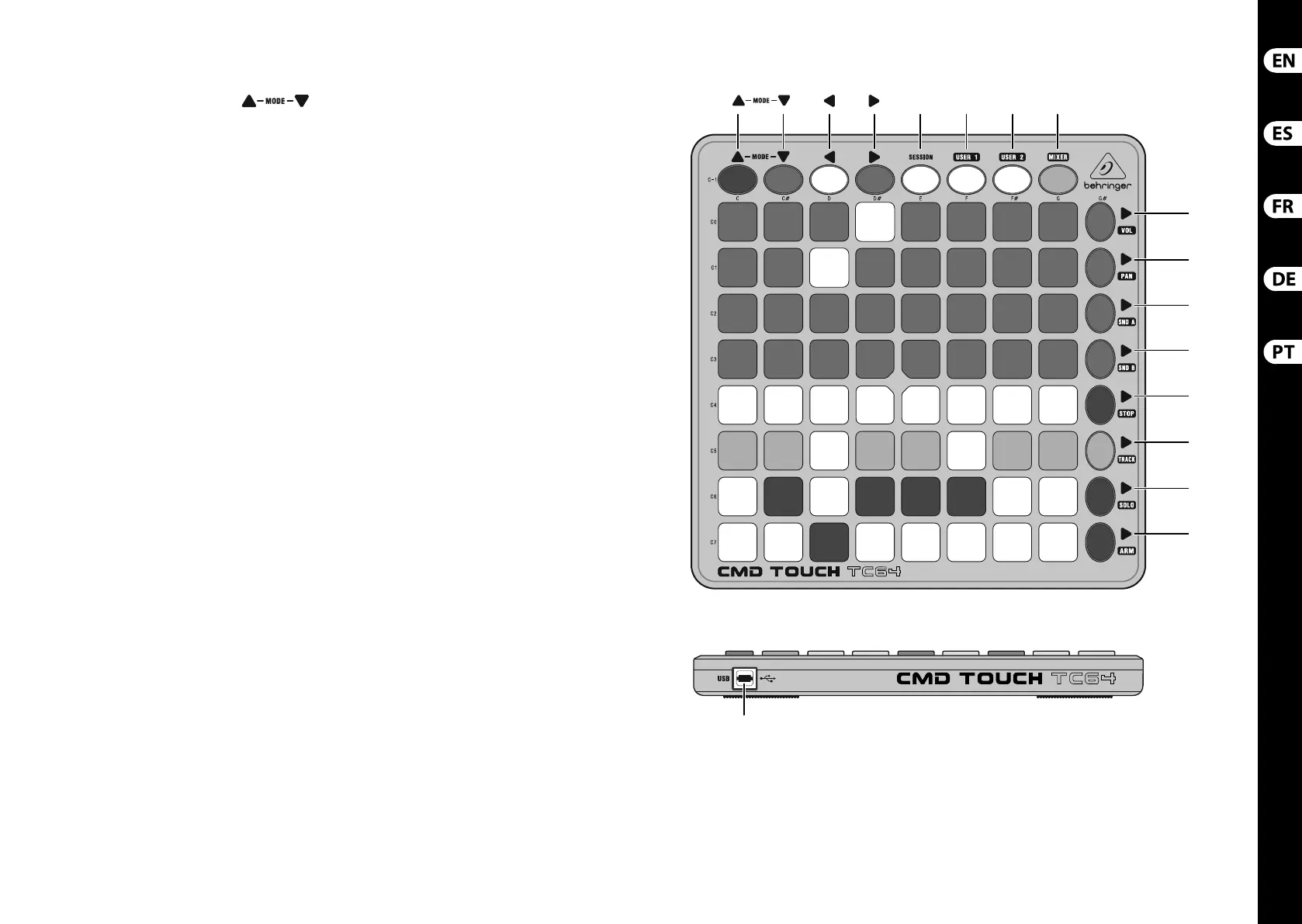(EN) Step 2: Controls
(ES) Paso 2: Controles
(FR) Étape 2 : Réglages
(DE) Schritt 2:
Bedienelemente
(PT) Passo 2: Controles
CMD TOUCH TC64 Controls
(EN) These two buttons can also be
used to change the operation between
CMDTOUCHTC64 mode and Novation
Launchpad S emulationmode. See the
nextpage fordetails.
(ES) También puede usar estos dos botones
para cambiar el modo operativo del modo
CMDTOUCH TC64 al modo de simulación
Novation Launchpad S. Vea los detalles en la
página siguiente.
(FR) Ces deux touches peuvent être utilisées
pour passer du mode de fonctionnement
normal du CMD TOUCHTC64 au mode
d'émulation du Novation Launchpad S. Vous
trouverez de plus amples détails dans les
pagessuivantes.
(DE) Mit diesen beiden Tasten kann man
auch zwischen dem CMD TOUCH TC64-
Modus und dem Novation Launchpad
S-Emulationsmodus umschalten. Die Details
werden auf der nächsten Seite beschrieben.
(PT) Esses dois botões também podem
ser usados para mudar a operação entre
os modos CMDTOUCH TC64 e emulação
Novation Launchpad S. Veri car a próxima
página pra obter detalhes.
12 CMD TOUCH TC64 13 Quick Start Guide
SESSION USER 1 USER 2 MIXER
VOL
PAN
SND A
SND B
STOP
TRACK
SOLO
ARM
USB