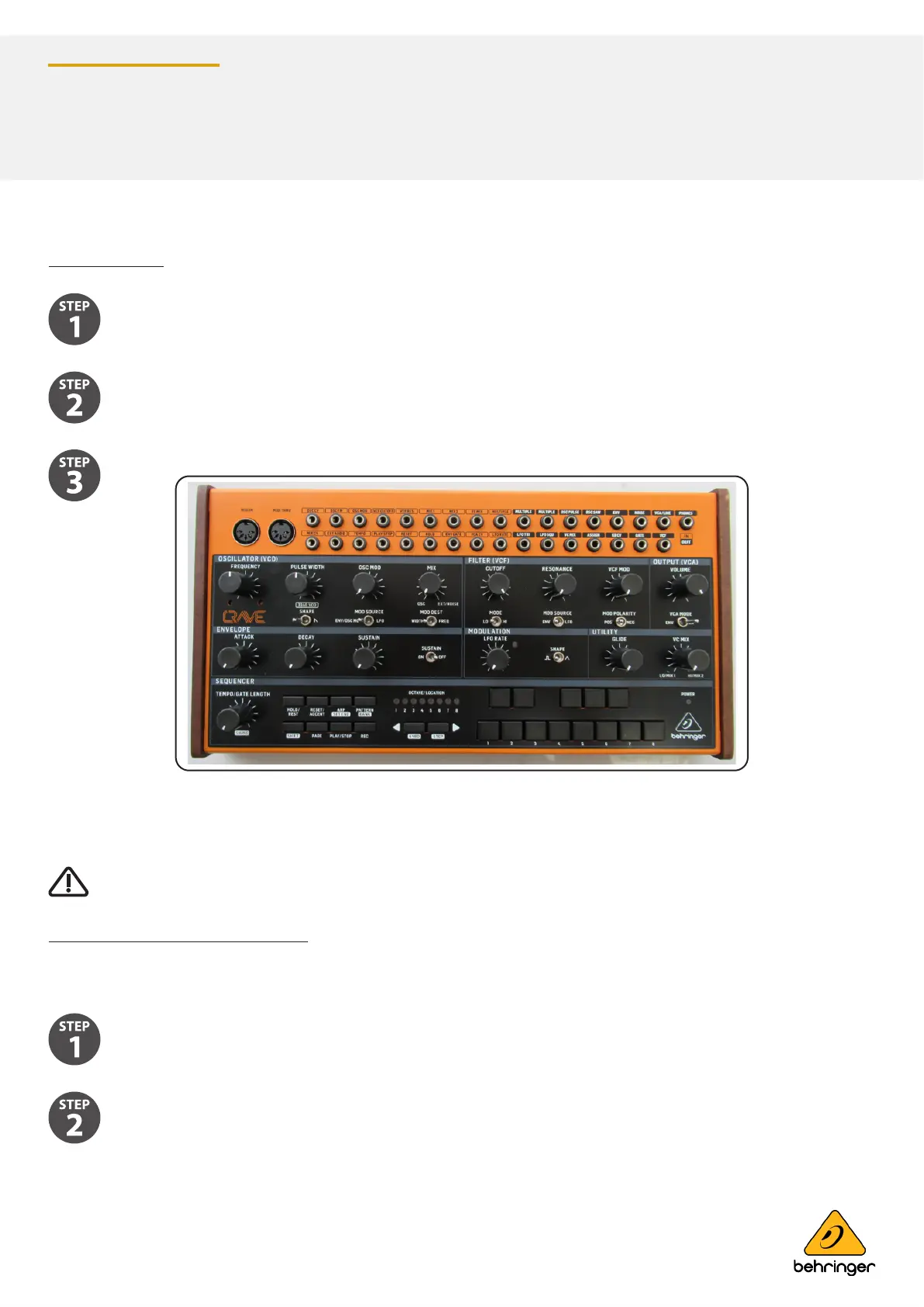Synthesizers and Samplers
CRAVE
page 2 of 6page 2 of 6
Press “KYBD” or “STEP” key, set the keyboard octave to 3 (OCTAVE/LOCATION LED 3 will light up), then press “STEP6” key.
VCO TUNING ADJUSTMENT
OSC SCALE
Connect an accurate, high-quality tuner to the VCA/LINE OUTPUT jack.
PANEL DEFAULT SETTING (FIGURE 1)
Set the panel settings as shown in Figure 1.
Remove all unnecessary cables from the unit.
Preparation
Make sure your CRAVE has been powered on for at least 1 hour, and that it is in a place where the temperature will not
change drastically while performing the calibration.
Follow all steps in the order in which they are presented.
Calibration Procedures
