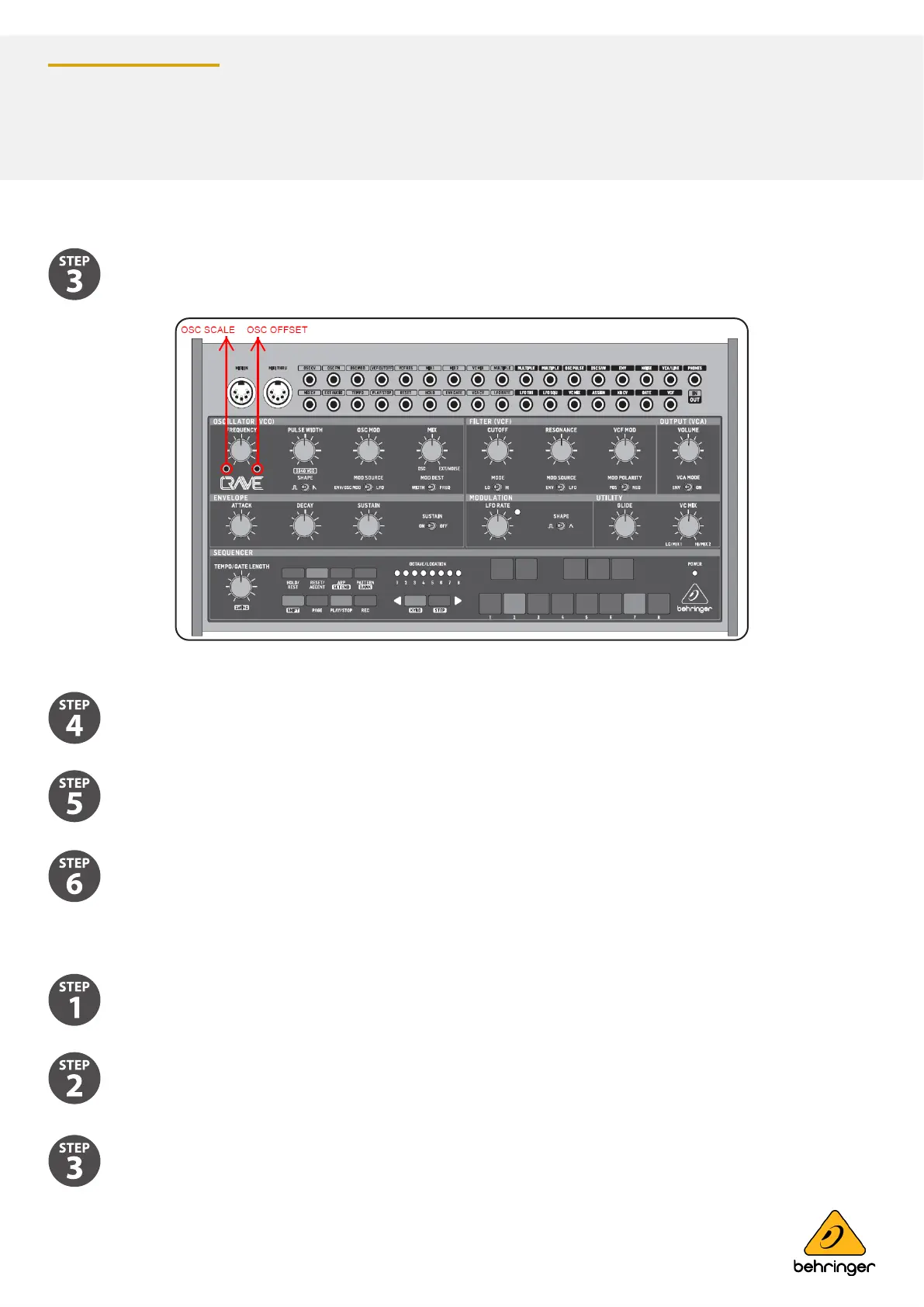Synthesizers and Samplers
CRAVE
page 3 of 6page 3 of 6
Adjust OSC OFFSET trimmer until the pitch is 440Hz (A4). Note that a pitch within 2 to 3 cents of the target frequency
should be ne. If the VCO pitch is still not correct after the adjustment is nished, you can calibrate the KB CV and
adjust it again as shown in the procedures above.
Set the keyboard octave to 6 and press “STEP6” key.
Adjust the panel OSC SCALE trimmer until the pitch is 880Hz (A5). Note that a pitch within 2 to 3 cents of the target
frequency should be ne.
Repeat steps 2 to 5 until output frequency is correct.
OSC OFFSET
Set the keyboard octave to 5 and press “STEP6” key.
Set the FREQUENCY control precisely to the center position.
Adjust the panel FREQUENCY control or OSC OFFSET trimmer until the pitch is 110Hz (A2). Note that a pitch within
2 to 3 cents of the target frequency should be ne; (OSC OFFSET trimmer and OSC SCALE trimmer location shown
in Figure 2).
OSC SCALE trimmer and OSC OFFSET trimmer LOCATION (FIGURE 2)