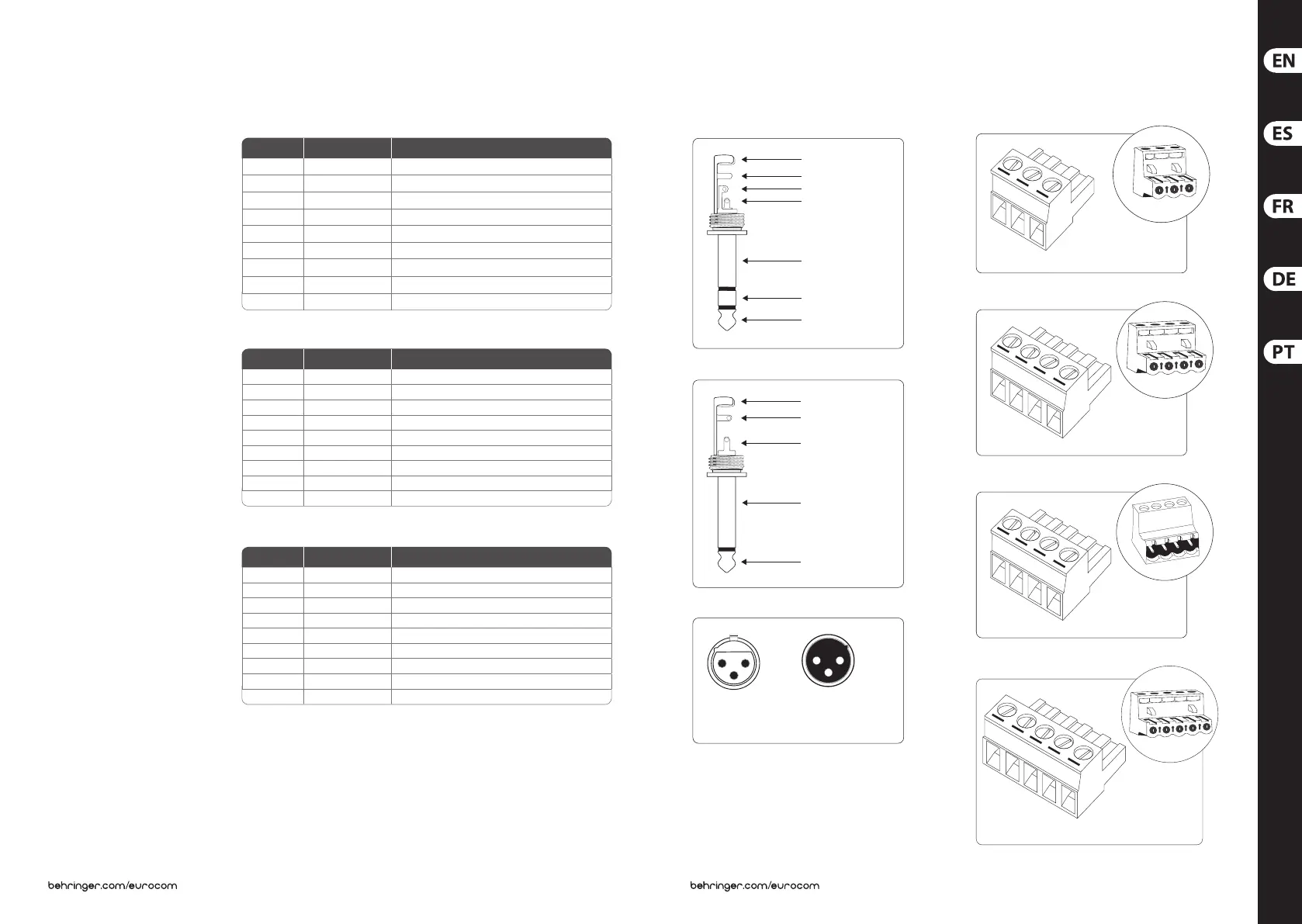Connectors
Balanced ¼" TRS Connector/conector TRS de 6,3 mm balanceado
Unbalanced ¼" TS Connector/conector TS de 6,3 mm no balanceado
Balanced XLR Connectors/conectores XLR balanceados
3-Pin Euroblock Connector - Input / Output/Euroconector de 3 puntas
- entrada salida
4-Pin Euroblock Connector - Input/Euroconector de 4 puntas - entrada
4-Pole Euroblock Connector - Output/Euroconector de 4 polos - salida
5-Pin Euroblock Connector - Remote
strain relief clamp
sleeve
ring
tip
sleeve
ground/shield
ring
cold (-)
tip
hot (+)
strain relief clamp
sleeve
tip
sleeve
ground/shield
tip
signal
1 = ground/shield
2 = hot (+)
3 = cold (-)
input
12
3
output
1
2
3
1
2
3
1. ground/shield
2. hot (+)
3. cold (-)
1
2
3
4
1. ground/shield
2. hot (+)
3. cold (-)
4. mute
1
2
3
4
1. LO-Z common
2. LO-Z (+)
3. HI-Z common
4. HI-Z (+)
1. common
2. +5 VDC
3. remote volume control
4. mute
5. power
1
2
3
4
5
(EN) Step 3: Getting
started
(ES) Paso 3: Puesta en
marcha
(FR) Étape 3 : Mise en
œuvre
(DE) Schritt 3: Erste
Schritte
(PT) Passo 3: Primeiros
Passos
EUROCOM MA6480A/MA6018/MA6008/MA6000M
Ge tting started
42 EUROCOM MA6480A/MA6018/MA6008/MA6000M 43 Quick Start Guide
Dip Switch Settings
Main
Dip Switch Name Function
SW 9-1 GATE -15/∞ Selects -15 dB (OFF) or -∞ dB (ON) unused mic attenuation
SW 9-2 Aux to Zone 2 Routes currently selected Aux input to Zone 2 bus
SW 9-3 Aux to Main Mix Routes currently selected Aux input to Main Mix bus
SW 9-4 Master Mode Assigns Master functions to one of several bridged units
SW 9-5 Chime to Zone 2 Routes internal chime to Zone 2 bus when chime active
SW 9-6 Aux D to MOH Routes audio at Aux D to MOH output
SW 9-7 Aux C to MOH Routes audio at Aux C to MOH output
SW 9-8 Aux B to MOH Routes audio at Aux B to MOH output
SW 9-9 Aux A to MOH Routes audio at Aux A to MOH output
Tel/Page
Dip Switch Name Function
SW 10-1 Zone 2 Routes Tel/Page input to Zone 2 bus
SW 10-2 Main Routes Tel/Page input to Main Mix bus
SW 10-3 Chime Activates the pre-announce chime function
SW 10-4 Vox Tel/Page forced on via CTRL to GND or signal activated (ON)
SW 10-5 Aux RCV Allows inputs 1-8 to override Aux inputs
SW 10-6 Mute 1-8 Allows the Tel/Page input to override inputs 1-8
SW 10-7 Mute Aux Allows the Tel/Page input to override the Aux inputs
SW 10-8 Phantom Sends 24 VDC phantom power to Tel/Page input
SW 10-9 Mic/Line Optimizes input for use with mic or line-level signals
Channel
Dig Switch Name Function
SW 1 Mic/Line Switches between Mic and Line level
SW 2 Phantom Connects 24 VDC phantom power
SW 3 Mute Send Routes Control input to Mute Buer
SW 4 Mute Receive Routes Mute signal to Channel VCA
SW 5 RVC Switches between Remote Volume and Force On
SW 6 Auto Enables signal-activated gating of input
SW 7 Chime Routes Mute control signal to Chime generator
SW 8 Main Mix Routes channel to Main Mix bux
SW 9 Zone 2 Routes channel to Zone 2 bus