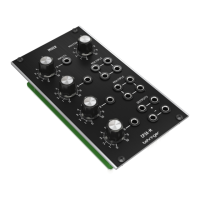10
MINIMON MON800
The TB jack is used to connect a single footswitch. This footswitch allows hands-free talking
and the use of the talk-back button (TALK TO CUE/PHONES/SPK A) at the same time.
+ Hold the button down as long as you wish to speak.
Two pairs of loudspeakers can be connected to the SPEAKERS OUT B and C jacks. Since the
levels of both pairs (B and C) can only be adjusted together on the MON800, its a good idea
to connect one speaker pair to output B and an additional sub-woofer to output C (see chapter
4.1).
Connect your main monitor speakers to the SPEAKERS OUT A jack.
+ The loudspeaker outputs are designed for the connection of active systems or an
external amplifier with passive speakers.
CUE OUT is an additional output, which you can use to route the MINIMON signals to other
devices, such as an additional headphones amp (e.g. BEHRINGER MINIAMP AMP800) (see
chapter 4.1).
+ The CUE OUT level cannot be changed on the MON800.
The two 2-TRACK OUT jacks are wired in parallel and carry the same signals. Use the 1/4" or
cinch outputs, depending on the recording device used.
Use the CD/TAPE IN jacks C and D to connect playback devices, such as a computer, CD/MD
or cassette player.
The MIX IN jacks A and B are for connecting the main signal sources (e.g. mixing console,
audio card, etc.) using 1/4" plugs. Mono signals must be connected to the L jacks.
The SERIAL NUMBER of your MON800 can be found on the bottom side of the unit.
4. APPLICATION EXAMPLES
The MINIMON gives you a great number of monitoring options, which you would otherwise find only
in costly mixing consoles . Therefore, an ideal field of application is to use the MON800 to control
and distribute signals in a recording environment. However, with its flexibility the MON800 is also
the ideal tool for P.A. applications.
4.1 The MINIMON in a recording environment
A typical example of how to use the MON800 is the computer-based production of music with
additional instrument or voice recordings. The following illustration shows an example of how to wire
the unit in such an environment.
4. APPLICATION EXAMPLES

