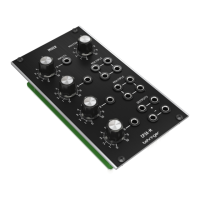9
MINIMON MON800
DEUTSCH
The DIM switch lowers the level of the monitor paths by -20 dB. This allows you, for example,
to talk to somebody while mixing without losing track of the recording.
+ Switches to light up when the corresponding functions are active. The
functions performed by these switches do not affect the signals of the two 2-TRACK
OUT outputs.
Use the TALK LEVEL control to adjust the sensitivity of the talk-back microphone.
The talk-back microphone is installed behind the MIC openings. Speak into the microphone to
make announcements which are then routed to the recording devices connected to the 2-
TRACK OUT outputs. This allows you to record the numbers or names of different recording
takes, for example, and thus maintain a clear overview of your work. Additionally, the microphone
can be used to communicate with the musicians who can hear your voice on their headphones.
The TALK TO CUE/PHONES/SPK A and TALK TO 2-TR OUT buttons determine where the
talk-back microphone signal is routed to. With the TALK TO CUE/PHONES/SPK A button
the signal is routed to the monitor paths CUE OUT, PHONES, PH and SPEAKERS OUT A.
In this case, the DIM function is activated automatically to avoid feedback. The TALK
TO 2-TR OUT button allows you to route the signal via the two 2-TRACK OUT outputs to the
recording devices connected.
+ Hold the button down as long as you wish to speak.
The switch turns your MINIMON MON800 on and off.
+ Attention: The switch does not fully disconnect the unit from the mains. To disconnect
the unit from the mains, pull out the main cord plug or appliance coupler. When installing
the product, ensure the plug or appliance coupler is readily operable. Unplug the power
cord completely when the unit is not used for prolonged periods of time.
3.2 Rear panel
Fig. 3.2: Rear panel connectors of the MON800
The MON800 is connected to the mains using a 2-pole POWER connector jack. A matching
mains adaptor is included with the unit.
+ To avoid damage to your COM800 always use the mains adaptor supplied with the
unit.
A second pair of headphones can be connected to the PH jack. This connector is wired in
parallel with the front-panel jack .
3. CONTROL ELEMENTS AND CONNECTIONS

