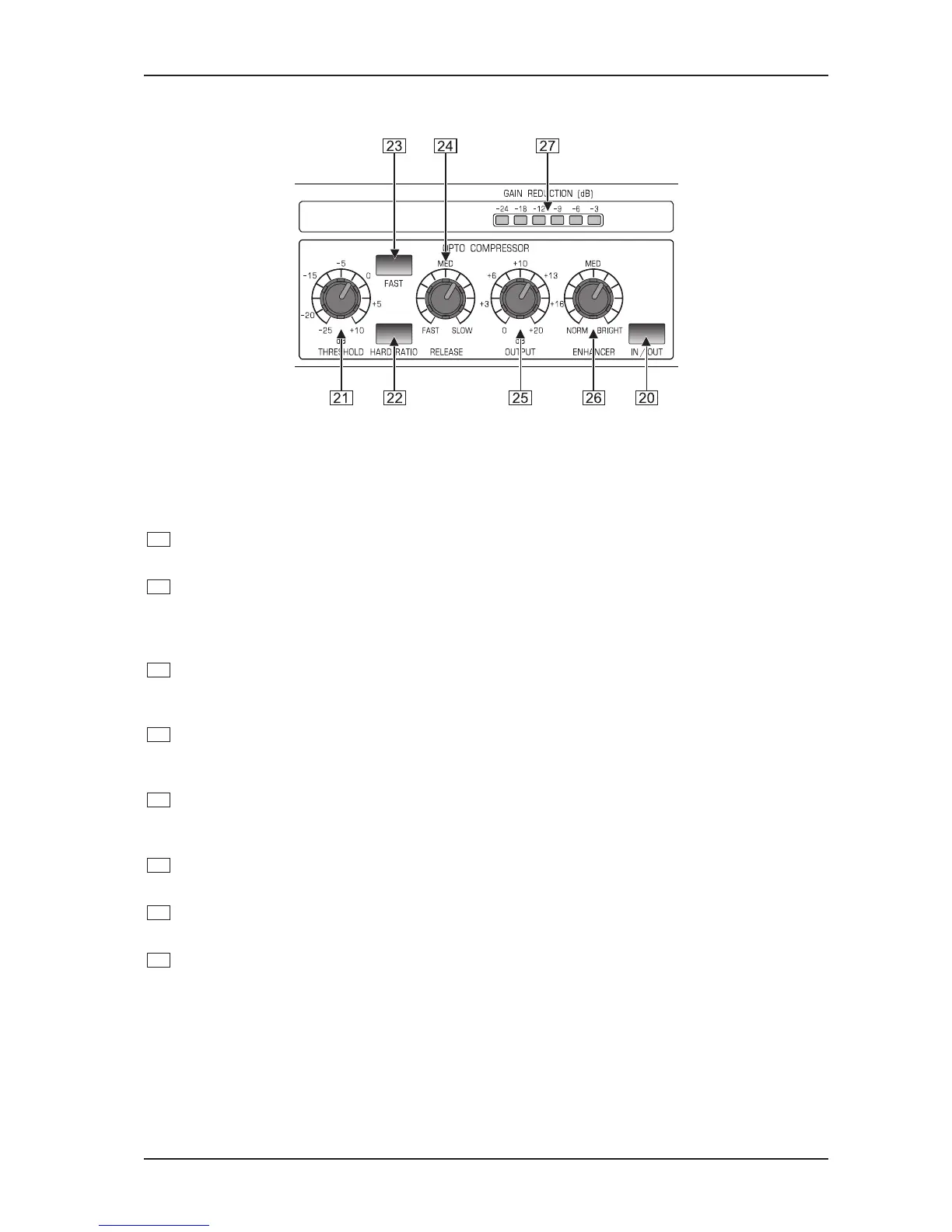9
ULTRA-VOICE VX2000
2. CONTROL ELEMENTS
2.3 Opto compressor
Fig. 2.3: Opto compressor
The opto compressor reduces the dynamics of the input signal, i.e. the difference between soft and
loud passages becomes smaller. Level peaks exceeding a specific threshold will be cut back to
smooth out the overall sound image.
20
The IN/OUT switch activates the compressor. Use this switch to make a direct A/B comparison
between compressed and uncompressed signals.
21
The THRESHOLD control determines the input level above which the opto compressor starts
processing the input signal. Only if the adjusted threshold is exceeded will the compressor be activated.
The dynamics of soft passages below that level remain unprocessed. The lower the threshold you
choose, the more compression will be applied.
22
The HARD RATIO switch sets the signal reduction to maximum, producing a highly compressed sound
whose dynamics are completely leveled out. Dont use this function if you want to preserve the natural
dynamics of the input signal.
23
Press the FAST switch if you want the opto compressor to react quickly, once the threshold has been
surpassed. In this case, the overall signal will be considerably more compressed, producing a very
powerful sound.
24
Use the RELEASE control to adjust the compressor release time, which is the time that starts when the
signal has fallen back below the threshold. The longer the release time, the more compressedand
balancedthe sound image will be.
25
The OUTPUT control governs the output level of the compressed signal. As compression reduces the
signal level, you can use this control to make up for the level reduction.
26
Compression may suppress specific frequency ranges. The built-in enhancer allows you to make up for
this and round out the sound image by giving it new brilliance.
27
The six GAIN REDUCTION LEDs display the degree of compression ranging from -3 through -24 dB.