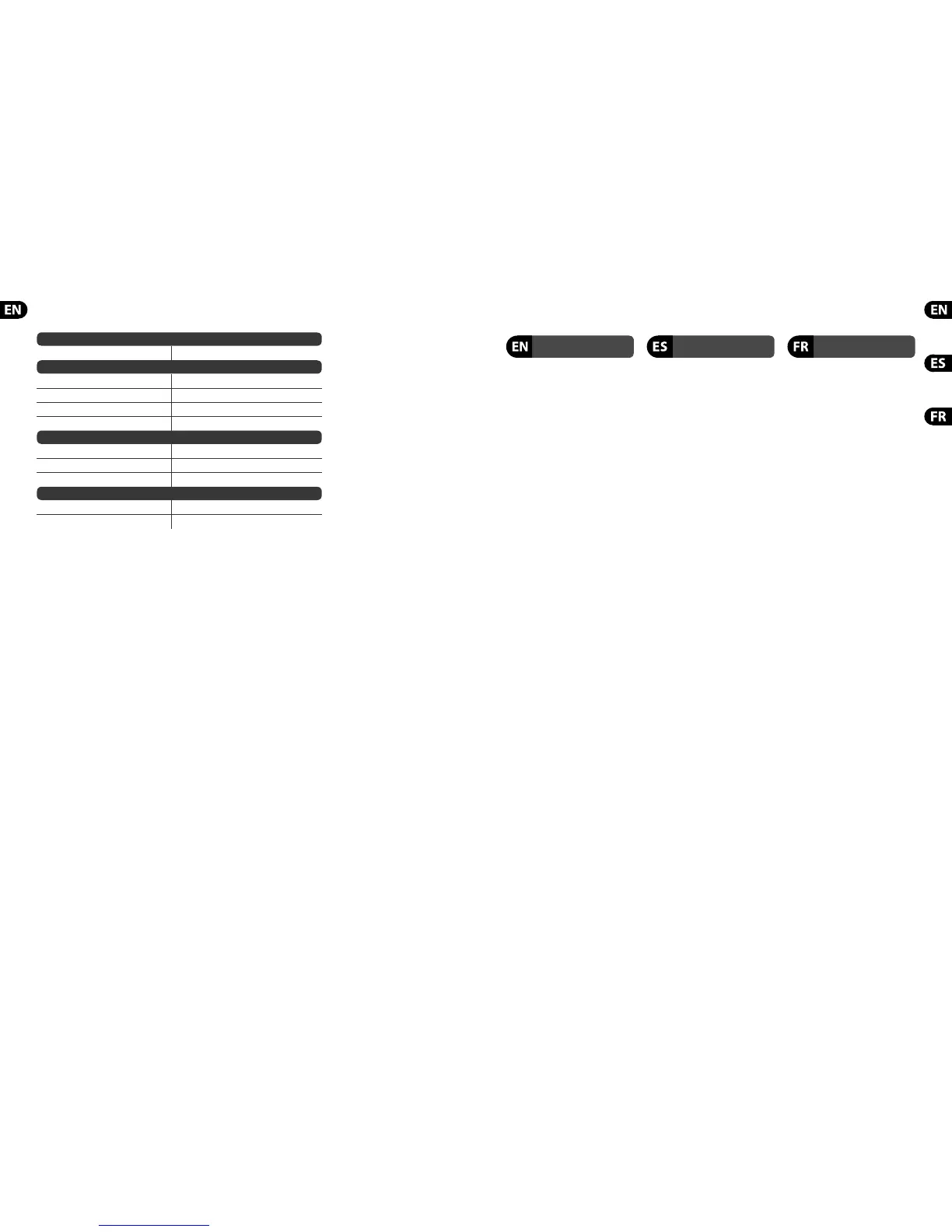Speci cations Other important information
1. Register online.
Pleaseregister your new MUSIC Group
equipment right after you purchase it by
visiting behringer. com. Registeringyour
purchase using our simple online form
helps us to process your repair claims
more quickly and e ciently. Also,
read the terms and
conditions of our
warranty, ifapplicable.
2. Malfunction. Should your
MUSICGroup Authorized Reseller not be
located in your vicinity, you may contact
the MUSIC Group Authorized Ful ller for
your country listed under “Support” at
behringer. com. Shouldyour country not
be listed, pleasecheck if your problem
can be dealt with by our “OnlineSupport”
which may also be found under “Support”
at behringer. com. Alternatively, please
submit an online warranty claim at
behringer. com BEFORE returning
theproduct.
1. Registro online.
Lerecomendamos que registre su nuevo
aparato MUSIC Group justo después de
su compra accediendo a la página web
behringer. com. Elregistro de su compra
a través de nuestro sencillo sistema
online nos ayudará a resolver cualquier
incidencia que se presente a la mayor
brevedad
posible. Además,aproveche
para leer los términos y condiciones
de nuestra garantía, siesaplicable en
sucaso.
2. Averías. En el caso de que no
exista un distribuidor MUSIC Group en las
inmediaciones, puede ponerse en contacto
con el distribuidor MUSIC Group de su
país, queencontrará dentro del apartado
“Support” de nuestra página web
behringer. com. En caso de que su país no
aparezca en
ese listado, acceda a la sección
“Online Support” (quetambiénencontrará
dentro del apartado “Support” de nuestra
páginaweb) y compruebe si su problema
aparece descrito y solucionado allí.
Deforma alternativa, envíenos a través
de la página web una solicitud online de
soporte en periodo de garantía ANTES de
devolvernoselaparato.
1. Enregistrez-vous
enligne. Prenezle temps
d’enregistrer votre produit MUSIC Group
aussi vite que possible sur le site Internet
behringer. com. Lefait d’enregistrer le
produit en ligne nous permet de gérer
les réparations plus rapidement et plus
e cacement. Prenezégalement le
temps de lire les
termes et conditions de
notregarantie.
2. Dysfonctionnement. Si vous
n’avez pas de revendeur MUSIC Group
près de chez vous, contactez le distributeur
MUSIC Group de votre pays: consultez la
liste des distributeurs de votre pays dans
la page “Support” de notre site Internet
behringer. com. Si votre pays n’est pas
dans la
liste, essayez de résoudre votre
problème avec notre “aideen ligne”
que vous trouverez également dans la
section “Support” du site behringer. com.
Vouspouvez également nous faire
parvenir directement votre demande de
réparation sous garantie par Internet sur
le site behringer. com AVANT de nous
renvoyer
leproduit.
Important information Aspectos importantes
Informations importantes
18 19Quick Start GuideX-TOUCH MINI
Computer Connection
USB 2.0 connector type Mini-B
Controls
Rotary/Push controls with LED collar 8
Buttons with LED backlight 16
Fader, 60 mm 1
Presets (*user programmable) A*, B*, MC mode
Power Supply
Voltage 5 V
Power consumption (maximum) 1.26 W
Power source USB powered
Dimensions/Weight
Dimensions (H x W x D) 47.0 x 325.0 x 102.0 mm (1.9 x 12.8 x 4")
Weight 0.5 kg (1.1 lbs)