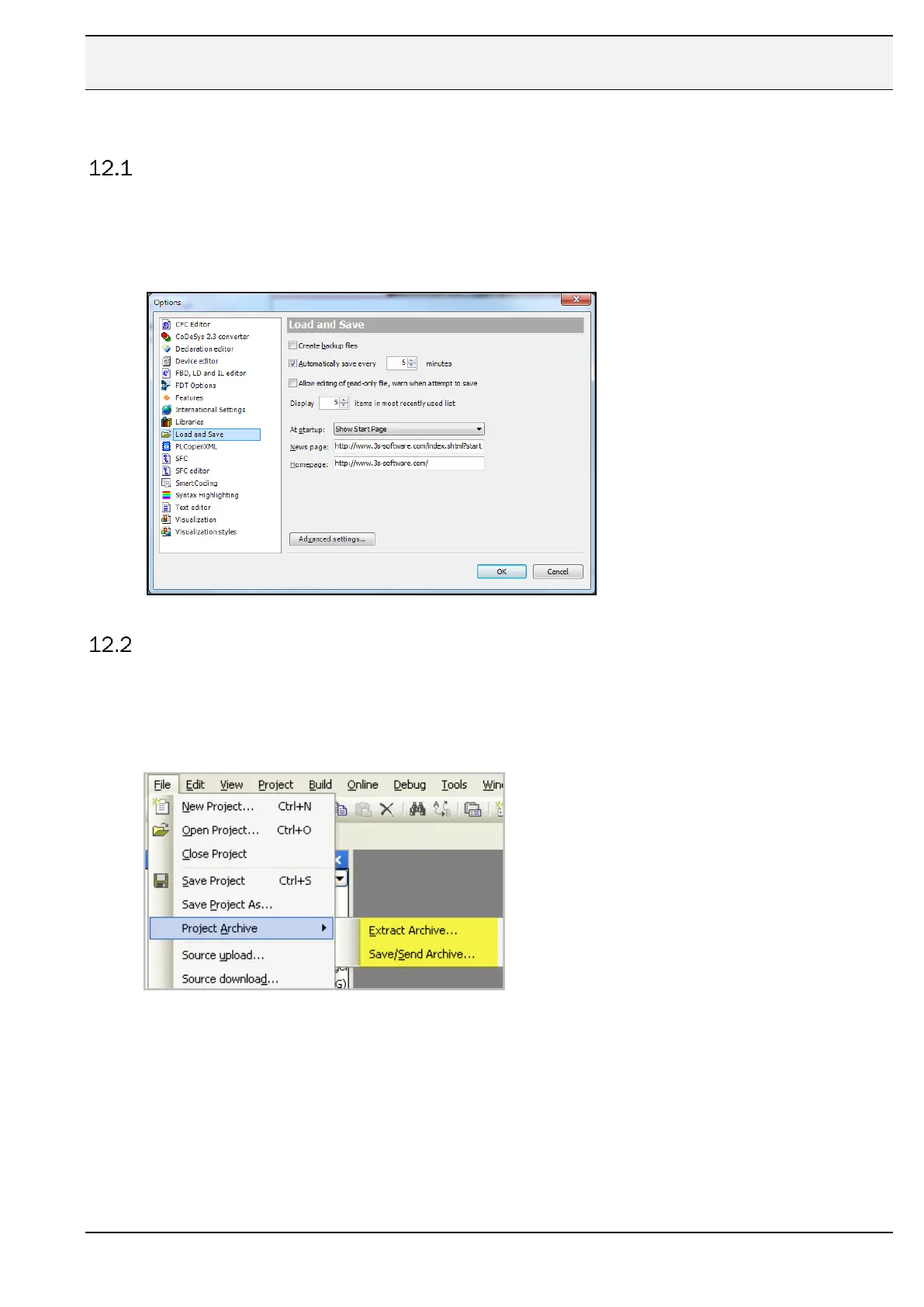12 Project backup
CODESYS, create backup files
If this option is activated, at each saving the project will not only be saved in
<projectname>.project but also copied to a file <projectname>.backup.
If needed you can rename this backup-file and re-open in CODESYS.
Menu\Tools\Options...
CODESYS, Project Archive
The best way to get all components from a CODESYS project is to make a ‘Save/Send
Archive’. That will save and pack all files referenced by and used within the currently opened
project in to one archive file.
Menu\File\Project Archive\...
The archived file can either be stored or sent as attachment in an email.
The archive file can easily be unpacked by use of ‘Extract Archive’
Note!
The archive function is not intended for restoring a project environment.
It is designed for an easy packing of all files belonging to the application!