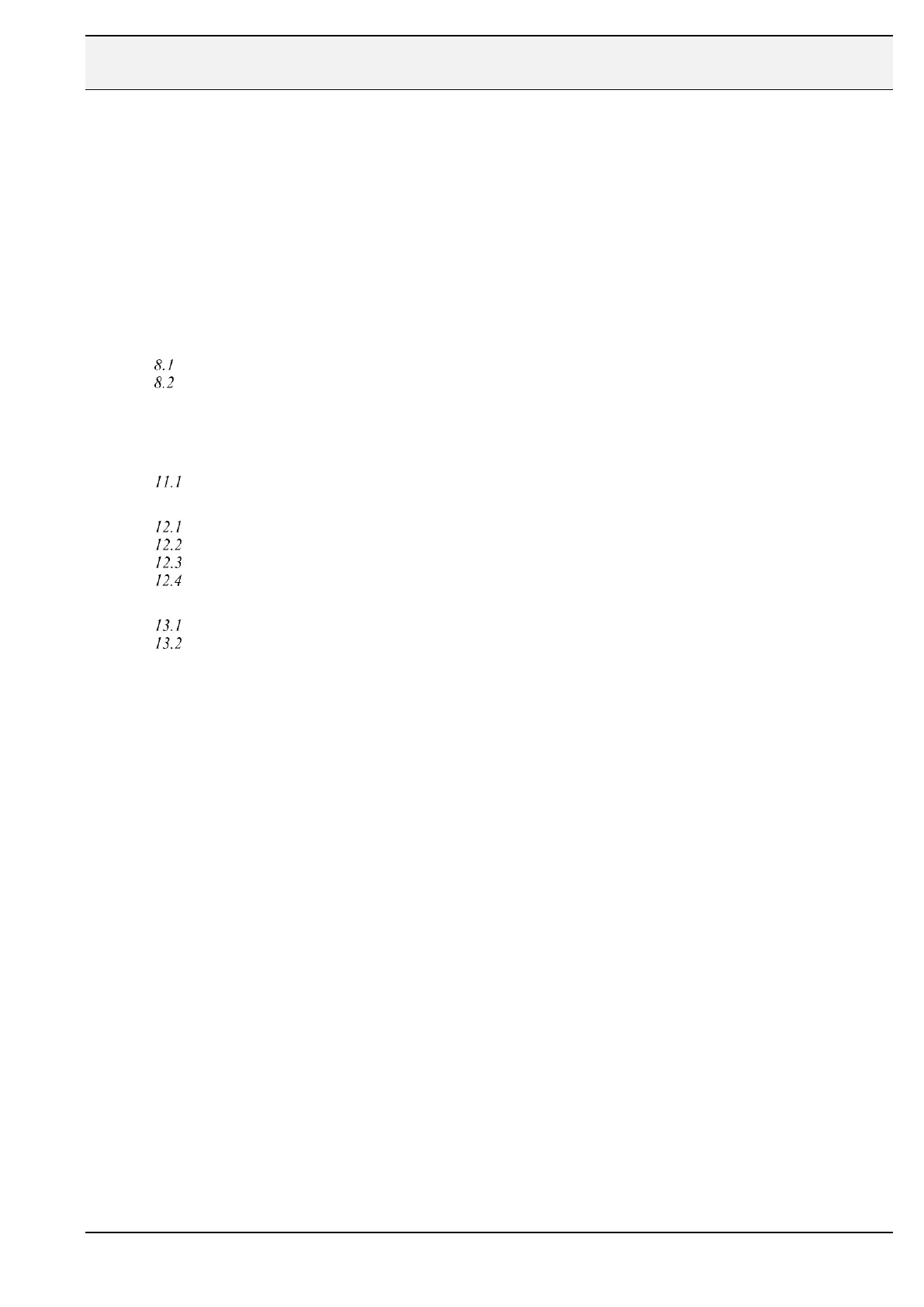3 Table of Contents
1 Introduction............................................................................................................................................................ 1
2 Precautions ............................................................................................................................................................. 1
3 Table of Contents ................................................................................................................................................... 2
4 Software and documention.................................................................................................................................... 3
5 First step ................................................................................................................................................................. 4
6 Files in “Basic Settings” ........................................................................................................................................ 4
7 System configuration Remote I/O ........................................................................................................................ 5
8 Setup in the Programming tools ........................................................................................................................... 6
Setup in CODESYS ....................................................................................................................................... 7
Setup in iX Developer ................................................................................................................................... 9
9 Communication - iX Developer and CODESYS with Remote I/O .................................................................. 10
10 Retain and Persistent variables .......................................................................................................................... 11
11 Important settings ................................................................................................................................................ 13
Boot after Online Change and Restart of X2 control unit .......................................................................... 13
12 Project backup ..................................................................................................................................................... 14
CODESYS, create backup files ................................................................................................................... 14
CODESYS, Project Archive ........................................................................................................................ 14
CODESYS, source Download to X2 control ............................................................................................... 15
CODESYS, transfer project to X2 control via USB or SD card memory .................................................... 16
13 Diagnostics, CODESYS ....................................................................................................................................... 17
SoftControl Direct Acsess driver ................................................................................................................ 17
Monitor the CODESYS CPU load .............................................................................................................. 18
14 Document revision ............................................................................................................................................... 19
