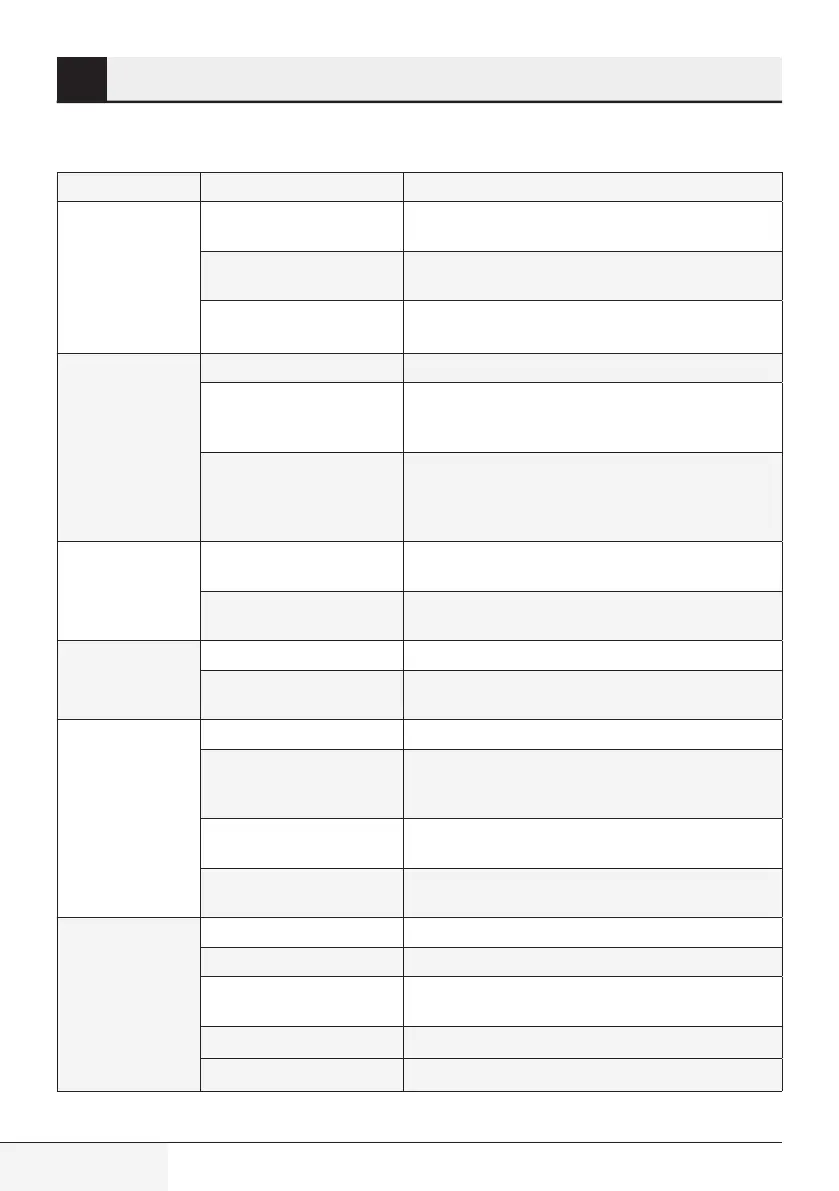16 / EN
Semi-Automatic Espresso Machine/ User Manual
7.1 Problems, possible causes and remedies
Problem Cause Remedy
Coffee runs
down the side
of the porta-
filter.
Portafilter (2) is not properly
inserted.
Turn the handle of the portafilter (2) further to the right.
Edge of sieve is not free of
ground coffee
Turn off the machine, remove the portafilter (2) holder
and clean the edges of the sieve.
Screen inside brew head is
dirty.
Clean the brew head using a wet cloth and run the clean-
ing function without placing the portafilter.
Very little or no
coffee flows
through the
portafilter.
No water in tank. Fill the tank with water.
The screen inside the brew
head is blocked.
Brew water through the screen without the portafilter (2)
inserted. If no water comes through, unscrew the screen,
clean and replace.
The sieve is blocked.
Correction: Clean the sieve, insert into the portafilter
(2) and pump water through without coffee. If no water
comes through the sieve call Customer Service to order a
replacement sieve.
Espresso brews
out only as
drops.
Coffee grounds are too fine
or packed down too firmly.
Do not tamp coffee grounds so firmly. Use a coarser
grind of coffee.
Machine blocked by calcium
deposits.
Descale the appliance. See page 15.
Espresso brews
too quickly.
Ground coffee is too coarse. Use a finer grind.
Not enough coffee in the
sieve.
Use more ground coffee.
No crema.
Coffee old or too dry. Use fresh coffee.
Coffee not pushed down
firmly enough. Water pushes
through the coffee too fast.
Tamp coffee grounds more firmly. Use a finer grind.
Coffee too coarse.
Use a conical burr grinder to obtain a finer and more
consistent grind.
Coffee blend not suited to
espresso coffee.
Change brand of espresso.
Not enough
froth when
frothing milk.
Milk not fresh. Use fresh milk.
Milk not suitable. Check that the milk is suitable for frothing.
Milk was too warm from the
start.
Use milk straight from the refrigerator (34°F).
Not enough milk to froth. Use more cold milk.
Milk inlet hole is blocked. Clean the milk inlet hole.
7 Troubleshooting
