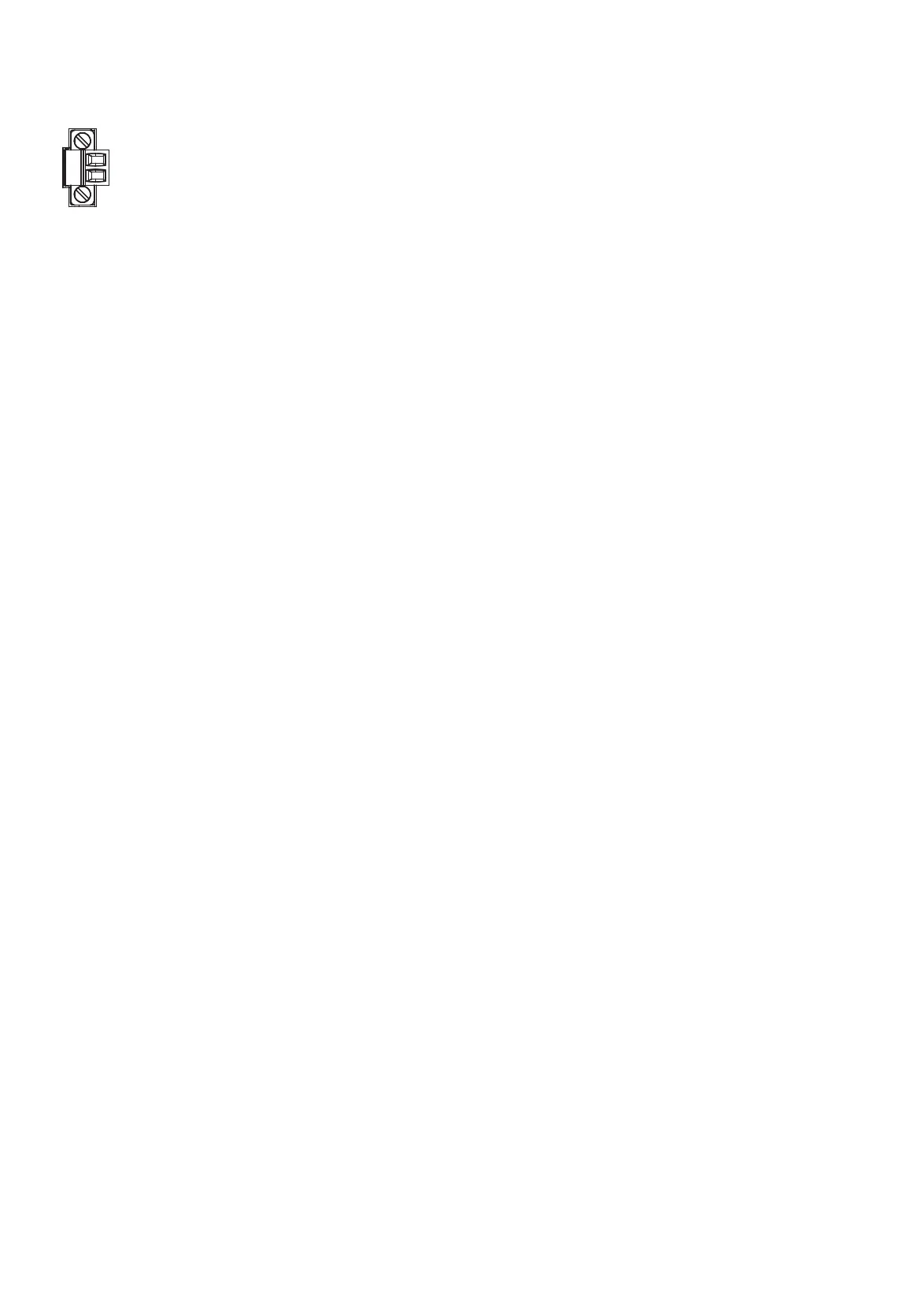24
Installation RSPS20/25
Release
09
12/2019
1.8 Signal contact
Figure 2: Signal contact: 2-pin terminal block with screw locking
The signal contact is a potential-free relay contact. The signal contact is open
when the device is not connected to a power supply.
The signal contact allows you to control external devices or monitor device
functions.
In the configuration, you specify how the device uses the signal contact.
You will find detailed information on possible applications and the
configuration of the signal contact in the software user documentation. You
will find the software user documentation as PDF files on the Internet at
https://www.doc.hirschmann.com
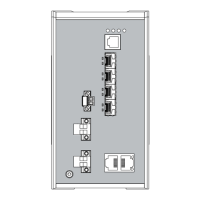