Installation RSPS20/25
Release
09
12/2019
31
For every supply voltage to be connected, perform the following steps:
Remove the terminal connector from the device.
Connect the wires according to the pin assignment on the device with the
clamps.
Fasten the wires in the terminal block by tightening the terminal screws.
You find the prescribed tightening torque in chapter:
“General technical data” on page 39
With a non-redundant supply of the supply voltage, the device reports the
loss of a supply voltage. You can prevent this message by applying the
supply voltage via both inputs, or by changing the configuration in the
Management.
2.5.3 Signal contact
Connect the signal contact lines with the terminal block connections.
Fasten the wires in the terminal block by tightening the terminal screws.
You find the prescribed tightening torque in chapter:
“General technical data” on page 39
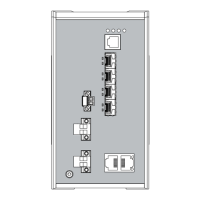
