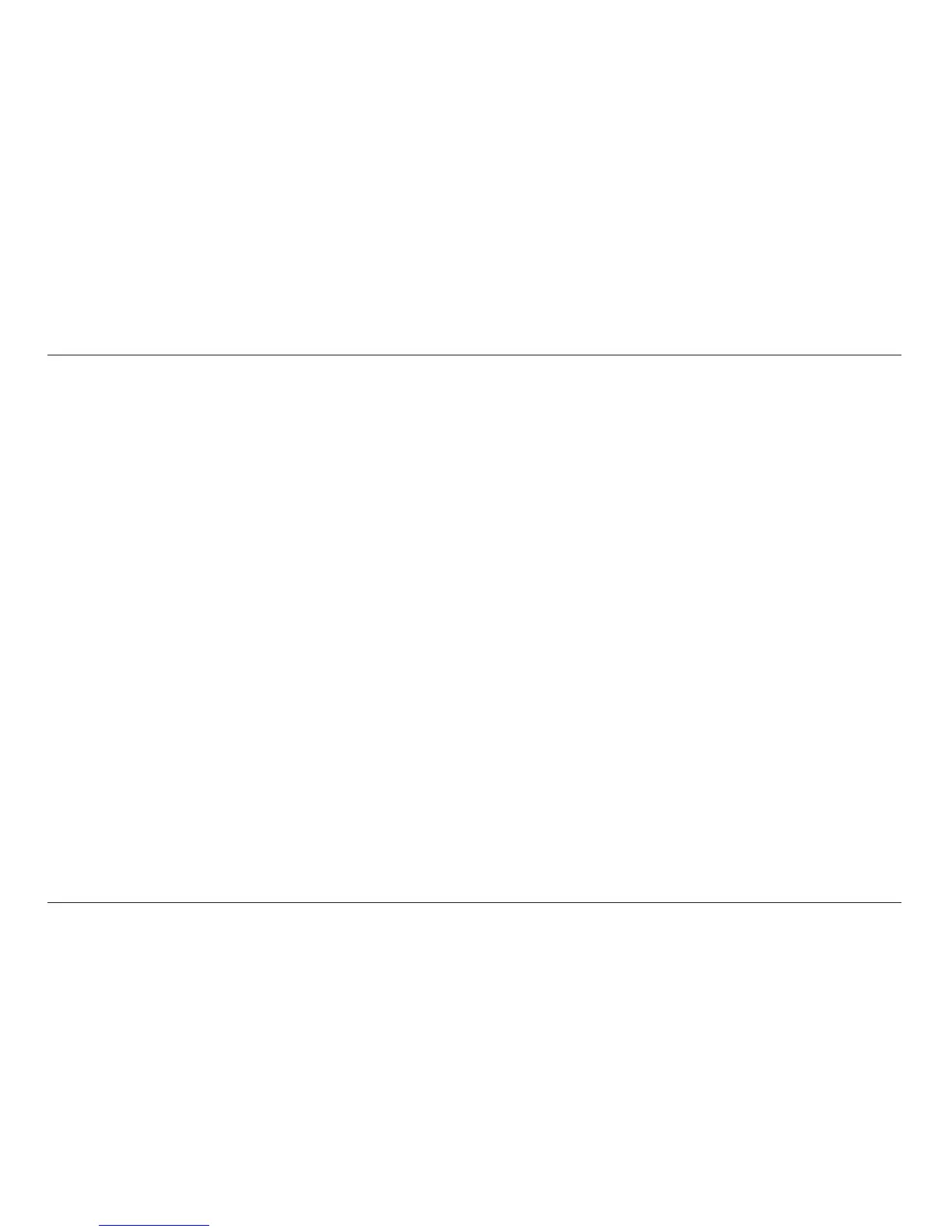1
What’s in the Box
AC750 DB Wireless AC+ Dual-Band Router
Ethernet cable (attached to router)
Power supply (attached to router)
Network information card (attached to router)
Quick Setup Guide
Initial Setup
Where to Place Your Router
For the best results, place the Router next to your modem in
an open location, away from large metal objects and magnets
such as those found in speakers. Raising the Router above
floor level can improve the strength of your wireless signal.
GETTING STARTED
