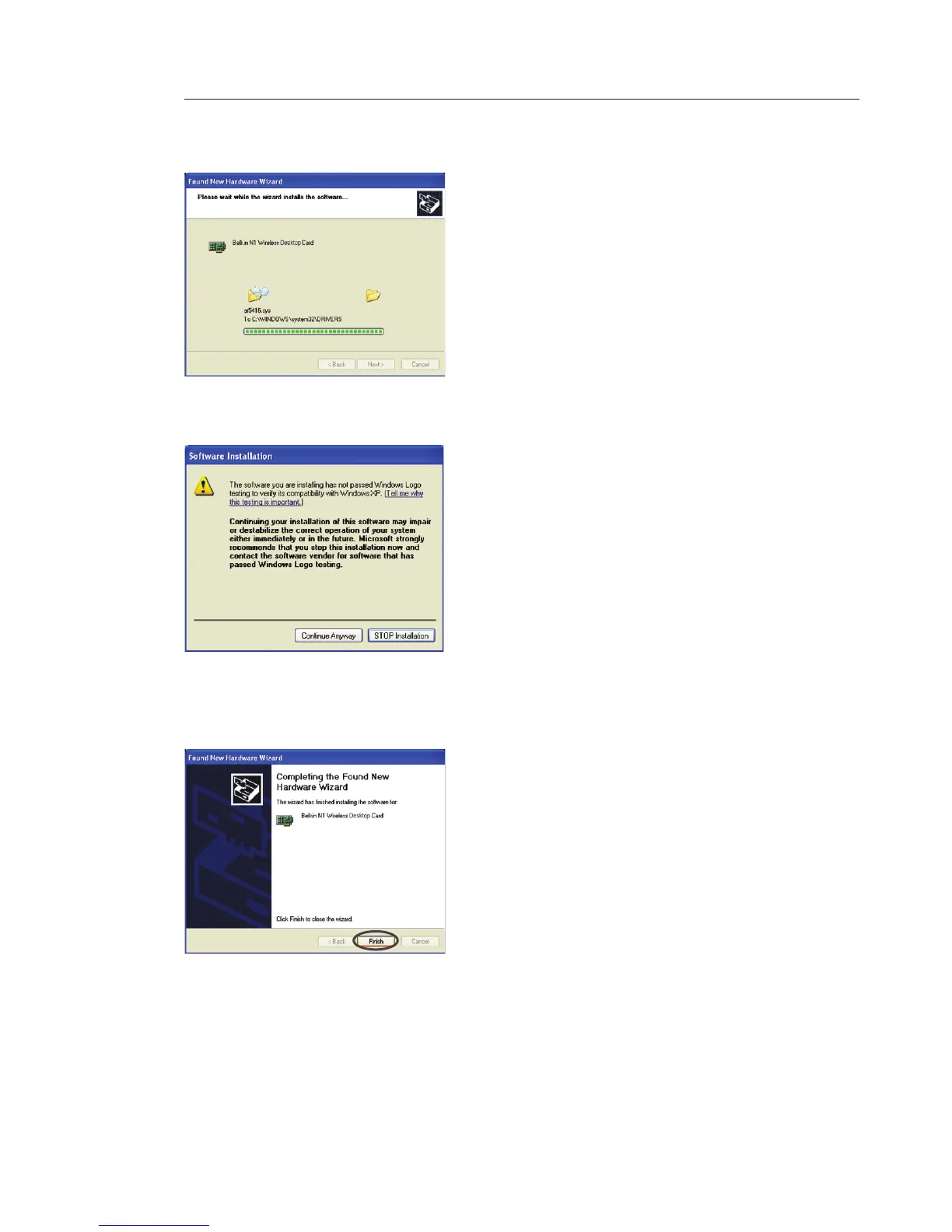3.3 The Wizard will now install
your software.
3.4 You might see a screen similar
to this one. This DOES NOT
mean there is a problem. Our
software has been fully tested
and is compatible with this
operating system. Select “Continue
Anyway” and follow the on-screen
instructions
.
3.5 The installation is now complete.
Click “Finish” to exit.
