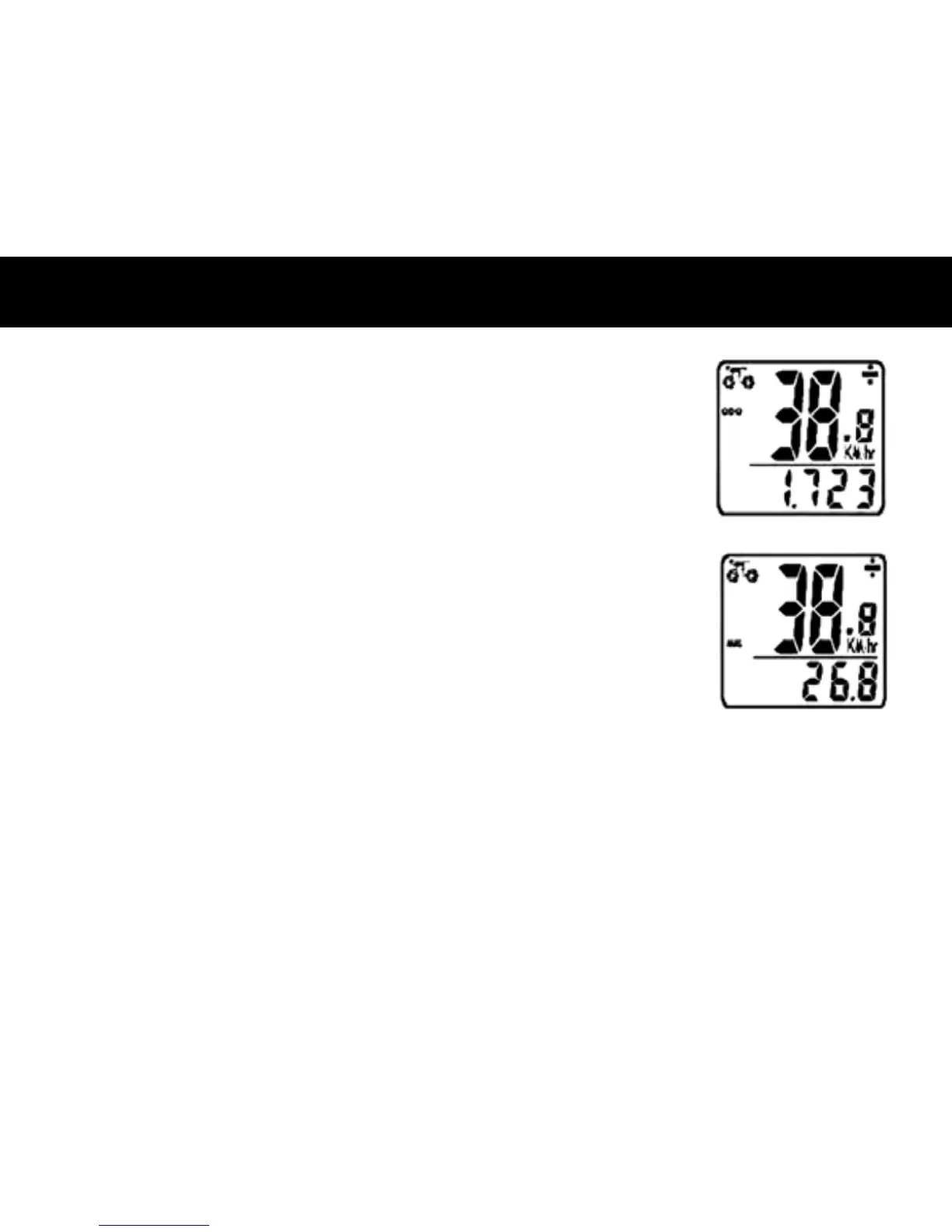SPEEDOMETER– Instantaneous Speed is indicated on the top line. The range of
measurement is from 0 to 99 KM/hr (0 to 99 M/hr) and accuracy is ±0.5 KM/hr (M/hr).
SPEEDOMETER COMPARATOR– A "+" or "-" sign appears to the right of the
speed. "+" indicates you are traveling faster than your average speed (AVS). A "-"
indicates you are riding slower than your average speed.
SPEED TENDENCY– A cyclist symbol appears to the left of the speed. The wheel turns
forward to indicate acceleration. The wheel turns backward to indicate deceleration.
ELECTROLUMINESCENT BACKLIGHT– The backlight illuminates the computer screen for easier viewing in
dark or low light settings. It can be turned on in two ways:
1) Hold the RIGHT button for 2 seconds. The electroluminescent backlight will illuminate for 8 seconds and then
the computer will go into Scan mode.
2) Press the LEFT button. The electroluminescent backlight will illuminate for 4 seconds.
11
additional function modes
