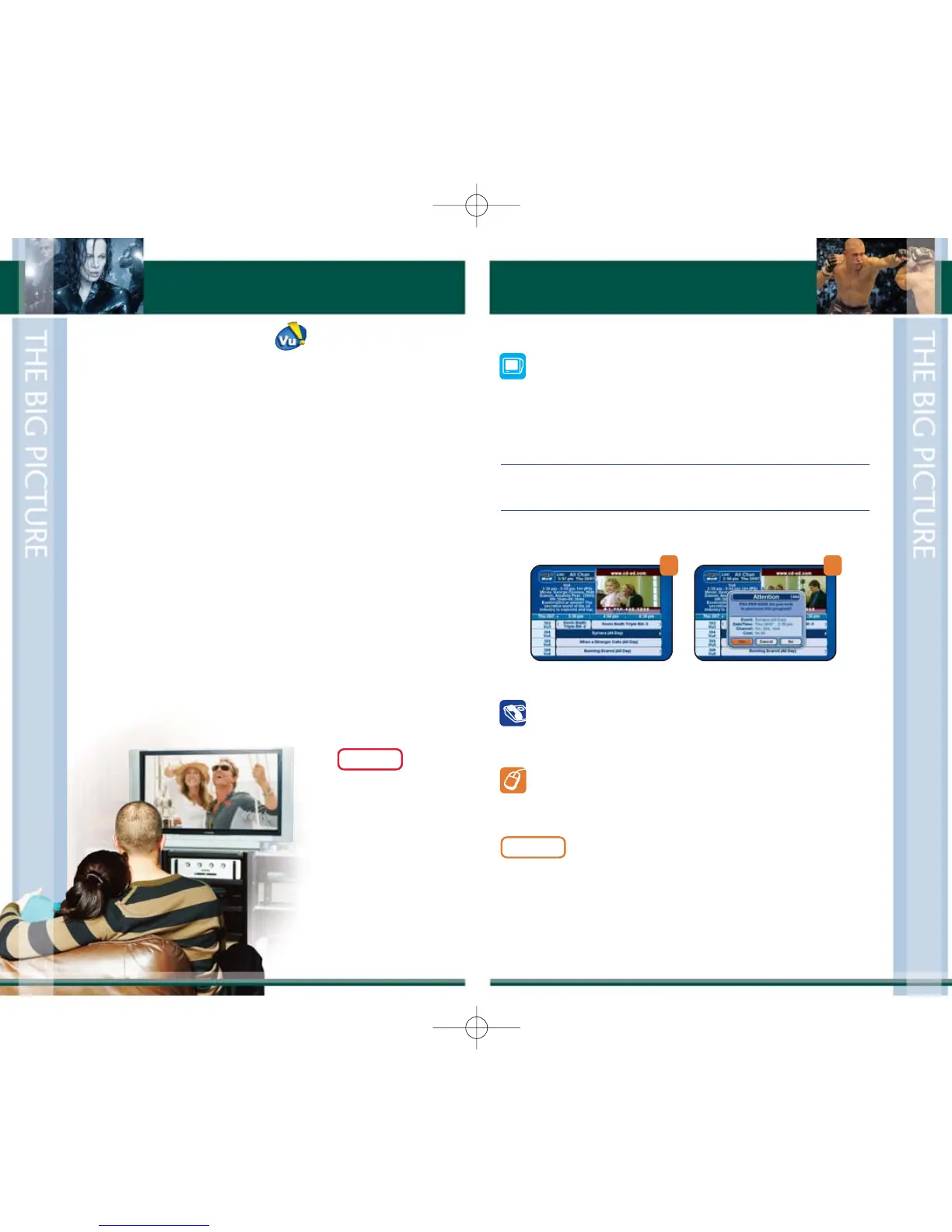Explore more with Vu!
How to order Vu! Pay-Per-View:
Order with your remote:
1
Make sure you have your phone line connected to the back
of the receiver. Select the Vu! channel and specific show time
you want by pressing
SELECT on your remote. You will need
your password number when ordering a Pay-Per-View channel
that you have previously locked.
2
You will then be asked, “Do you wish to purchase this program.”
Select YES.
3
You will be asked to confirm your purchase. Select YES.
23
Explore more with Vu!
Stay home, Vu!
TM
delivers.
Vu! – ExpressVu’s own Pay-Per-View service – delivers more great
entertainment right to your home, without the hassle of lineups or
late fees.
Get instant access to the latest movies, sporting events, Adult
programming, live concerts and kids’ programming.
Go to channel 350 to see trailers and find out what’s playing on
Vu! Pay-Per-View.
Vu! Movies
See all the latest Hollywood releases and international films. Vu!
Pay-Per-View gives you an amazing selection of movies in every genre –
all uncut and commercial free. Channels 308 – 317, 351 – 381.
Vu! Sports
Whenever there’s a sports event you don’t want to miss, Vu!
Pay-Per-View is like having front row tickets right in your home.
Kick back with non-stop sports action from martial arts on PRIDE to
WWE wrestling and UFC for the ultimate guy’s night in. Channel 401.
VENUS Adult Programming
Venus is Canada’s first 24-hour-a-day Adult Entertainment service,
offering an enticing lineup of the best adult movies, programming and
games from around the world. Discrete billing will be applied for any
adult entertainment purchases. Channel 750 – 760.
22
TECH TIP
Have your phone
line connected to
your receiver and
order programming
and services right
from your remote!
Have your 4-digit
PIN number ready.
Order by phone:
Call 1 866 68 ORDER with your 4-digit PIN number and the
event ID ready. The event ID is displayed on the EPG.
Order online:
Go to www.bell.ca/WhatsOnExpressVu. Have your 4-digit PIN
number ready.
What’s my 4-digit PIN number?
Your 4-digit PIN was created during activation. This ensures that only
you can make changes to your account or order new services.
FAQ
1
SELECT PROGRAMMING
3
PPV CONFIRMATION