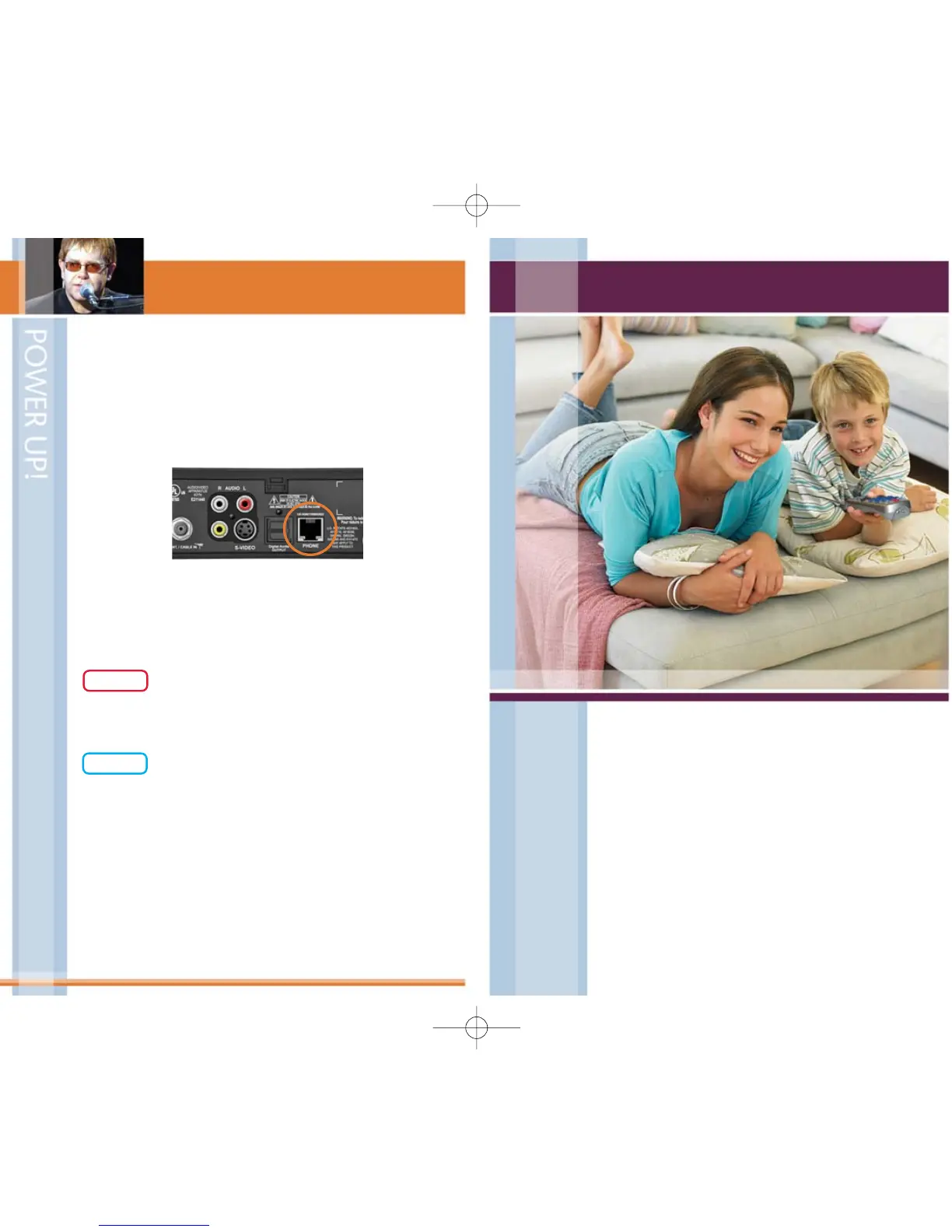Next Steps
15
Enhance your life with simple solutions and
ExpressVu perks.
Understand your bill
Choose flexible payment options
Self-Care tools that save you time
Free ExpressVu exclusives
Get plugged in to convenience
Connect your phone line to your receiver.
Just connect your phone line to the back of your receiver to enjoy the
comfort and convenience of:
• Ordering Pay-Per-View movies, sports and interactive
games – right from your remote.
• Watching free concerts with FreeVu!
TM
from Bell.
• Seeing who’s calling directly on your TV.*
Phone line policy.
As part of your terms and conditions in the Residential Customer
Agreement, you are required to have each of your ExpressVu
receivers directly and continuously connected to the same
telephone line associated with your ExpressVu account.
*Receiver supports Onscreen Call Display as provided by your local wireline telephone provider. Some names and/or
numbers may not be displayed. Available with compatible receivers. Visit www.bell.ca/callerid for details.
14
If you don’t have a phone jack close to your receiver, you can purchase
a wireless phone jack at most home electronic stores.
They are safe and allow you to enjoy all the benefits of having your
phone line connected, without the wires.
GEM
TECH TIP
Keep your receiver connected to your satellite feed and power source at
all times, even when on vacation, to ensure you don’t lose access to
your programming.