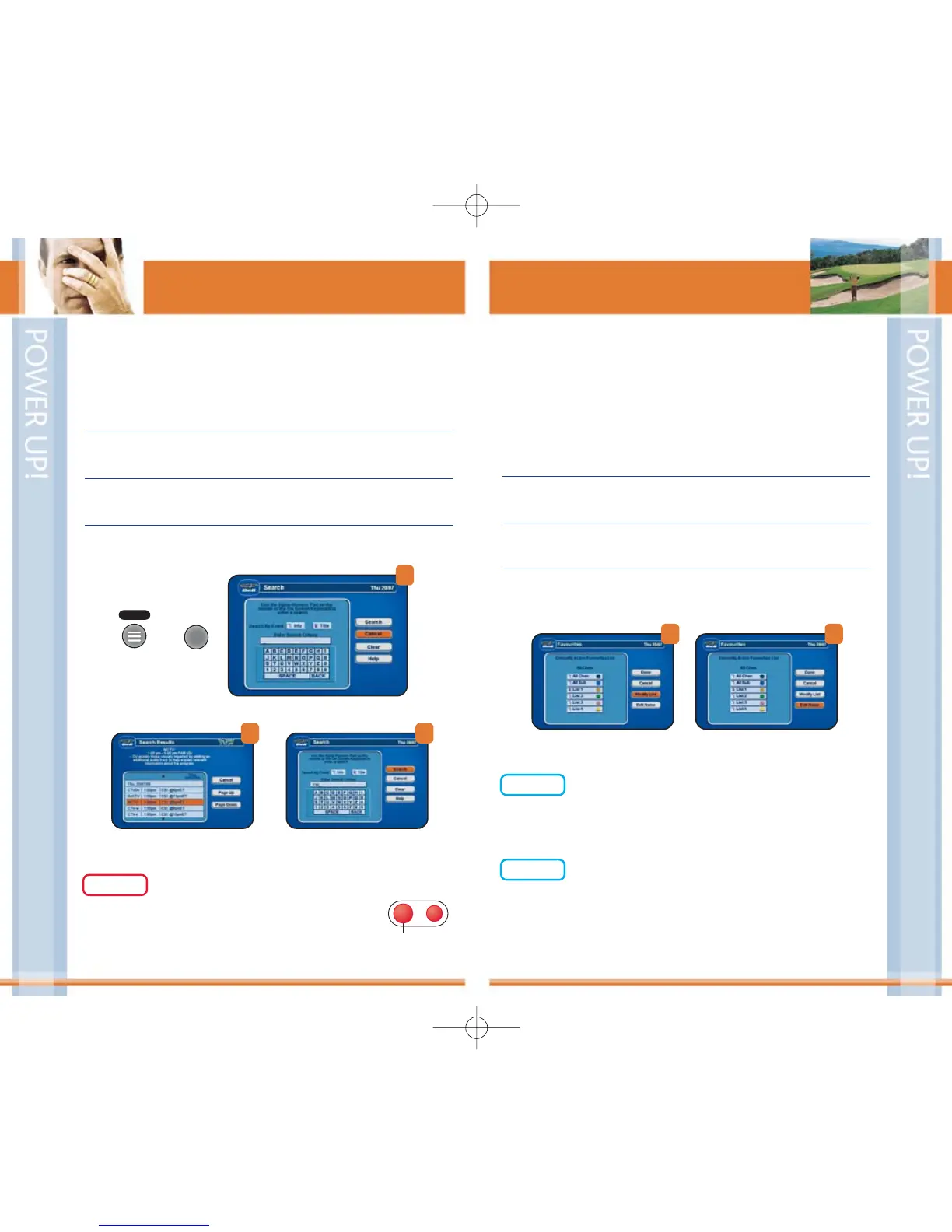Organize your channels
Make a Favourites list to access your favourite
channels fast.
Create a list of channels just for you. You can also customize additional
lists for each family member.
To create a Favourites list, simply:
1
Press the MENU button and select the FAVOURITES option.
2
Use the ARROW buttons to move the highlighter to the desired
Favourites list and select MODIFY LIST, then press SELECT twice.
3
In the CHANNELS LIST, highlight the channel you want to add,
then press SELECT. Repeat for every channel you wish to add.
4
When you’re happy with your list of favourites, select SAVE and
then select the EDIT NAME option to label it as your own.
7
Find out what’s on
Find your favourite shows fast.
If you already know which show you want to watch, use the Search
feature to find your show – by name or by program description.
1
Press MENU and select THEMES, or press the # or the SEARCH
button at the bottom right of your remote.
2
Select TITLE to search by words in the show title, OR select INFO
to search by words from the program description.
3
Type in the words using the onscreen virtual keyboard, or by
using the letters on your remote, then select SEARCH.
4
Select the program you want to watch OR hit CANCEL to close
the search.
1
SEARCH
6
TECH TIP
To ensure your receiver updates the Electronic
Programming Guide and downloads the latest software,
press the POWER button to turn OFF when not in use.
2
TITLE SEARCH
3
VIRTUAL KEYBOARD
Once you’ve set up your FAVOURITES list, press GUIDE repeatedly to
cycle through your Favourites.
GEM
You can also access a list of themes, such as sports, movies or family
programming. Just press THEMES on your remote. When you’ve found
your theme, press SELECT.
2
MODIFY LIST
4
EDIT NAME
GEM