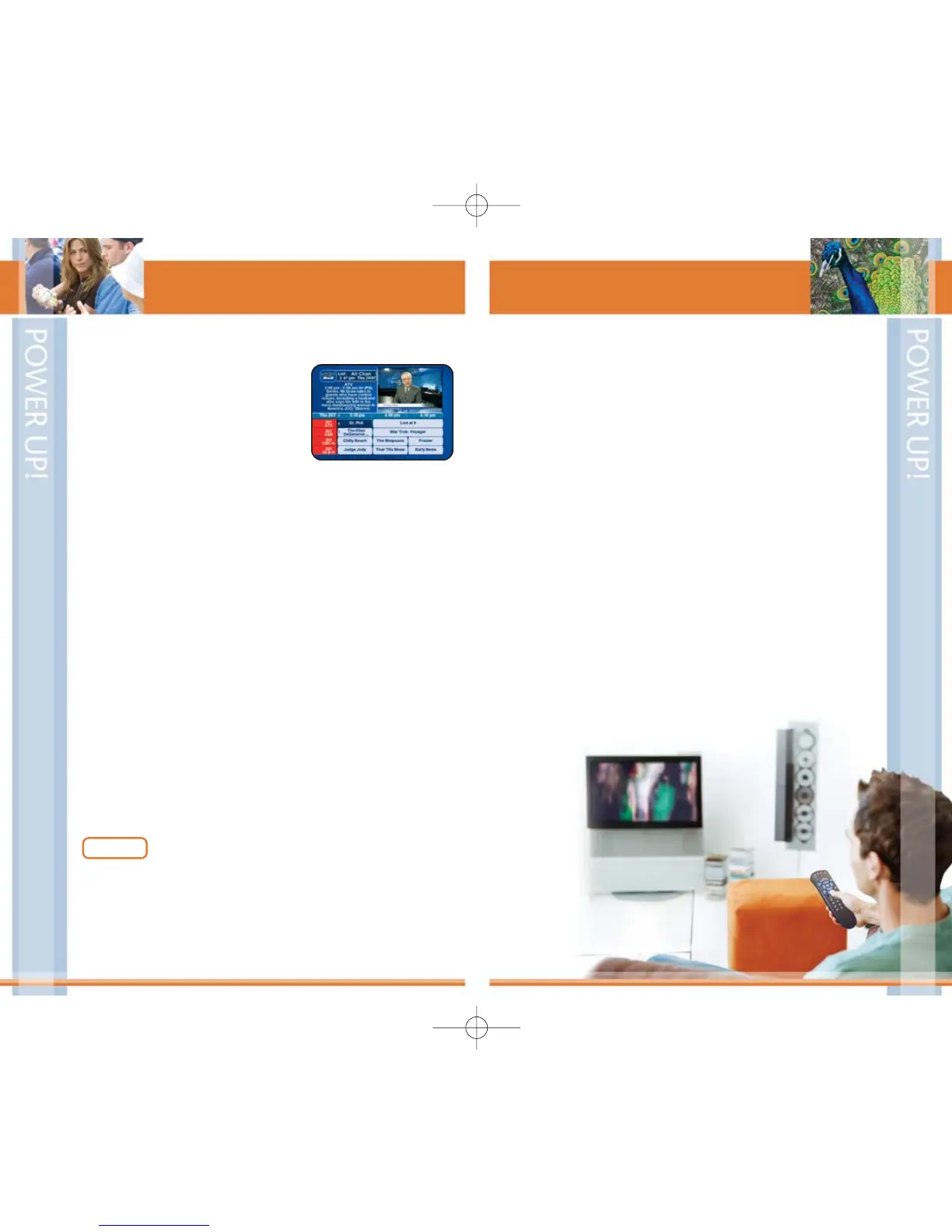Trouble-shooting tips
13
Trouble-shooting tips
12
Some channels in the EPG have a red or green background and
I can’t access them:
• Verify that you have a subscription.
If you don’t and would like to
subscribe, you can order it
through Channels on Demand
on channel 188 (if available),
online at www.bell.ca/SelfCare,
or call 1 888 SKY-DISH to order.
• If you are a subscriber, but still don’t have access, try resetting
your receiver by holding down the power button on your receiver
for about 8 seconds, or until the green light goes out. If this
doesn’t correct it, please call 1 888 SKY-DISH.
The strength of my signal keeps fluctuating:
• This could be caused by severe weather conditions. Wait out
the storm and the signal will improve.
• Check that your dish is unobstructed for a clear signal path.
Growing trees may be interfering with the signal.
I have no audio on any channel:
• Hold down the power button on your receiver for about
8 seconds, or until the green light goes out. Then let go.
This will reset your receiver.
• Check that the volume is not turned down or set to mute.
• Check all your cable connections.
An event has been blacked out:
• Press INFO on your remote to see if it’s being broadcast on
other channels.
• The event may be blacked out because ExpressVu has not been
given authorization to broadcast it in your area.
I want to watch ExpressVu on another TV. What do I need?
You need an additional receiver for every TV. For more information
go to www.bell.ca/television or call 1 888 SKY-DISH to order.
FAQ
My EPG isn’t showing any program info:
• Use the ARROW buttons to move forward through the EPG for
it to update.
• You may need to reset your receiver by holding down the power
button on your receiver for about 8 seconds, or until the green
light goes out.
I have no picture at all:
• Ensure that your receiver is powered on. A green light on the
front panel should be lit.
• Check all your cable connections.
• Reset the receiver by holding down the power button on your
receiver for about 8 seconds, or until the green light goes out.
Then let go.
My remote isn’t working:
• Press the SAT button on your remote to engage its functions.
• Make sure nothing is blocking the signal path from the remote
to the receiver.
• Replace the batteries (alkaline are best) and recheck your remote.
• Check the remote address. See your User Manual for details.
I can’t order programming through my remote:
• Connect your phone line to the back of your receiver, so you
can order Pay-Per-View, iTV and other ExpressVu entertainment
services.