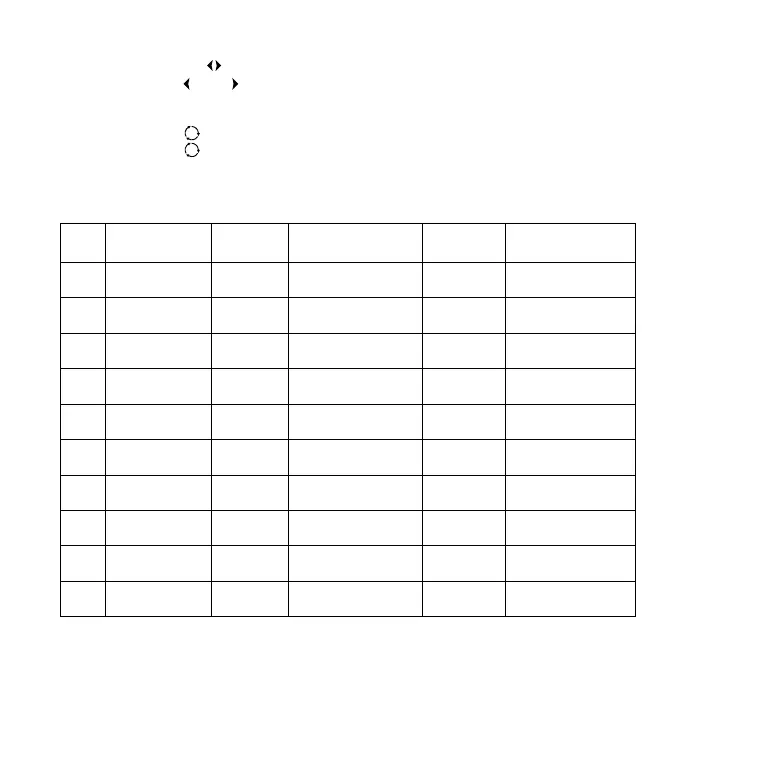11
7. TEMPERATURE( ) button. button. Press to change the TEMPERATURE on the digital
display. The ( ) and ( ) symbols enable you to add or decrease cooking TEMPERATURE at a
time. Hold the button down to rapidly change the TEMPERATURE.
NOTE: Cooking temperature can be increased or reduced while cooking is in progress
8. ROTISSERIE(
) button. This button ash means the rotisserie bar begin to rotate, Press the
ROTISSERIE (
) button to turn OFF, press again to turn ON.
Menu Chart
NOTE: Rotisserie can be used along with the along with the AIR FRY and ROAST presets or
at the default temperature of 380°F for 15 mins.
MENU
Default
TEMP (ºF)
ADJUSTABLE
TEMPERATURE (ºF)
TIME
(MINUTES)
ADJUSTABLE TIME
(MINUTES)
1
Air Fry 400° 170°-400° 20:00 01:00-60:00
2
roAst 400° 350°-400° 35:00 01:00-60:00
3
Broil 400° - 10:00 01:00-30:00
4
BAke 350° 170°-400° 25:00 01:00-60:00
5
reheAt 250° 170°-400° 06:00 01:00-60:00
6
keep WArm 170° 150°-200° 60:00 01:00-60:00
7
pizzA 360° 170°-400° 08:00 01:00-60:00
8
BAcon 360° 180°-400° 10:00 01:00-30:00
9
DehyDrAte 130° 90°-170° 08:00hrs 01:00-24:00hrs
10 Rotisserie 380° 180°-400° 15:00 01:00-60:00
NOTE: Only cook bacon on middle and low shelf. Risk of bacon getting caught in fan on top shelf.
