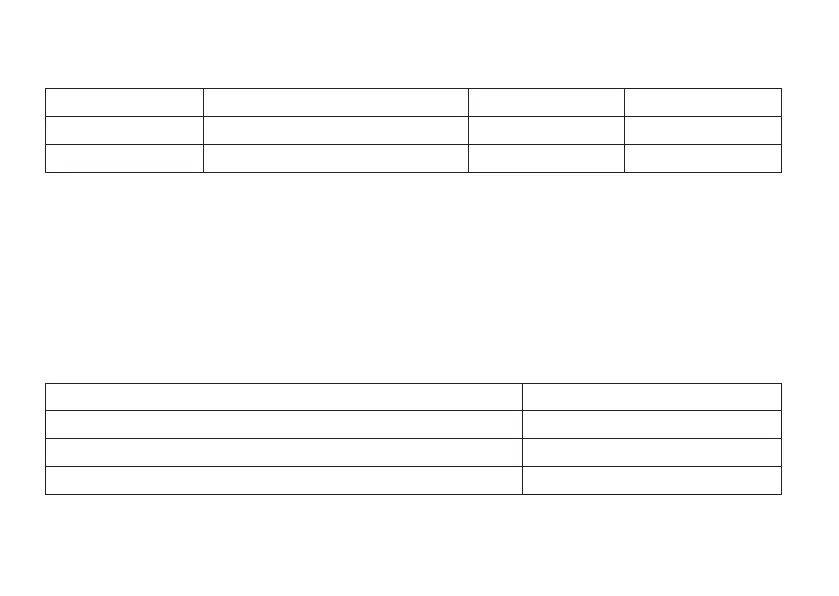If necessary, your hearing care professional can change the default settings for the push button and fill in the
following table with your new settings:
Action Default setting New setting New setting
Short press Change program
1 sec press Activates streaming
NOTE:
• Some features are configurable during your fitting session. Ask your hearing care professional about
the best settings for you.
• For convenience, you may control your hearing aids from the Beltone HearMax™ app or the Beltone
Direct Remote Control 2.
The LED light indicator
Your hearing aid communicates with both sound and light whenever you change program or turn it on or off.
Action Light
Turn on: Press and hold the button for 5seconds Green flash
Turn off: Press and hold the button for 5seconds Flashes green three times
Enter flight mode (optional): Press and hold the button for 9seconds Four times green double flashes
20 Using your hearing aids