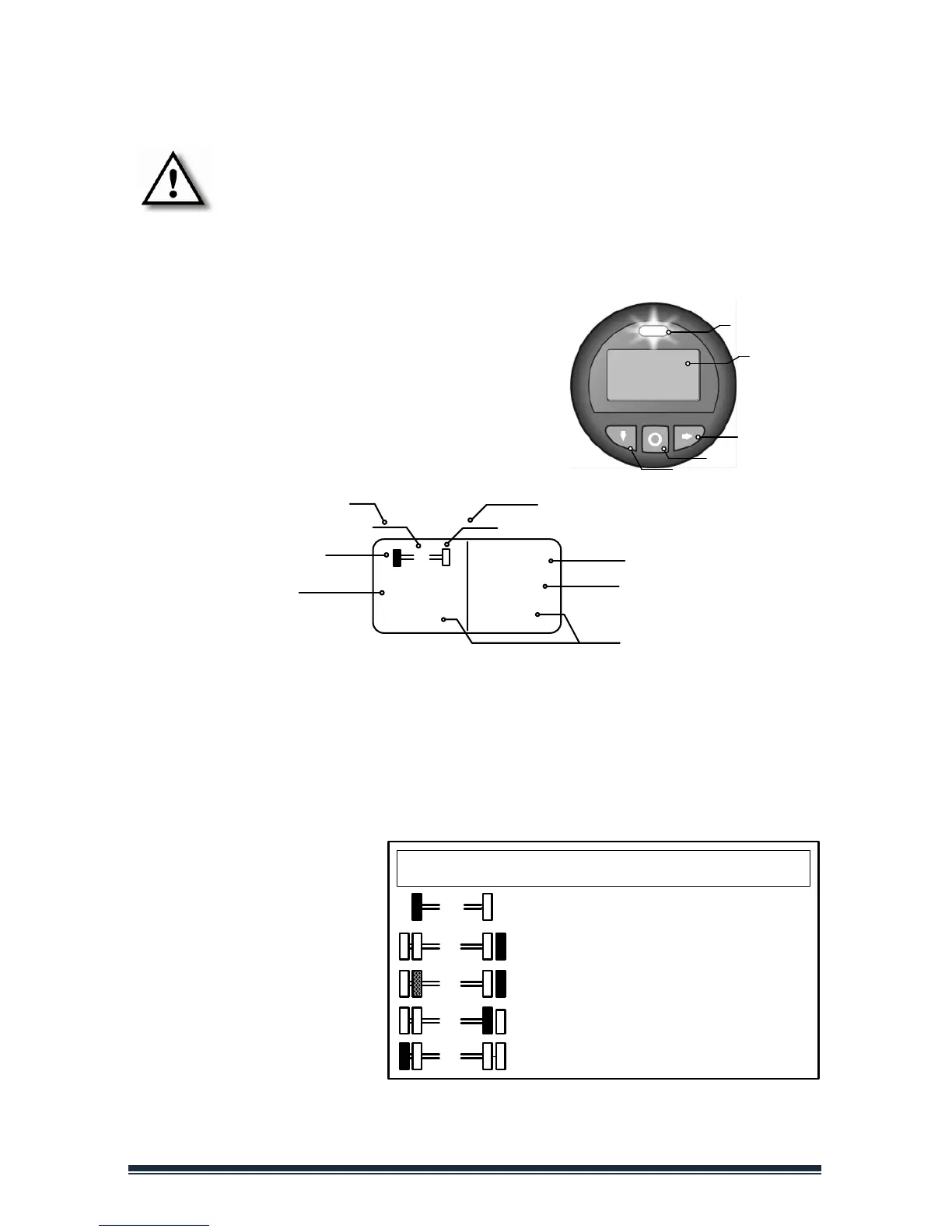BW8002 Page 14
SMARTIRE TPMS DISPLAY
Note: The following directions apply if vehicle is equipped
with SmarTire display. For OEM please refer to the vehicle
manual for further instructions.
SCREEN OVERVIEW
SmarTire displays tire status information by axle using various axle screens.
Each axle programed in the display has a
corresponding axle screen.
The image below outlines the different screen
elements.
Axle Designator – This number represents the location of the axle you are
viewing. The first axle on your vehicle starting at the front of the vehicle is
“Axle 1”, the next axle is “Axle 2” and so forth. If you are towing a trailer
equipped with SmarTire Trailer-Link TPMS, the trailer axles will be shown
after the last axle on the tractor and will be displayed with a “T” in front of the
number. For example the first axle on a trailer will be shown as “T1”. Just as
with the tractor axles, the axles are numbered from the front of the trailer to
the back so the second
axle is displayed as “T2”.
Tire Icon – This Icon
indicates the axle’s tire
configuration. One box on
each side indicate single
tires, two boxes on each
side indicate dual tires.
Selected Tire Icon – This
indicates which tire is selected and which tire data is actively displayed on
the screen (Pressure, Temperature and Deviation Value).
