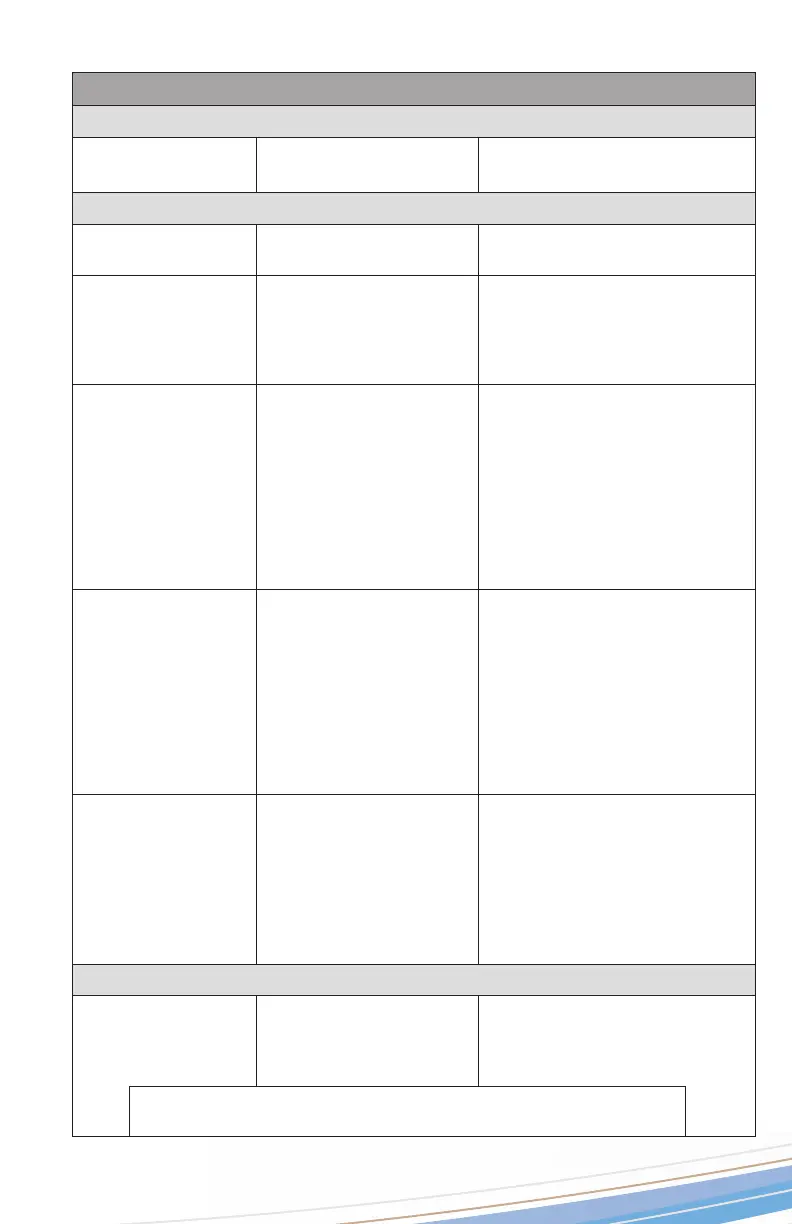19
Part Two: Cruise is “ON” and speed is “SET”
What to Expect
Situation
Typical System
Indication/Alerts
Typical System
Actions/Cautions
Interactions with vehicles ahead in your lane of travel
With no detected
forward vehicle.
None. Your vehicle maintains the set
speed.
With a detected
forward vehicle.
The cruise control ON
indicator is illuminated
and the detected
forward vehicle icon is
illuminated.
The Active Cruise with Braking
feature will maintain the set
speed and following distance.
The detected
forward vehicle
slows moderately.
The Following Distance
Alert (FDA) will sound
and a visual message/
icon typically appears
on the dash screen or
Bendix
®
Driver Interface
Unit (DIU
™
) display.
You must respond as needed.
If the system intervenes, the
vehicle throttle will be reduced;
the engine retarder engaged;
and the foundation brakes
applied, in that order.
NOTE: When the foundation
brakes are applied, cruise
control is cancelled.
The detected
forward vehicle
slows rapidly.
The Impact Alert (IA)
warning (continuous
tone), will sound and
a visual message/icon
typically appears on
the dash screen or DIU
display. The Following
Distance Alert may also
be heard.
You must respond as needed.
If the system intervenes, the
vehicle throttle will be reduced;
the engine retarder engaged;
and the foundation brakes
applied, in that order.
NOTE: When the foundation
brakes are applied, cruise
control is cancelled.
A detected
forward vehicle
cuts in front of
your vehicle and
speeds away.
Following Distance
Alerts (FDAs) may be
given to you, depending
on the exact system
configuration that has
been set for the vehicle,
and how close the
vehicle cuts in front.
Vehicle maintains set speed.
Downhill Grades
Going down a
grade with a
detected forward
vehicle.
DO NOT USE cruise
control on downhill
grades.
DO NOT USE cruise control on
downhill grades. Brake overuse
may occur. (See page28 for
more information.)
Cruise control should NOT be used on downhill grades.
See the CDL manual instructions on proper gear usage for down grades.
