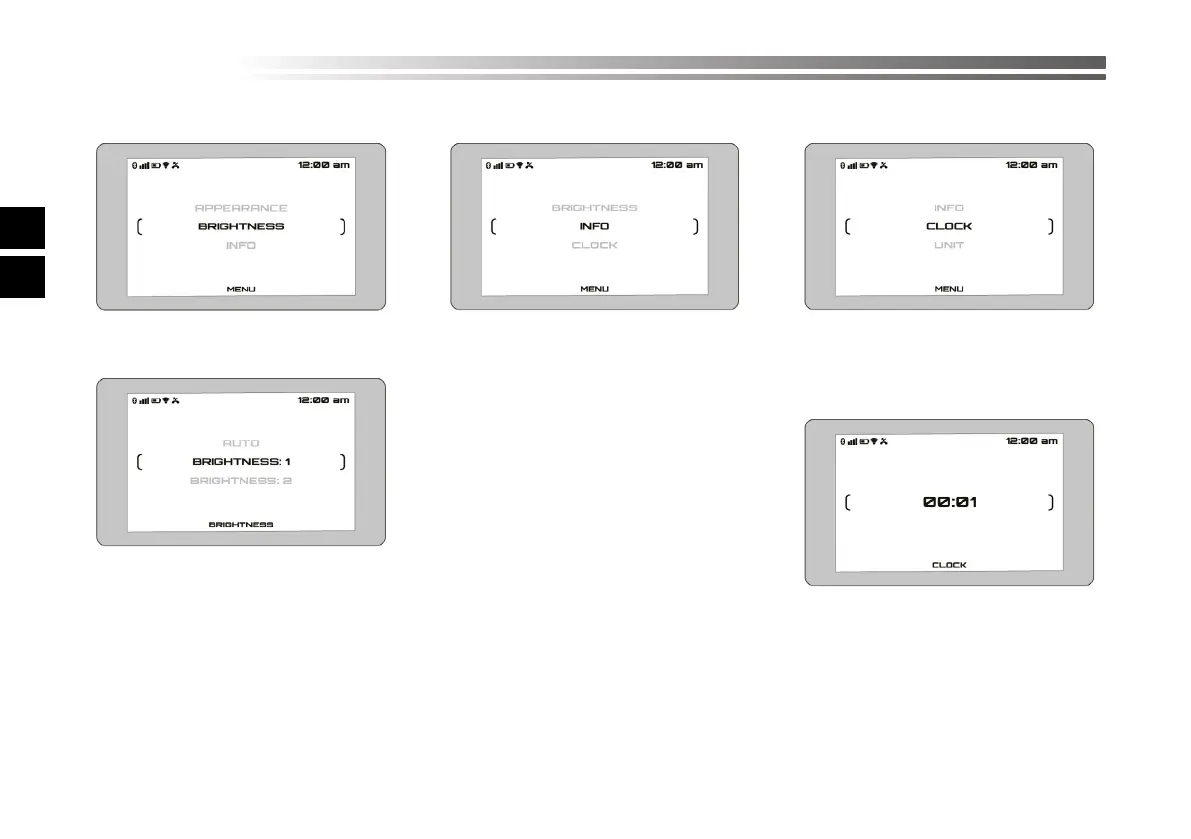3 - 8
Instrument and control functions
EN
3
• BRIGHTNESS
You can select 5 brightness levels or AUTO.
When AUTO is selected, the brightness
sensor will adjust the display brightness
automatically based on the ambient bri-
ghtness.
• INFO
The fault codes present, the fault code hi-
story, the battery voltage, and the softwa-
re version installed in the multifunction
display can be viewed.
• CLOCK
It shows the time expressed in hours and
minutes. After having accessed the CLOCK
menu, the rst digit starts blinking.
Short press the SELECT button to change
the number or press ENTER to move the
blinking digit to the next position. Once
having completed the clock adjustment,
wait 5 seconds to allow the display to go
back to the main screen automatically.