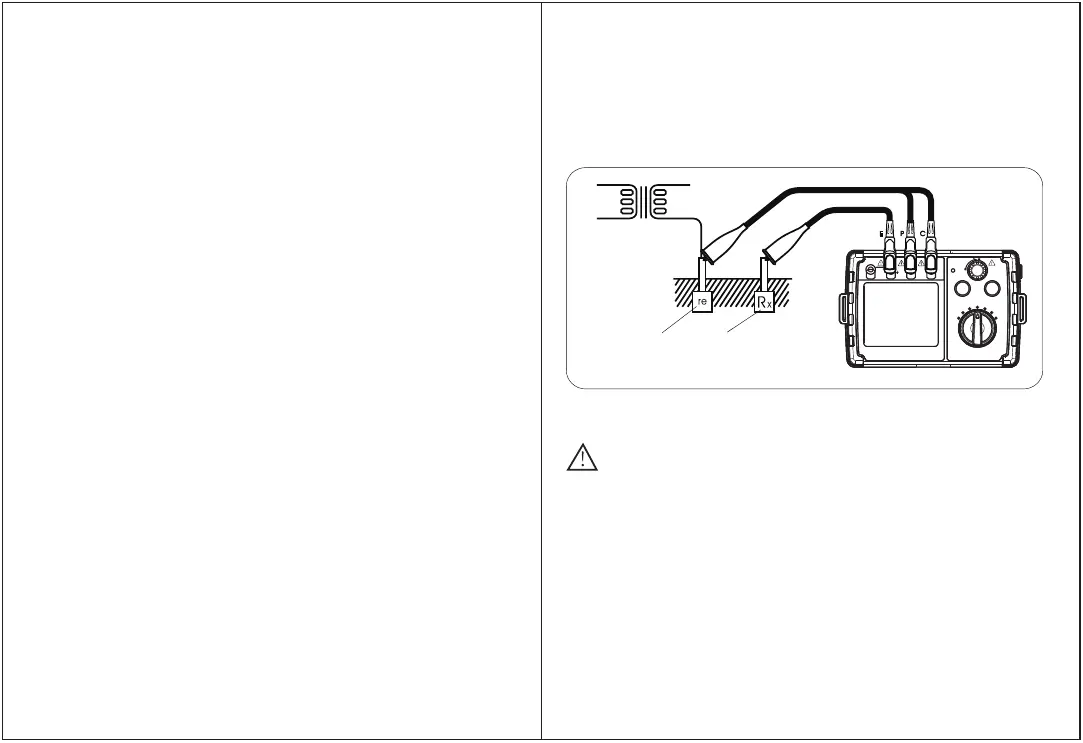d.
When measuring, press the HOLD key to hold the current data and
display the HOLD symbol. Press the HOLD key again to cancel the data
hold function.
e.Data saving
press the SAVE key to save the reading after measurement and the F-XX
displays on the screen in which the XX denotes the saving No. FULL denotes
the maximum saving data that is as many as 20 pieces is reached.
3.2 Simple measurement (measured with provided simple test line):
By this method, if it is not convenient to use auxiliary ground nail,
exposed low ground resistance can be used as electrode, such as
metal sink, water pipe, common ground of power supply line,
ground terminal of building,All the above can use 2-wire method
(E and P & C ends).The wiring is shown in Figure 4:
TES T
HOL D
HV
PRES S
TO TES T
CAT.III 6 00V
LOCK
OFFOFF
200 0Ω
(2WI RES)
200 0Ω
200Ω
20Ω
EAR TH
E
P
(
S
)
ACV
C
(
H
)
MAX
AC200 V
VOLTAG E
Figure4
Primary
transformer
Secondary
transformer
red
green
Reference
ground end
Measured
ground end
When this method is applied, P and C end are actually shorted together.
DANGER
When taking ground point of commercial power system as reference
point test, please be careful of electrical hazard.
Data hold function
-12- -13-
Note: If auxiliary
ground nail used by this instrument is bent or touches other
things, the reading will be affected. When connecting test
lead, be sure to clean auxiliary ground nail first. If the
resistance of the auxiliary ground nail is too large, it will
cause reading errors.
f.Data review
Long press on SAVE key allows to enter into mode of reviewing the data saved,
the data saved along with their respective saving No. will be displayed on
screen in turn, short press the SAVE/HOLD key to switch between the last/next
data saved, long press on the SAVE key again is to exit this review mode. NULL
denotes no data saved.
g.Data clearance
Long press on the HOLD key until it displays … . then long press on the SAVE
key until its display CLr from the … which denotes the clearance of the
data saved.
SAVE
