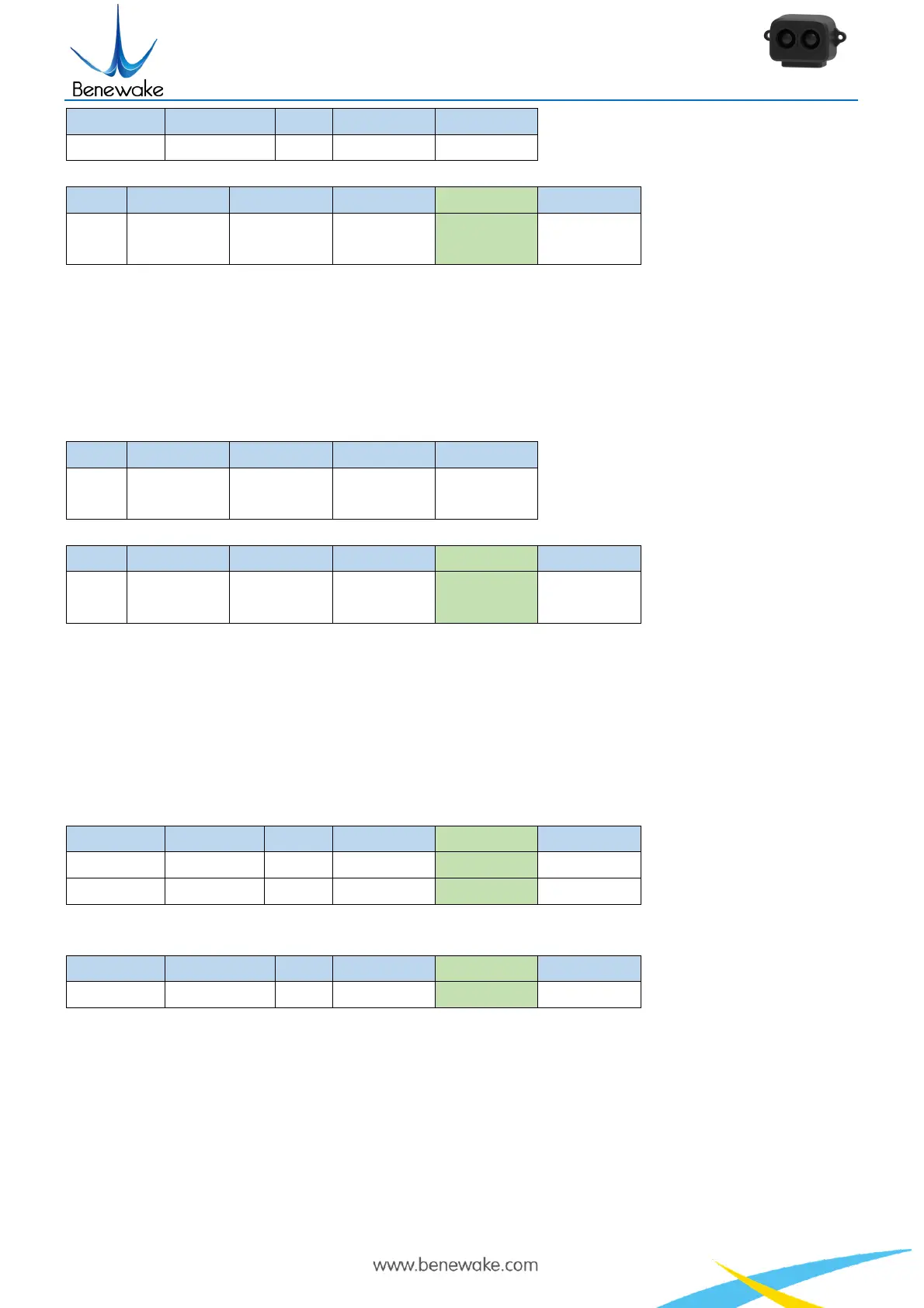Benewake (Beijing) Co. Ltd.
Page21
byte 0 1 2 Len-1
Description Head(0x5A) Len ID Check_sum
Upward:
byte 0 1 2 3~5 Len-1
Descri
ption
Head(0x5A) Len ID *Version Check_sum
*Version: For instance, if the third, fourth, and fifth bytes are 112, 50, 9, then the version is 9.50.112
Sample instruction: [5A 04 01 00]
2. System software restore ID_SOFT_RESET=0x02
This format is supported for any firmware after Ver. 0.0.5
Downward
byte 0 1 2 Len-1
Descri
ption
Head(0x5A) Len ID Check_sum
Upward
byte 0 1 2 3 Len-1
Descri
ption
Head(0x5A) Len ID *Status Check_sum
*Status: 0 (success), otherwise (fail)
Note: Any change without “save current setting” instruction will not be saved and restore to original setting.
Sample instruction: [5A 04 02 00]
3. Output frequency ID_SAMPLE_FREQ=0x03
This format is supported for any firmware after Ver. 0.0.5
Downward
byte 0 1 2 3~4 Len-1
Description Head(0x5A) Len ID Freq Check_sum
Default 100
Freq: Working frequency if Freq > 0, and Trigger mode if Freq = 0.
Upward
byte 0 1 2 3~4 Len-1
Description Head(0x5A) Len ID Freq Check_sum
Freq: The current working frequency of the LiDAR
Sample instruction:
10Hz [5A 06 03 0A 00 00]
250Hz [5A 06 03 FA 00 00]
4. Trigger mode ID_SAMPLE_TRIG=0x04
This format is supported for any firmware after Ver. 0.0.5
