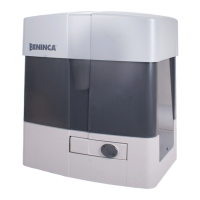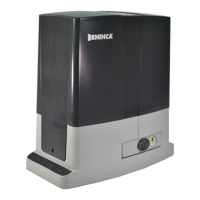Do you have a question about the Beninca BULL 17 OMI and is the answer not in the manual?
Product usage guidelines and manufacturer responsibility for incorrect use.
Instructions for qualified personnel on installation compliance and end-user information.
Safety precautions regarding packaging, children, and product usage by persons with reduced capacity.
Requirements for omnipolar switches, differential switches, and earthing for safe electrical installation.
Guidelines for proper disposal of the product as hazardous waste.
Steps to set motor position and perform automation autoset.
Automation with single-phase power supply for sliding gates.
Prerequisites for efficient operation of sliding automatic mechanisms.
Specifications for BULL 17 OMI and BULL 17 OMAI, including feed, absorption, and torque.
Instructions for positioning and securing the iron rack to the gate.
Procedure for setting the limit stop flask for gate travel.
Methods for fitting magnets to limit switch brackets or the rack.
Steps to operate the gate manually in case of power failure or malfunction.
Reference to the control unit manual for wiring and operating mode adjustments.
Details on the CP.YAK OTI control unit.
Table detailing terminal functions for power, engine, and control inputs/outputs.
Step-by-step guide to verify system connections after power supply cut-off.
Overview of control unit programming using LCD display and menus.
Procedure to navigate menus, select functions, and set values using PG, +, and - buttons.
Guide to run self-learning for stroke/torque and set anti-crushing device values.
Display of completed open+close cycles and how to view them.
Function to set maintenance reminders based on a preset number of operations.
Procedure to reset the control unit to default values.
Automatic system stroke learning process.
Setting an access protection code for the control unit programming.
Selecting the correct engine configuration for the unit.
Guide to adjusting gate speed, braking, acceleration, and deceleration ramps.
Performing stroke memorization for correct braking operation.
List of displayed error codes and their meanings for troubleshooting.
Instructions for rotating the LCD display and accessing software version.
Displaying status of inputs (stop, safety) to diagnose operating anomalies.
| Brand | Beninca |
|---|---|
| Model | BULL 17 OMI |
| Category | Gate Opener |
| Language | English |