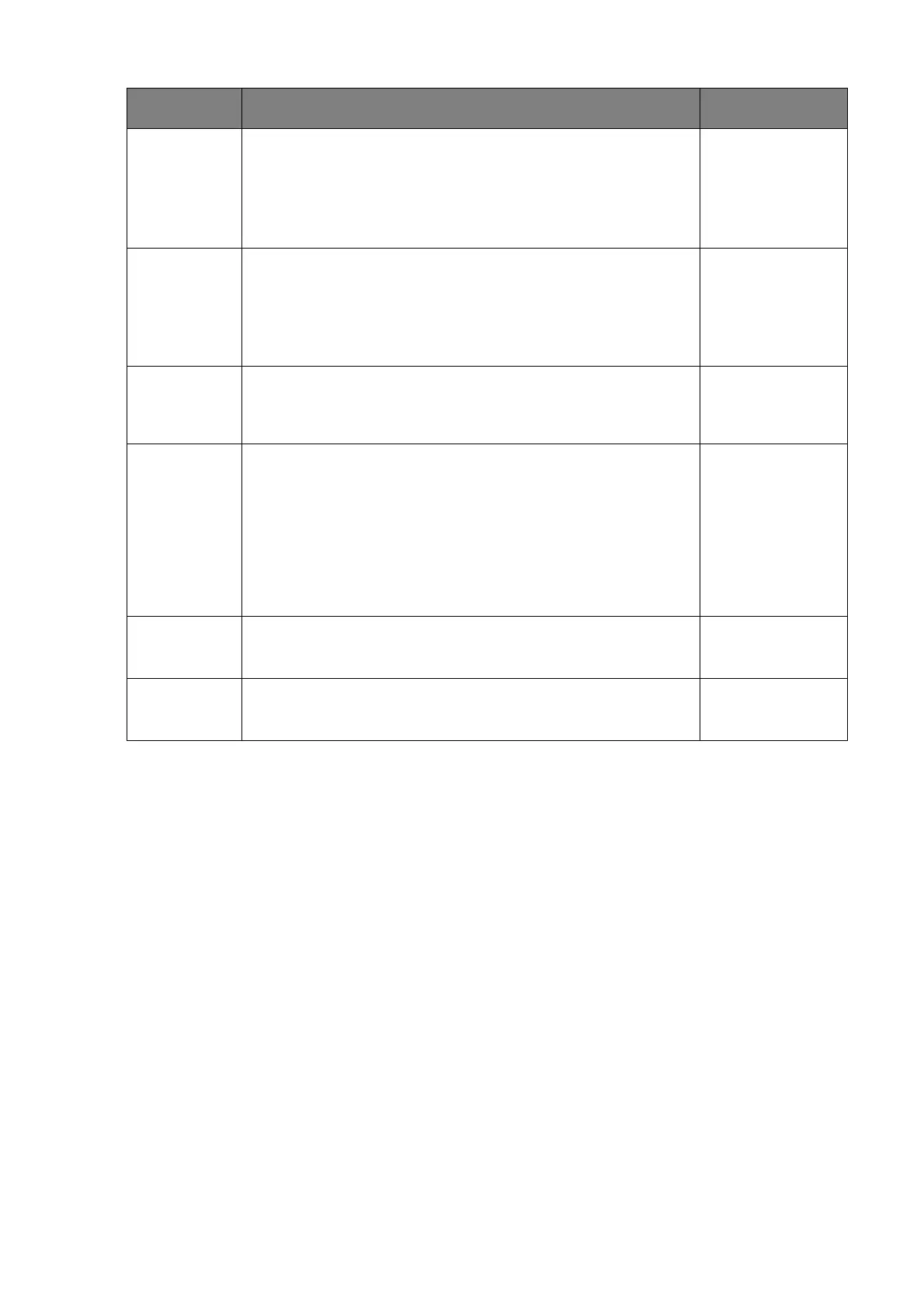49 Navigating the main menu
HDMI Auto
Switch
(for models
with HDMI
inputs)
When this function is activated, HDMI port will be in the
input auto select loop. Otherwise, HDMI can only be
selected by input select or by hot key.
• ON
• OFF
Auto Power
Off
Sets the time to power off the monitor automatically in
power saving mode.
• OFF
• 10min.
• 20min.
• 30min.
Resolution
Notice
Sets whether to display the resolution notice of the
recommended resolution when a new input source is
detected by the monitor.
•
ON
• OFF
Information Displays the current monitor property settings.
• Input
• Current
Resolution
• Optimum
Resolution
(best with the
monitor)
DisplayPort Selects an appropriate DP standard for data transmission. • 1.1
• 1.2
Reset All Resets all mode, color and geometry settings to the
factory default values.
• YES
• NO
Item Function Range