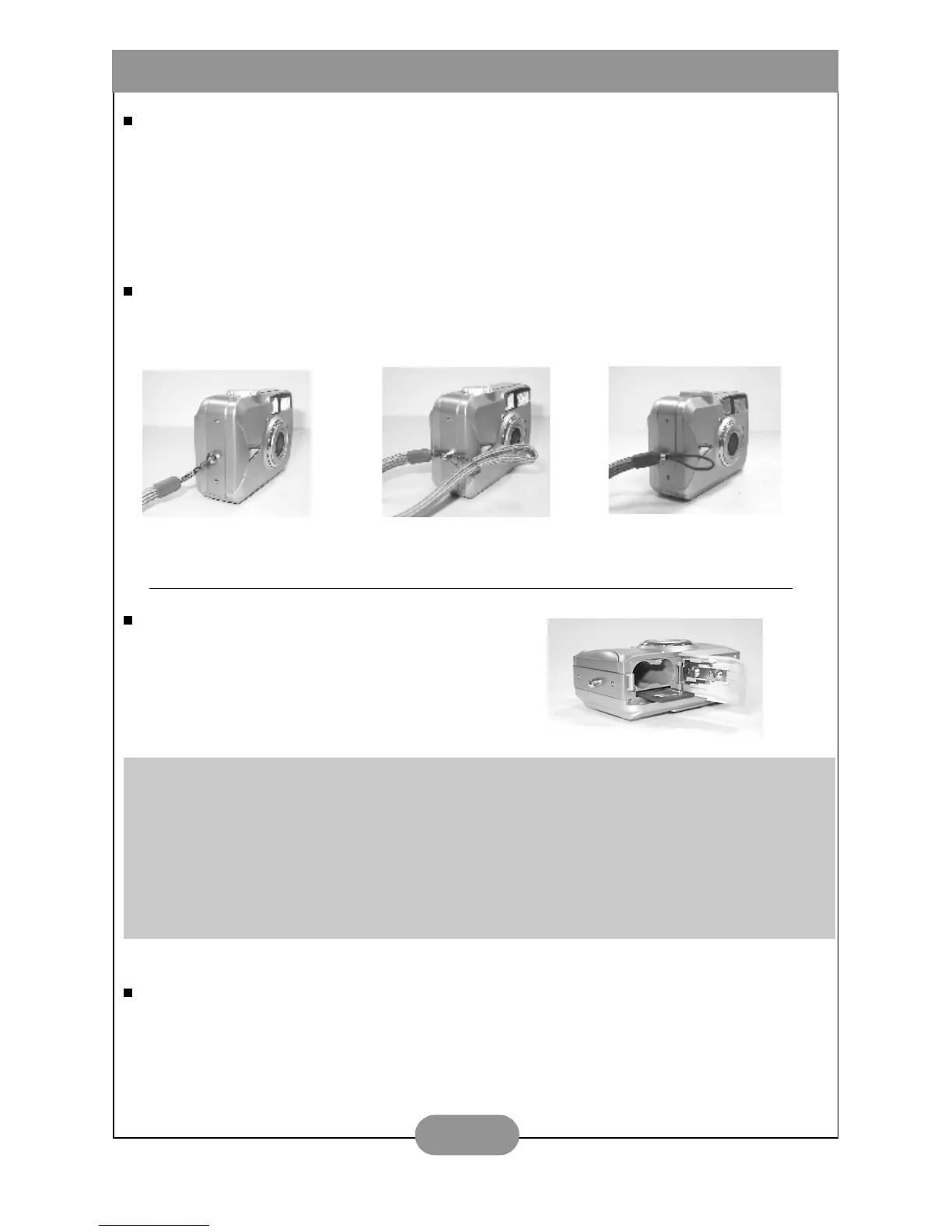BenQ DC 2300 User’s Manual
4
If an AC adapter is used:
1. Switch off the camera.
2. Make sure the AC adapter is 3.3V/2.0A.
3. Plug the AC adapter into the DC In Connector.
4. Switch on the camera.
Attach the Hand Strap:
Please follow the illustrations.
2.2. Insert and Remove the SD Card
Insert the SD Card
(1) Switch off the camera.
(2) Open the Battery / Memory Card Cover.
(3) Insert the SD card into the card slot
and press it down until you here a click sound.
(4) Close the Battery / Memory Card Cover.
Remove the SD Card
(1) Make sure the camera is switched off.
(2) Open the Battery / Memory Card Cover.
(3) Press down the SD card and the card will jump up.
(4) Take out the card and close the Battery / Memory Card Cover.
Note
If a new SD card is used, you'll have to format it first. Please refer to page 10 for details.
Note
This camera is equipped with a built-in flash memory. The image(s) can be stored in the built-in
memory or in a memory card if used. Please note that if a memory card is not inserted, all
operations will affect only the built-in flash memory. If the memory card is inserted, all
operations will affect only the memory card but not the built-in flash memory.
1.
2.
3.