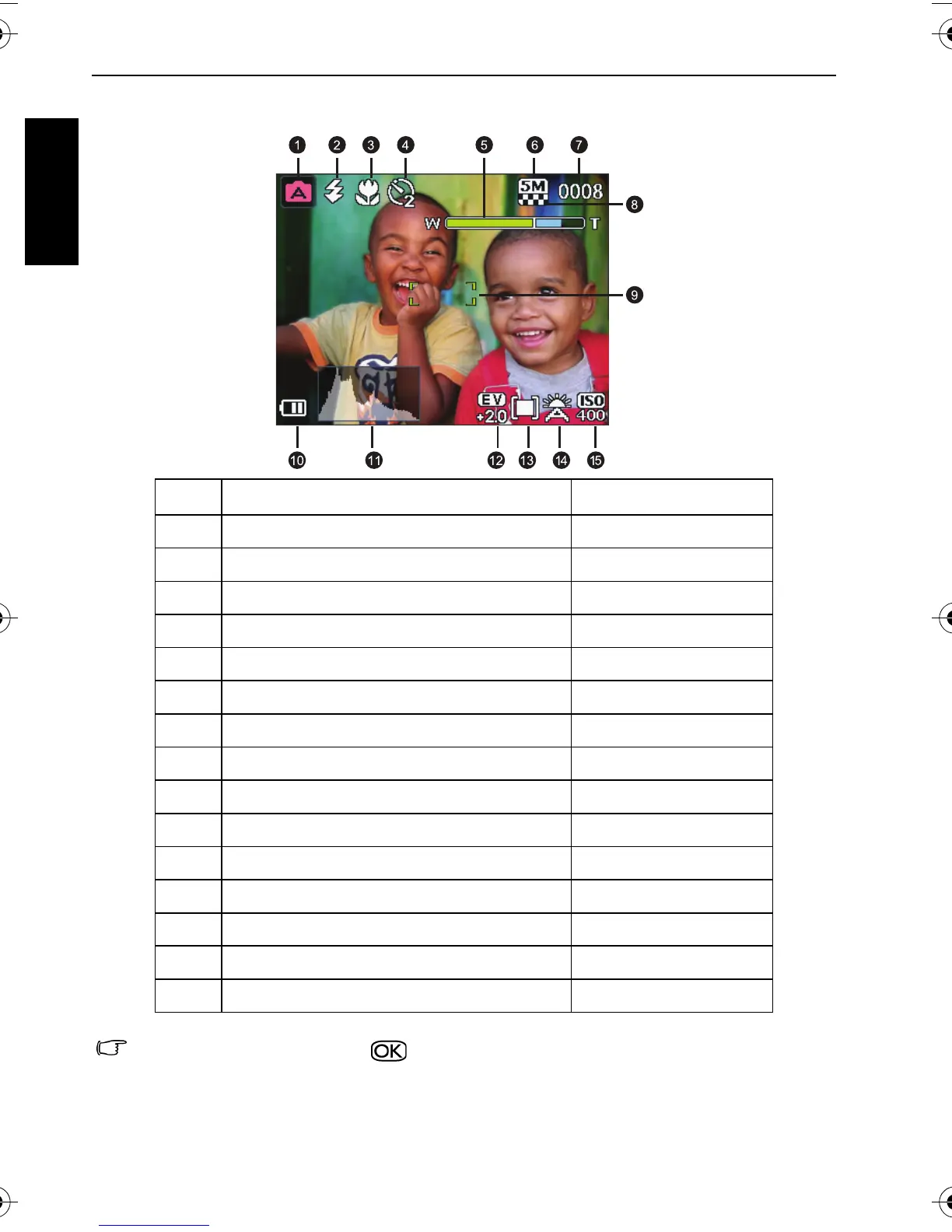6 Capture mode
English
Capture mode
Item Description Page reference
1 Scene mode 7
2 Flash mode 9
3 Focus mode 10
4 Drive mode 10
5 Zoom bar 5
6 Image size 11
7 Number of shots available --
8 Image quality 11
9 AF area 11
10 Battery status 12
11 Histogram --
12 Exposure value (EV) 12
13 AE metering 12
14 White balance 13
15 ISO sensitivity 13
• In the capture mode, press to toggle among 4 display modes (standard,
complete, none, and rule of thirds). Use the rule of thirds display mode to improve your
composition by placing subjects on at least one of the intersections of these 4
imaginary lines.
• While the shutter is pressed halfway, the shutter speed and the aperture are also
shown on the screen (not available in the Movie Record mode).
X725 UM.book Page 6 Friday, March 30, 2007 2:15 PM
