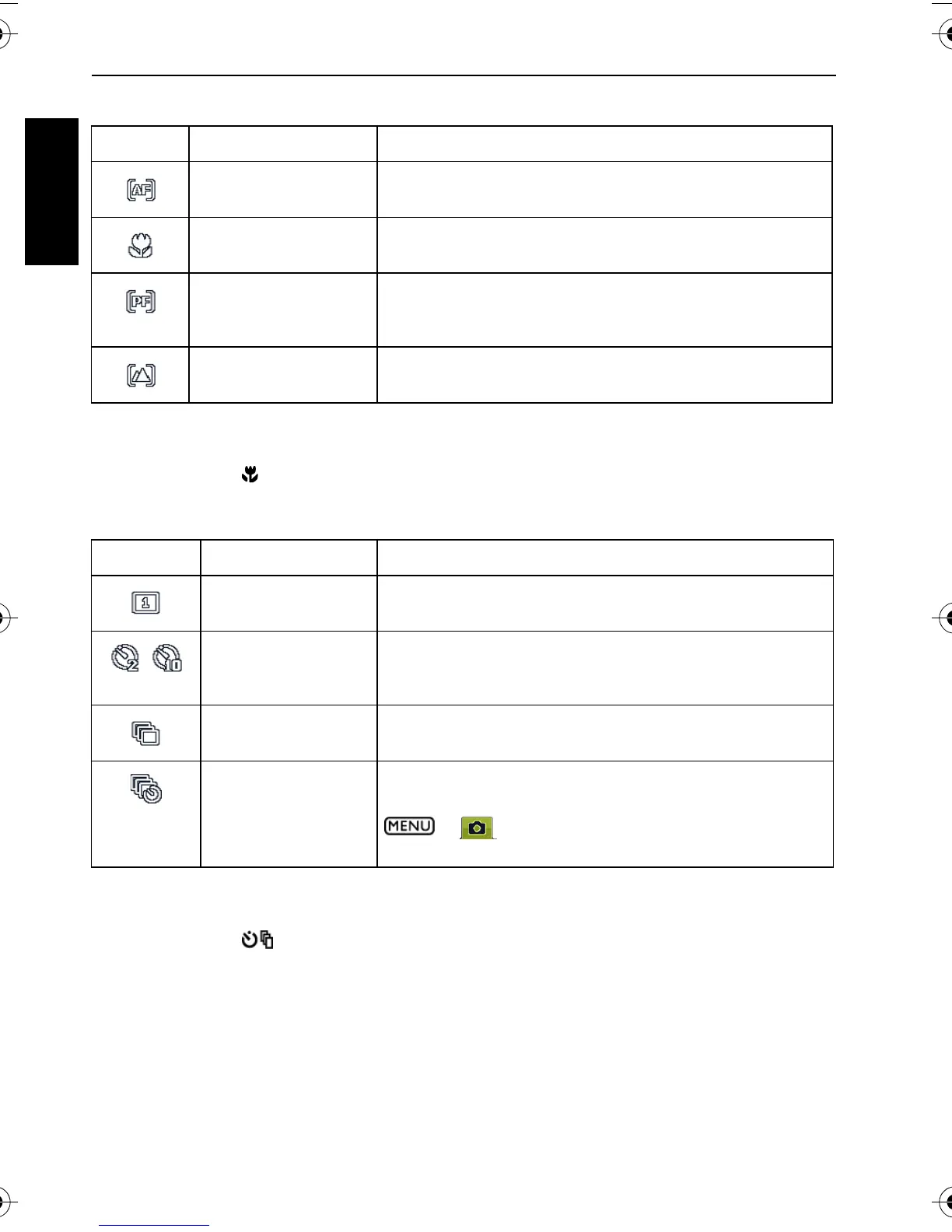10 Capture mode
English
Focus mode
To select a focus mode:
1. Go to the capture mode.
2. Keep pressing to toggle among different focus modes and select a desired option.
Drive mode
To select a drive mode:
1. Go to the capture mode.
2. Keep pressing to toggle among different drive modes and select a desired option.
Icon Mode Description
Auto focus Adjusts focus automatically.
Macro Used when capturing images at close distance.
Pan Focus Used when you want to capture everything (for example,
fast-moving objects or subjects in the dark) from near to
far in an acceptable focus.
Infinity Used when capturing images at long distance.
Icon Mode Description
Standard Takes one picture at a time.
Self-timer Automatically takes a picture after 2 or 10 second delay.
This mode is useful when you want to be part of the
picture.
Continuous Shoot Continuously takes pictures as long as you keep
pressing the Shutter. The flash is always off in this mode.
Interval Shoot Continuously takes pictures based on the time interval
and the number of pictures you specify when you press
> > Interval Shoot. To start Interval
Shooting, press the Shutter.
X725 UM.book Page 10 Friday, March 30, 2007 2:15 PM
