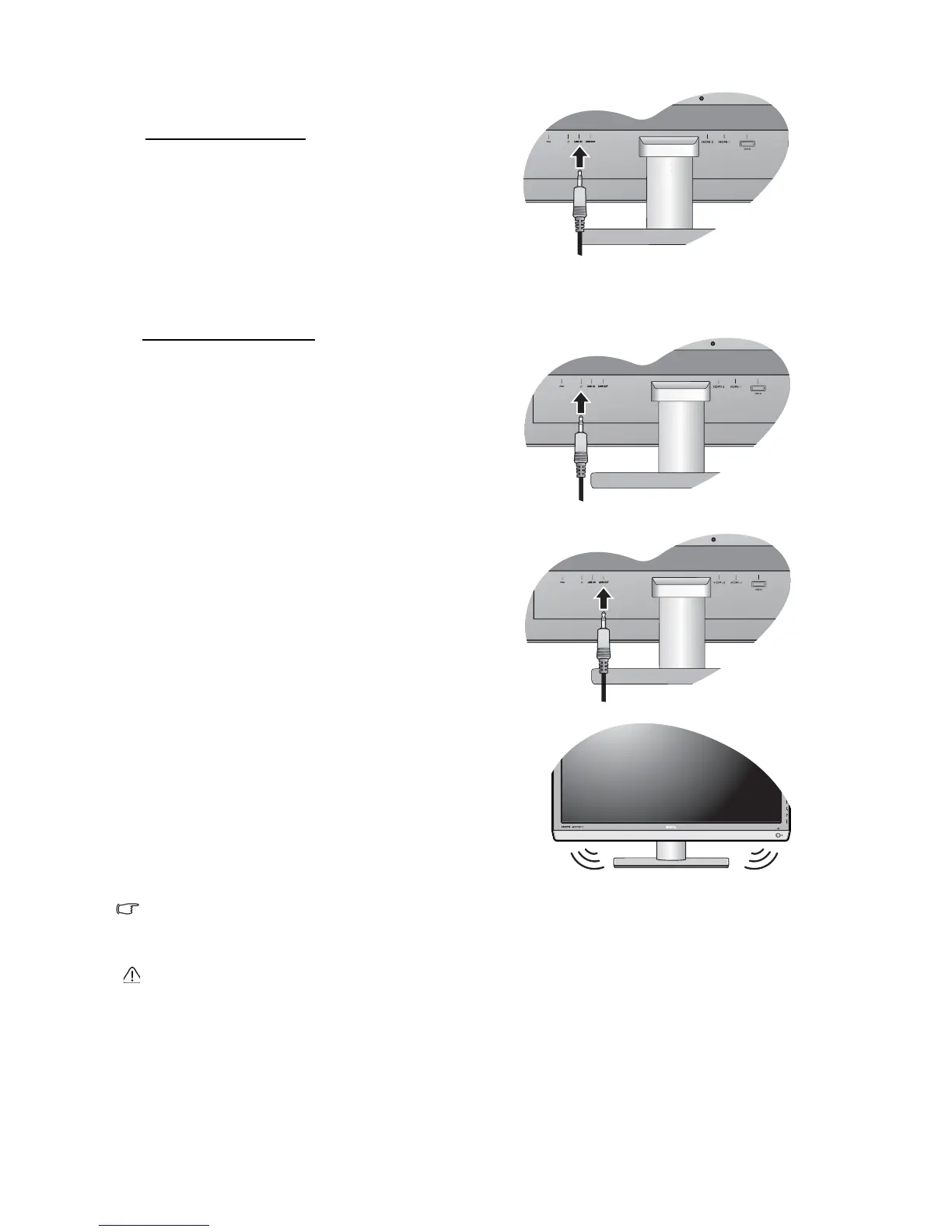12 How to assemble your monitor hardware
3. Connect the audio cable.
To Input Audio Signals
Connect the provided audio cable between the socket on
the rear of the monitor (Line In) and your computer
audio outlet.
To check the available audio inputs that go with each
video source, see
Video sources and the available
audio inputs on page 34.
To Output Audio Signals
You are provided with the following options to output
audio from the monitor:
• You may connect headphones to the headphone jack
found on the back side of the monitor. See picture on the
right.
• If you prefer using external speakers, please also use
another audio cable (usually supplied with the speakers)
to connect the monitor (Line Out) to the input/Line In
jack of the speaker.
• Or you can output audio using the built-in speakers on
the monitor.
The output priority of the audio signals detected on your monitor is headphone jack, Line Out socket, and
the built-in speakers. Your monitor scans for available sockets and outputs audio signals in this order if
audio cables are connected properly.
A headphone should be connected to the headphone jack only; connection to other jacks may cause
damage to the headphone. If you prefer to output the audio signals to external speakers or other sound
systems, use Audio Line Out on the monitor.
