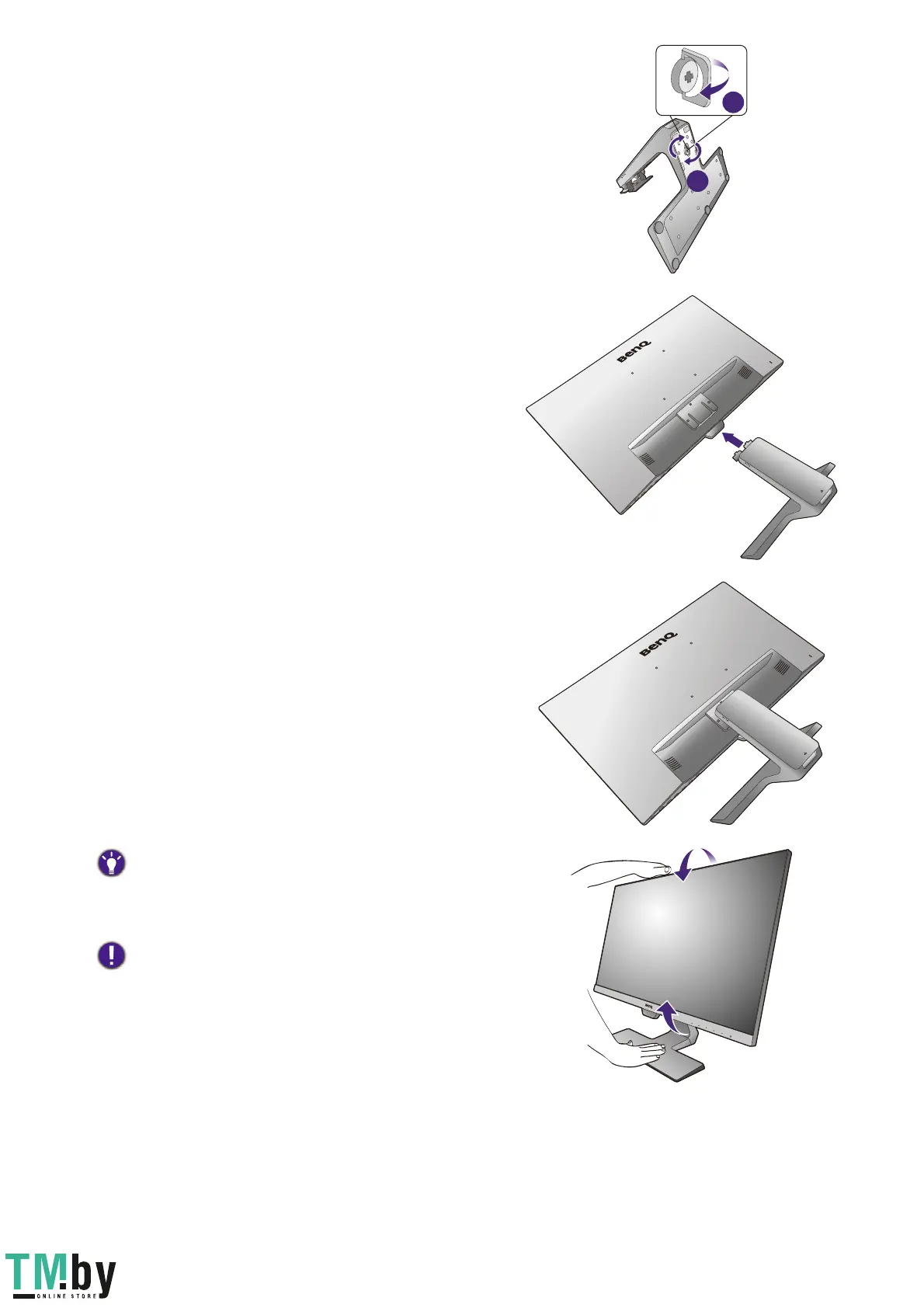20 How to assemble your monitor hardware (for models without height adjustment stand)
Tighten the thumbscrew on the bottom of the monitor
base as illustrated.
Orient and align the stand arm with the monitor, then
push them together until they click and lock into place.
Carefully lift the monitor, turn it over and place it
upright on its stand on a flat even surface.
You should position the monitor and angle the screen to
minimize unwanted reflections from other light sources.
If your monitor is an edge-to-edge monitor, it should be
handled with care. Adjust the screen angle by placing your
hands on the top and on the base of the monitor as
illustrated. Excessive force on the display is prohibited.