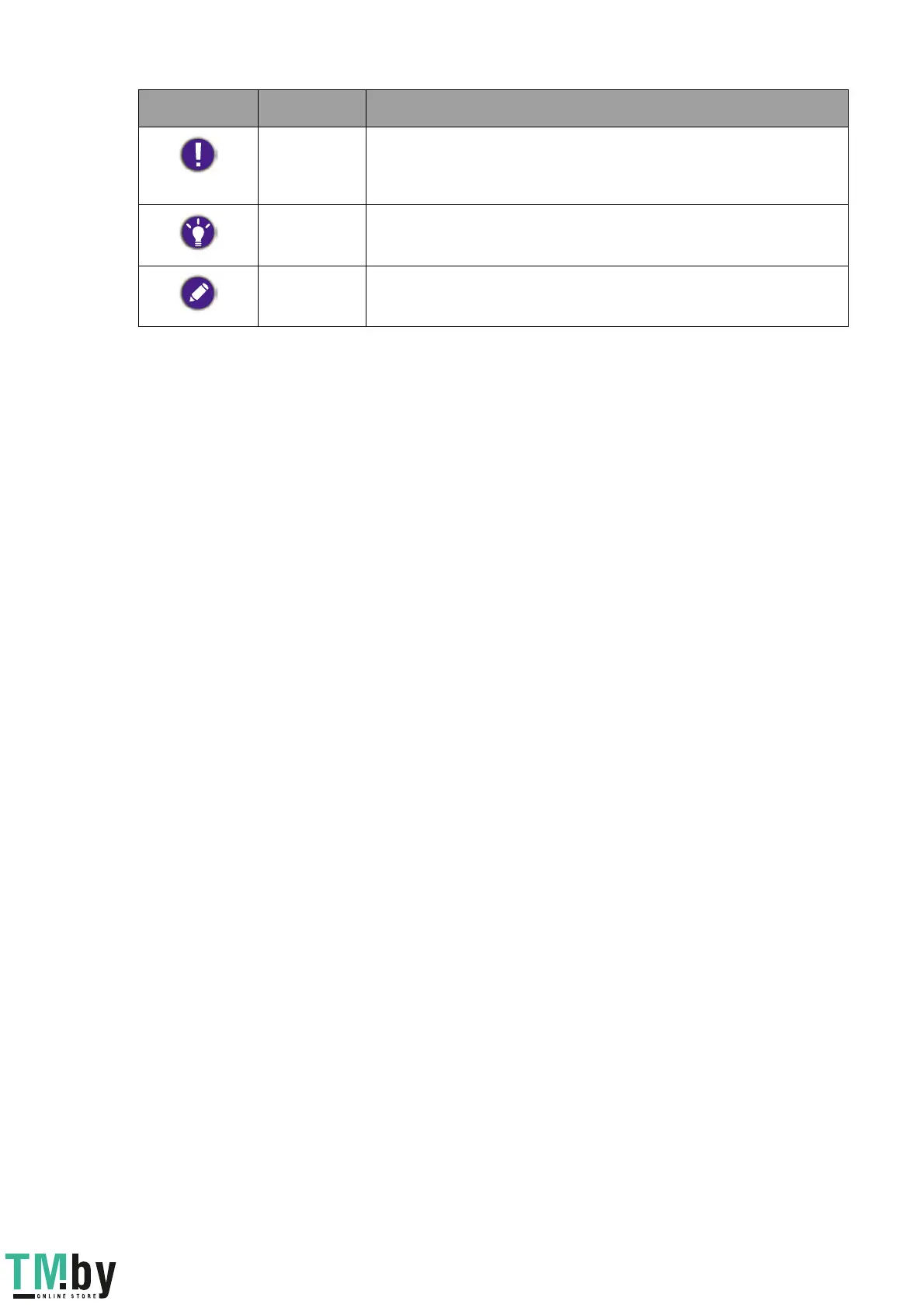6
Typ o g r aphic s
In this document, the steps needed to reach a menu may be shown in condensed form, for
example: Menu > System > Information.
Icon / Symbol Item Meaning
Warning Information mainly to prevent the damage to components,
data, or personal injury caused by misuse and improper
operation or behavior.
Tip Useful information for completing a task.
Note Supplementary information.
