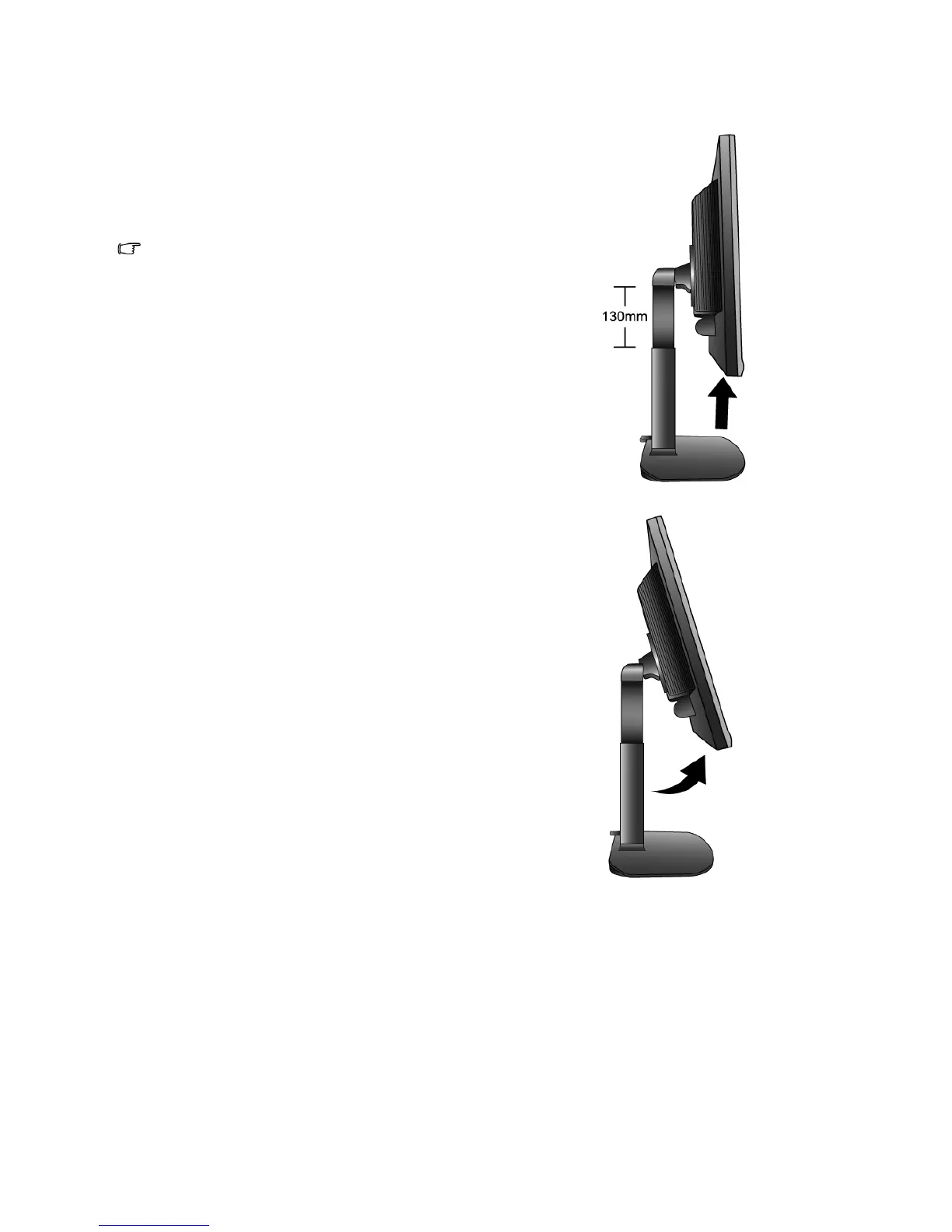8 How to assemble your monitor hardware
Rotating the monitor (optional)
1. Fully extend the monitor and tilt it.
Gently lift the display up and extend the stand to the maxi-
mum extended position.
The stand should be vertically extended to allow the
monitor to rotate from landscape to portrait mode.
Then tilt the monitor.