
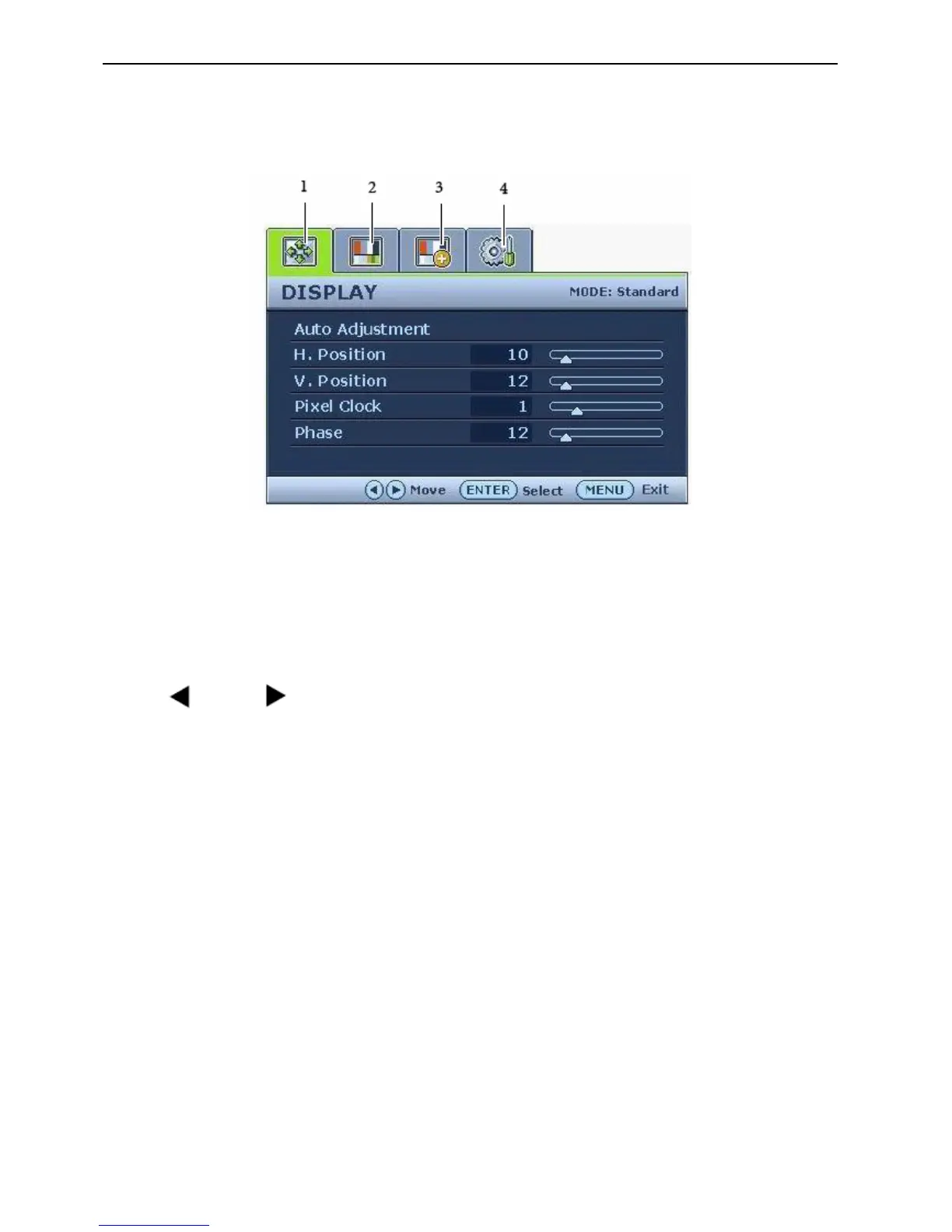 Loading...
Loading...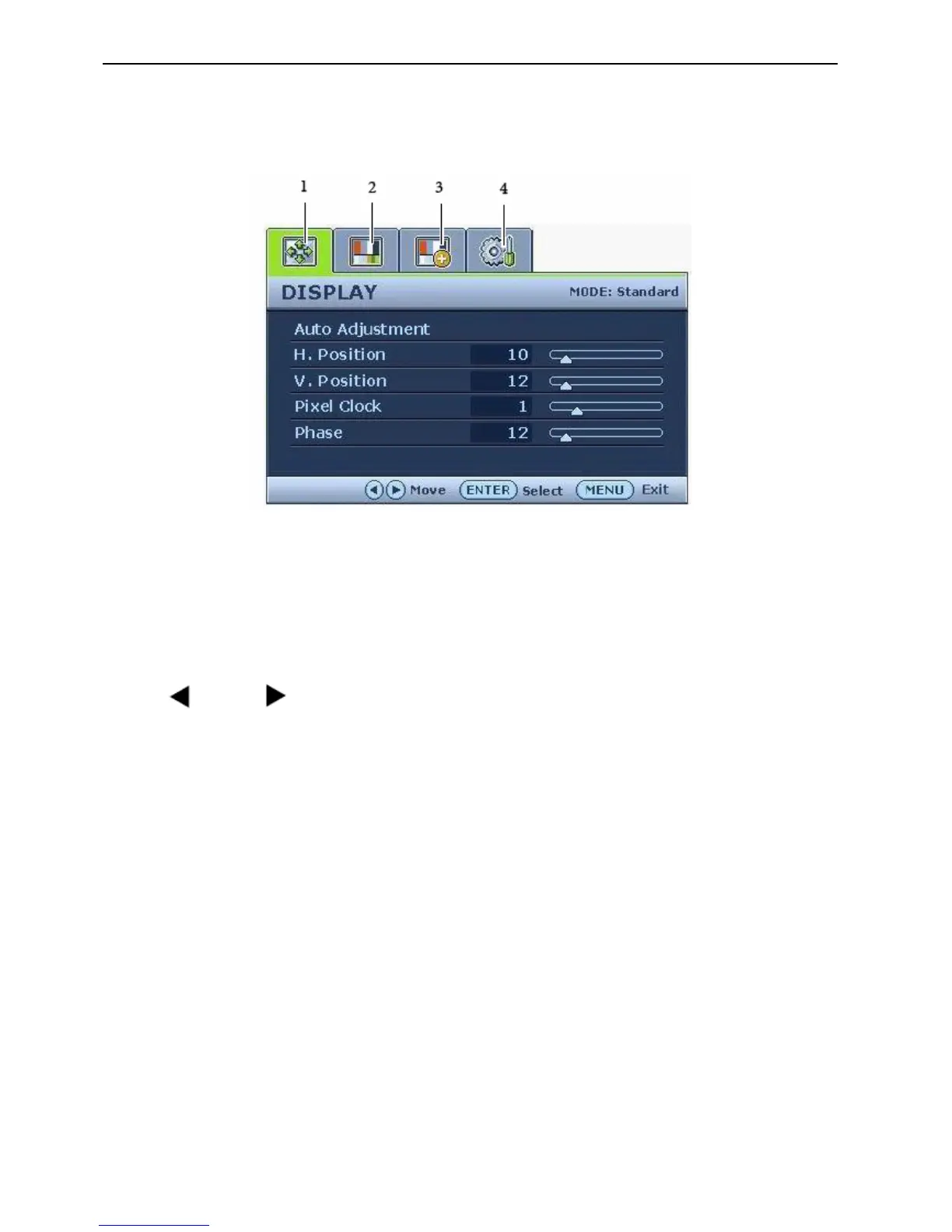
Do you have a question about the BenQ G900WA and is the answer not in the manual?
| Pixel pitch | 0.283 x 0.283 mm |
|---|---|
| Display diagonal | 19 \ |
| Display resolution | 1400 x 900 pixels |
| Vertical scan range | 55 - 76 Hz |
| Horizontal scan range | 31 - 83 kHz |
| Contrast ratio (typical) | 800:1 |
| Viewing angle, horizontal | 160 ° |
| Display brightness (typical) | 300 cd/m² |
| Bandwidth | 0.135 GHz |
| Display viewable area (HxV) | 408.2 x 255.1 mm |
| Cable lock slot | Yes |
| Tilt angle range | -5 - 20 ° |
| Cable lock slot type | Kensington |
| Panel mounting interface | 100 x 100 mm |
| Power consumption (typical) | 40 W |
| Sustainability certificates | ENERGY STAR |
| Safety | TCO'03 |
| Market positioning | - |
| Depth (without stand) | 365.7 mm |
|---|---|
| Width (without stand) | 441.3 mm |
| Height (without stand) | 165 mm |
| Weight (without stand) | 3730 g |