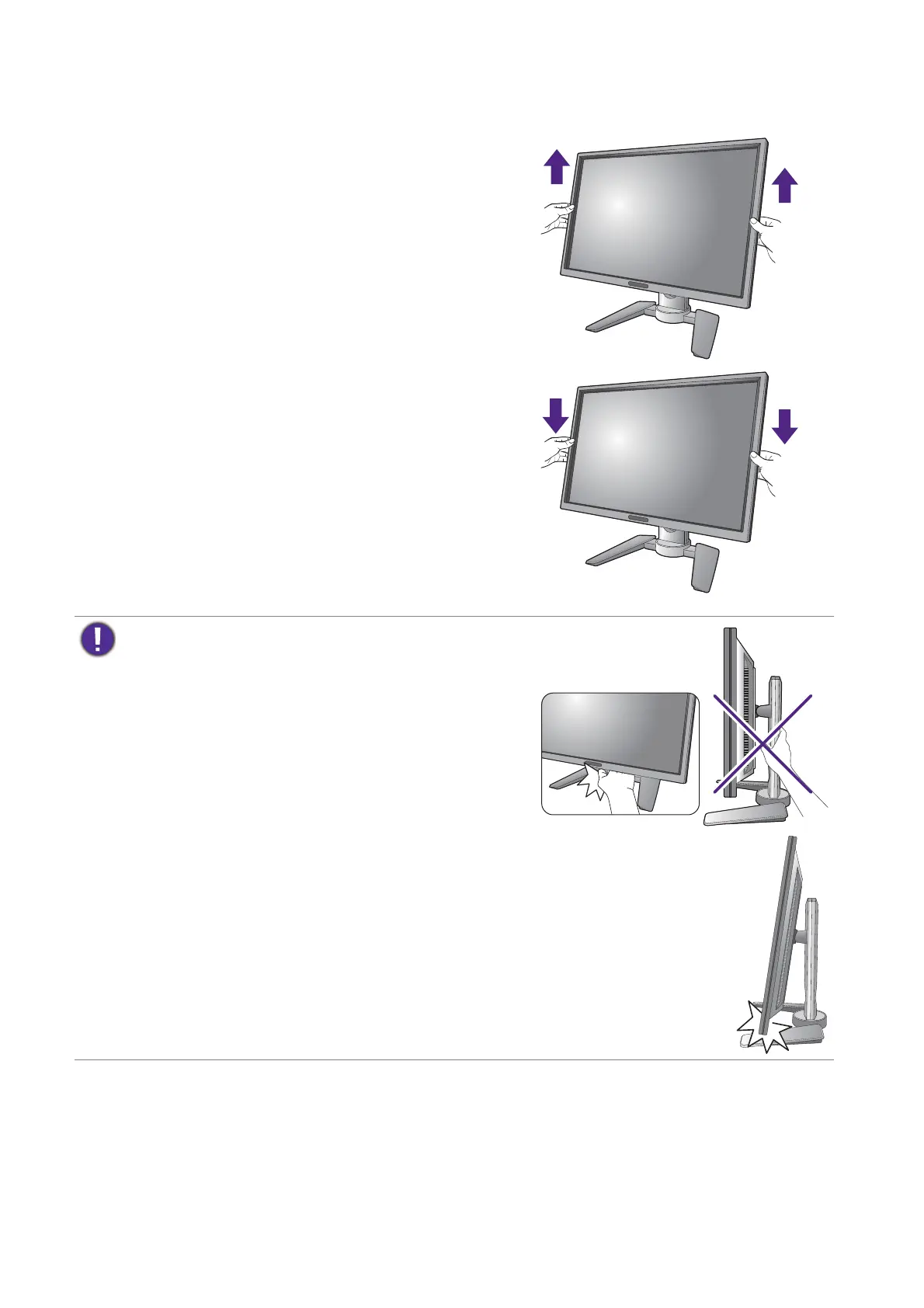20 How to assemble your monitor hardware
Adjusting the monitor height
To adjust the monitor height, hold both the left and the
right sides of the monitor to lower the monitor or lift
it up to the desired height.
• Avoid placing hands on the upper or lower part of the
height-adjustable stand or at the bottom of the monitor, as
ascending or descending monitor might cause personal
injuries. Keep children out of reach of the monitor while
performing this operation.
• If the monitor has been rotated to portrait mode and height adjustment is desired, you should
be noted that the wide screen will keep the monitor from being lowered to its minimum
height.