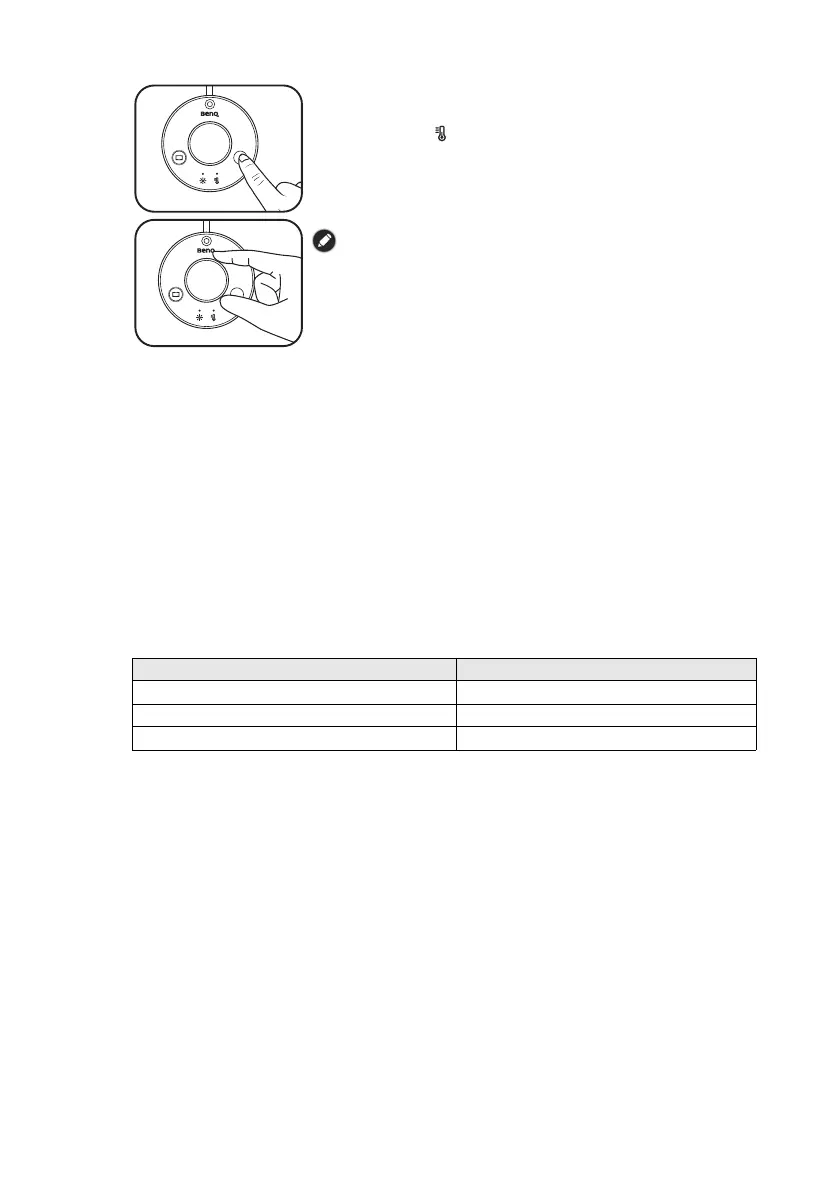2
繁體中文
⼀般保養與故障診斷
• 請先將燈關閉,然後將 USB 電源線從 USB 埠取下。使用一塊柔軟、不掉棉絮的布沾上
少許稀釋過的中性清潔劑擦拭燈本體。切勿使用酒精或任何其它種類的化學溶劑,例如
煤油、去漬油等,否則可能會損壞燈的外殼。
• 嚴禁使用水或任何液體直接沖洗燈的本體與部件。
• 若燈無法點亮,請確認 USB 電源線的連接是否確實,以及 USB 接頭是否已完全插入
USB 埠。
• 若燈無法點亮且自動調光模式指示燈呈現閃爍狀態,表示電源供應的電壓不足 5V。請
將燈改接至其它輸出電壓 5V 之 USB 埠,即可解決此問題並正常使用。
• 若仍然無法解決問題,請停止使用並洽詢原購買處。
規格
調整色溫
在燈開啟的狀態下,按控制器上的亮度 / 色溫切換鍵。當色
溫調整指示燈 亮起,即可旋轉旋鈕調整亮度。順時針旋轉
旋鈕可提高色溫,逆時針旋轉旋鈕可降低色溫。您可在以下
8 種色溫設定中進行選擇調整:6500K ( 日光色 )、5700K (
冷白色 )、5000K、4500K ( 中性白色 )、4000K、3500K ( 暖
白色 )、3000K、2700K ( 柔白色 )。
• 燈會自動記憶亮度與色溫的設定。
• 若電源供應突然中斷,燈會在電源恢復後自動回復斷電前的亮度與
色溫設定。
型號
AR17
DC 電源輸入
5V, 1A
最大消耗功率
5W
燈具本體尺寸
450 x 90 x 92 mm ( 寬度 x 深度 x 高度 )