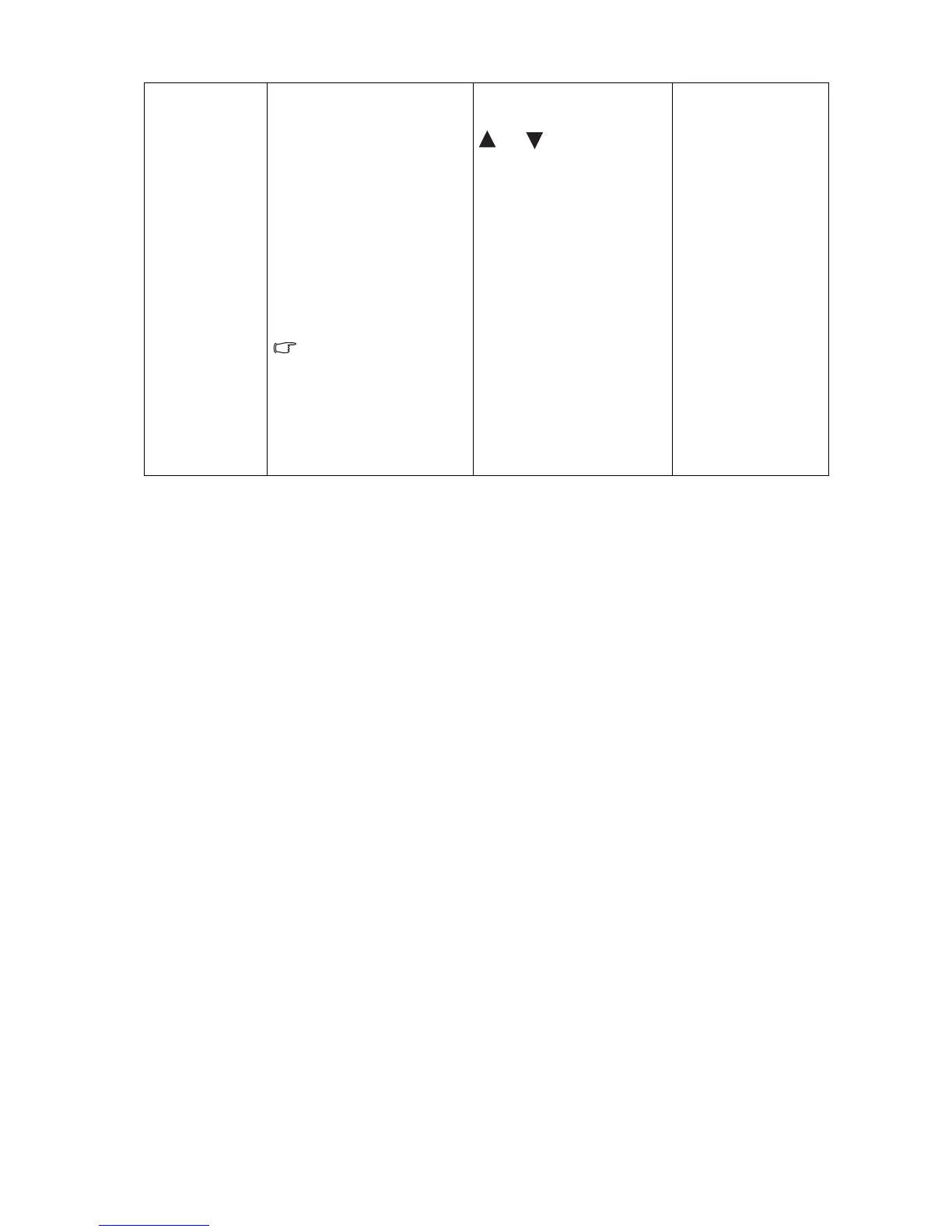26 How to adjust your monitor
Color Format Determines the color space
(RGB or YUV) based on the
following detected video
signal:
• D-Sub (VGA) from PC:
The default Color Format
is RGB.
• D-Sub (VGA converted
from Component) from a
video device: The default
Color Format is YUV.
You might need to
manually set the Color
Format if colors shown on
the monitor screen do not
display properly.
• DVI: Color Format is
automatically set to RGB.
Press the
ENTER key to
select this option. Press the
or keys to change
the settings.
• RGB
• YUV
